Question 37
A systems administrator needs to remove a disk from a Linux server. The disk size is 500G, and it is the only one that size on that machine. Which of the following commands can the administrator use to find the corresponding device name?
Correct Answer:D
The lsscsi command can list the SCSI devices on the system, along with their size and device name. The -s option shows the size of each device. The administrator can look for the device that has a size of 500G and note its device name. See lsscsi(8) - Linux man page and How to check Disk Interface Types in Linux.References1: https://linux.die.net/man/8/lsscsi2: https://www.golinuxcloud.com/check-disk-type-linux/
Question 38
A Linux administrator needs to create an image named sda.img from the sda disk and store it in the /tmp directory. Which of the following commands should be used to accomplish this task?
Correct Answer:B
The command dd if=/dev/sda of=/tmp/sda.img should be used to create an image named sda.img from the sda disk and store it in the /tmp directory. The dd command is a tool for copying and converting data on Linux systems. The if option specifies the input file or device, in this case /dev/sda, which is the disk device. The of option specifies the output file or device, in this case /tmp/sda.img, which is the image file. The command dd if=/dev/sda of=/tmp/sda.img will copy the entire disk data from /dev/sda to /tmp/sda.img and create an image file. This is the correct command to use to accomplish the task. The other options are incorrect because they either use the wrong options (--if or --of instead of if or of) or swap the input and output (dd of=/dev/sda if=/tmp/sda.img or dd --of=/dev/sda --if=/tmp/sda.img). References: CompTIA Linux+ (XK0-005) Certification Study Guide, Chapter 10: Managing Storage, page 323.
Question 39
While inspecting a recently compromised Linux system, the administrator identified a number of processes that should not have been running: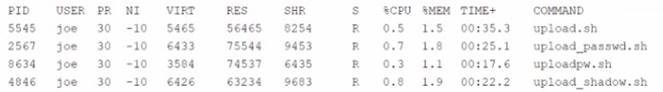
Which of the following commands should the administrator use to terminate all of the identified processes?
Correct Answer:A
The pkill -9 -f “upload*.sh” command will terminate all of the identified processes. This command will send a SIGKILL signal (-9) to all processes whose full command line matches the pattern “upload*.sh” (-f). This signal will force the processes to terminate immediately without giving them a chance to clean up or save their state. The kill -9 “upload*.sh” command is invalid, as kill requires a process ID (PID), not a pattern. The killall -9 “upload*.sh” command is incorrect, as killall requires an exact process name, not a pattern. The skill -9 “upload*.sh” command is incorrect, as skill requires a username or a
session ID (SID), not a pattern. References: CompTIA Linux+ (XK0-005) Certification Study Guide, Chapter 15: Managing Memory and Process Execution, page 470.
Question 40
When trying to log in remotely to a server, a user receives the following message: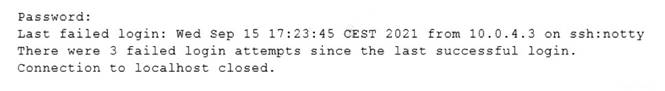
The server administrator is investigating the issue on the server and receives the following outputs: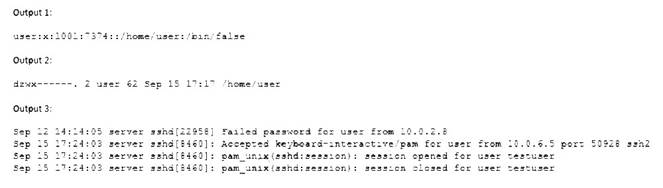
Which of the following is causing the issue?
Correct Answer:D
The user has the wrong shell assigned to the account, which is causing the issue. The output 1 shows that the user’s shell is set to /bin/false, which is not a valid shell and will prevent the user from logging in. The output 2 shows that the user’s home directory has the correct permissions (drwxr-xr-x), and the output 3 shows that the user entered the correct password and was accepted by the SSH daemon, but the session was closed immediately due to the invalid shell. The other options are incorrect because they are not supported by the outputs. References: CompTIA Linux+ (XK0-005) Certification Study Guide, Chapter 13: Managing Network Services, page 413.
Question 41
A Linux administrator wants to set the SUID of a file named dev_team.text with 744 access rights. Which of the following commands will achieve this goal?
Correct Answer:A
The command that will set the SUID of a file named dev_team.txt with 744 access rights is chmod 4744 dev_team.txt. This command will use the chmod utility to change the file mode bits of dev_team.txt. The first digit (4) represents the SUID bit, which means that when someone executes dev_team.txt, it will run with the permissions of the file owner. The next three digits (744) represent the read, write, and execute permissions for the owner (7), group (4), and others (4). This means that the owner can read, write, and execute dev_team.txt, while the group and others can only read it.
The other options are not correct commands for setting the SUID of a file with 744 access rights. The chmod 744 --setuid dev_team.txt command is invalid because there is no -- setuid option in chmod. The chmod -c 744 dev_team.txt command will change the file mode bits to 744, but it will not set the SUID bit. The -c option only means that chmod will report when a change is made. The chmod -v 4744 --suid dev_team.txt command is also invalid because there is no --suid option in chmod. The -v option only means that chmod will output a diagnostic for every file processed. References: CompTIA Linux+ (XK0-005) Certification Study Guide, Chapter 8: Managing Users and Groups; chmod(1) - Linux manual page
Question 42
An administrator started a long-running process in the foreground that needs to continue without interruption. Which of the following keystrokes should the administrator use to continue running the process in the background?
Correct Answer:A
A long-running process is a program that takes a long time to complete or runs indefinitely on a Linux system. A foreground process is a process that runs in the current terminal and receives input from the keyboard and output to the screen. A background process is a process that runs in the background and does not interact with the terminal. A background process can continue running even if the terminal is closed or disconnected.
To start a long-running process in the background, the user can append an ampersand (&)
to the command, such as someapp &. This will run someapp in the background and return control to the terminal immediately.
To move a long-running process from the foreground to the background, the user can use two keystrokes: Ctrl+Z and bg. The Ctrl+Z keystroke will suspend (pause) the foreground process and return control to the terminal. The bg keystroke will resume (continue) the suspended process in the background and detach it from the terminal. The statement B is correct.
The statements A, C, and D are incorrect because they do not perform the desired task. The bg keystroke alone will not work unless there is a suspended process to resume. The Ctrl+B keystroke will not suspend the foreground process, but rather move one character backward in some applications. The jobs keystroke will list all processes associated with the current terminal. The bg & keystroke will cause an error because bg does not take any arguments. References: [How to Run Linux Processes in Background]