Question 31
Users are reporting that writes on a system configured with SSD drives have been taking longer than expected, but reads do not seem to be affected. A Linux systems administrator is investigating this issue and working on a solution. Which of the following should the administrator do to help solve the issue?
Correct Answer:A
TRIM is a feature that allows the operating system to inform the SSD which blocks of data are no longer in use and can be wiped internally. This helps to maintain the SSD’s performance and endurance by preventing unnecessary write operations and reducing write amplification12. Running the corresponding command to trim the SSD drives, such as fstrim or blkdiscard on Linux, can help to solve the issue of slow writes by freeing up space and optimizing the SSD’s internal garbage collection34.
References: 1: What is SSD TRIM, why is it useful, and how to check whether it is turned on 2: How to Trim SSD in Windows 10 3: How to run fsck on an external drive with OS X? 4: How to Use the fsck Command on Linux
Question 32
The group named support is unable to make changes to the config file. An administrator is reviewing the permissions and sees the following:
S Is -1 config
-rw-rw----. 1 root app 4682 02-15 11:25 config
Which of the following should the administrator execute in order to give the support group access to modify the file while preserving the current ownership?
Correct Answer:C
To give the support group access to modify the config file while preserving the current ownership, the administrator can execute the command chmod 664 config ©. This will change the permissions of the config file to read and write for the owner and group, and read only for others. The owner and group of the file will remain as root and app respectively. The other commands will not achieve this task, but either change the group ownership, set an access control list, or set a setgid bit. References:
✑ [CompTIA Linux+ Study Guide], Chapter 3: Working with Files, Section: Changing
File Permissions
✑ [How to Use chmod Command in Linux]
Question 33
A server is experiencing intermittent connection issues. Some connections to the Internet work as intended, but some fail as if there is no connectivity. The systems administrator inspects the server configuration: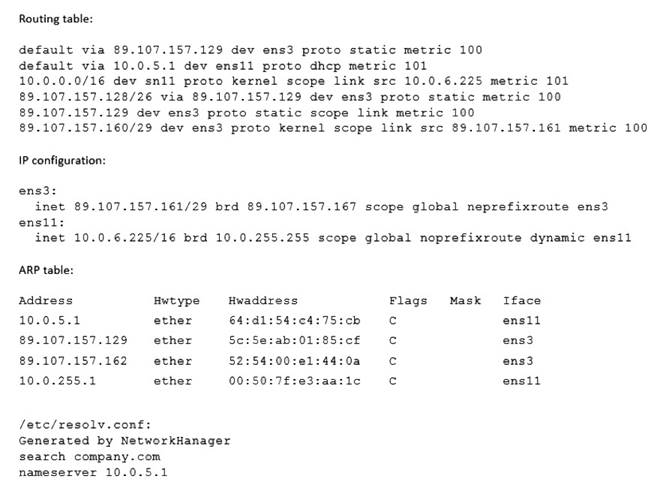
Which of the following is MOST likely the cause of the issue?
Correct Answer:C
The most likely cause of the issue is that two default routes are configured on the server. The default route is the route that is used when no other route matches the destination of a packet. The default route is usually the gateway that connects the local network to the Internet. The server configuration shows that there are two default routes in the routing table, one with the gateway 192.168.1.1 and the other with the gateway 10.0.0.1. This can cause a conflict and confusion for the server when deciding which gateway to use for the outgoing packets. Some packets may be sent to the wrong gateway and fail to reach the Internet, while some packets may be sent to the correct gateway and work as intended. This can result in intermittent connection issues and inconsistent behavior. The administrator should remove one of the default routes and keep only the correct one for the network. This can be done by using the ip route del command or by editing the network configuration files. This will resolve the issue and restore the connectivity. The other options are incorrect because they are not supported by the outputs. The DNS server, the IP netmask, and the ARP table are not the causes of the issue. References: CompTIA Linux+ (XK0-005) Certification Study Guide, Chapter 12: Managing Network Connections, pages 381-382.
Question 34
An administrator is trying to diagnose a performance issue and is reviewing the following output: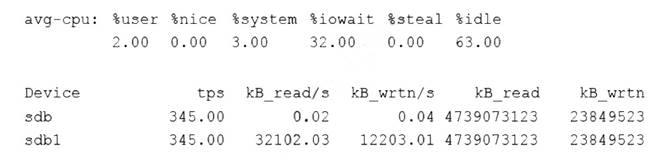
System Properties: CPU: 4 vCPU
Memory: 40GB
Disk maximum IOPS: 690
Disk maximum throughput: 44Mbps | 44000Kbps
Based on the above output, which of the following BEST describes the root cause?
Correct Answer:B
The system has reached its maximum permitted throughput, therefore iowait
is increasing. The output of iostat -x shows that the device sda has an average throughput of 44.01 MB/s, which is equal to the disk maximum throughput of 44 Mbps. The output also shows that the device sda has an average iowait of 99.99%, which means that the CPU is waiting for the disk to complete the I/O requests. This indicates that the disk is the bottleneck and the system is slow due to the high iowait. The other options are incorrect because they are not supported by the outputs. The system has not reached its maximum IOPS, as the device sda has an average IOPS of 563.50, which is lower than the disk maximum IOPS of 690. The system is not mostly idle, as the output of top shows that the CPU is 100% busy. The system does not have a partitioned disk, as the output of lsblk shows that the device sda has only one partition sda1. References: CompTIA Linux+ (XK0-005) Certification Study Guide, Chapter 17: Optimizing Linux Systems, pages 513-514.
Question 35
A Linux administrator is troubleshooting SSH connection issues from one of the workstations.
When users attempt to log in from the workstation to a server with the IP address 104.21.75.76, they receive the following message: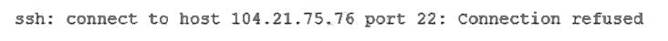
The administrator reviews the information below: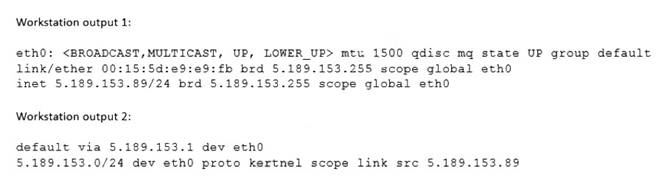
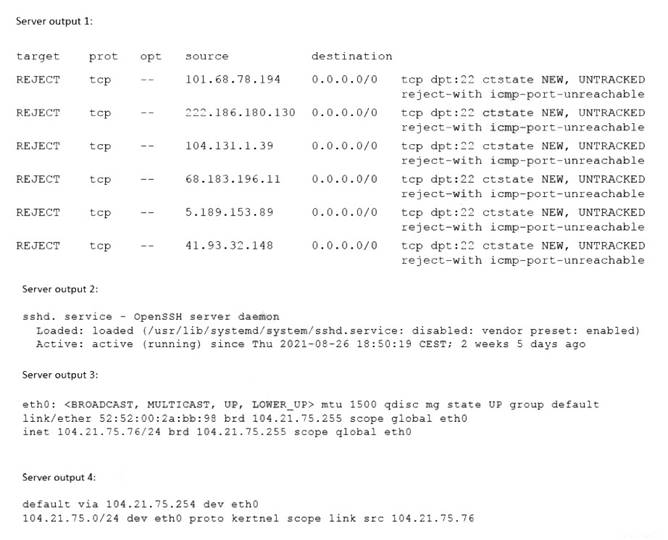
Which of the following is causing the connectivity issue?
Correct Answer:C
The server’s firewall is preventing connections from being made, which is causing the connectivity issue. The output of iptables -L -n shows that the firewall is blocking all incoming traffic on port 22, which is the default port for SSH. The output of ssh -v user@104.21.75.76 shows that the connection is refused by the server. To resolve the issue, the administrator needs to allow port 22 on the firewall. The other options are incorrect because they are not supported by the outputs. The workstation has the correct IP settings, as shown by the output of ip addr show. The sshd service is enabled and running, as shown by the output of systemct1 status sshd. The server has the correct default gateway configuration, as shown by the output of ip route show. References: CompTIA Linux+ (XK0-005) Certification Study Guide, Chapter 13: Managing Network Services, pages 406-407.
Question 36
Based on an organization’s new cybersecurity policies, an administrator has been instructed to ensure that, by default, all new users and groups that are created fall within the specified values below.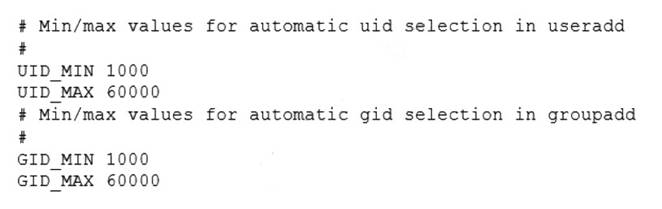
To which of the following configuration files will the required changes need to be made?
Correct Answer:A
The required changes need to be made to the /etc/login.defs configuration file. The /etc/login.defs file defines the default values for user and group IDs, passwords, shells, and other parameters for user and group creation. The file contains the directives UID_MIN, UID_MAX, GID_MIN, and GID_MAX, which set the minimum and maximum values for automatic user and group ID selection. The administrator can edit this file and change the values to match the organization’s new cybersecurity policies. This is the correct file to modify to accomplish the task. The other options are incorrect because they either do not affect the user and group IDs (/etc/security/limits.conf or /etc/profile) or do not set the default values (/etc/default/useradd). References: CompTIA Linux+ (XK0-005) Certification Study Guide, Chapter 15: Managing Users and Groups, page 463.