Question 67
A Linux administrator created the directory /project/access2all. By creating this directory, the administrator is trying to avoid the deletion or modification of files from non-owners. Which of the following will accomplish this goal?
Correct Answer:A
The command that will accomplish the goal of avoiding the deletion or modification of files from non-owners is chmod +t /project/access2all. This command will set the sticky bit on the directory /project/access2all, which is a special permission that restricts file deletion or renaming to only the file owner, directory owner, or root user. This way, even if multiple users have write permission to the directory, they cannot delete or modify each other’s files.
The other options are not correct commands for accomplishing the goal. The chmod +rws /project/access2all command will set both the SUID and SGID bits on the directory, which are special permissions that allow a program or a directory to run or be accessed with the permissions of its owner or group, respectively. However, this does not prevent file deletion or modification from non-owners. The chmod 2770 /project/access2all command will set only the SGID bit on the directory, which means that any new files or subdirectories created in it will inherit its group ownership. However, this does not prevent file deletion or modification from non-owners. The chmod ugo+rwx /project/access2all command will grant read, write, and execute permissions to all users (user, group, and others) on the directory, which means that anyone can delete or modify any file in it. References: chmod(1) - Linux manual page; How to Use SUID, SGID, and Sticky Bits on Linux
Question 68
After installing a new version of a package, a systems administrator notices a new version of the corresponding, service file was Installed In order to use the new version of the, service file, which of the following commands must be Issued FIRST?
Correct Answer:D
After installing a new version of a package that includes a new version of the corresponding service file, the systemct1 daemon-reload command must be issued first in order to use the new version of the service file. This command will reload the systemd manager configuration and read all unit files that have changed on disk. This will ensure that systemd recognizes the new service file and applies its settings correctly. The systemct1 status command will display information about a service unit, but it will not reload the configuration. The systemct1 stop command will stop a service unit, but it will not reload the configuration. The systemct1 reinstall command does not exist. References: CompTIA Linux+ (XK0-005) Certification Study Guide, Chapter 17: System Maintenance and Operation, page 518.
Question 69
A cloud engineer wants to delete all unused networks that are not referenced by any container. Which of the following commands will achieve this goal?
Correct Answer:C
The docker command is used to manage Docker containers, images, networks, volumes, and other resources on a Linux system. Docker is a platform that allows users to run applications in isolated environments called containers. Docker also provides networking features that allow users to create and manage networks for containers.
To delete all unused networks that are not referenced by any container, the cloud engineer can use the docker network prune command. This command will remove all networks that have no containers connected to them. The statement C is correct.
The statements A, B, and D are incorrect because they do not delete all unused networks.
The docker network erase and docker network clear commands do not exist. The docker network rm command deletes a specific network by name or ID, but not all unused networks. References: [How to Manage Docker Networks]
Question 70
A Linux administrator is troubleshooting an issue in which an application service failed to start on a Linux server. The administrator runs a few commands and gets the following outputs: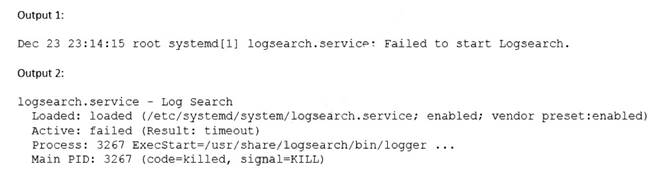
Based on the above outputs, which of the following is the MOST likely action the administrator should take to resolve this issue?
Correct Answer:B
The administrator should increase the TimeoutStartUSec configuration for the logsearch.service to resolve the issue. The output of systemct1 status logsearch.service shows that the service failed to start due to a timeout. The output of cat /etc/systemd/system/logsearch.service shows that the service has a TimeoutStartUSec configuration of 10 seconds, which might be too short for the service to start. The administrator should increase this value to a higher number, such as 30 seconds or 1 minute, and then restart the service. The other options are incorrect because they are not related to the issue. The service is already enabled, as shown by the output of systemct1 is-enabled logsearch.service. The service does not use an OnCalendar configuration, as it is not a timer unit. The service does not use a KillSignal configuration, as it is not being killed by a signal. References: CompTIA Linux+ (XK0-005) Certification Study Guide, Chapter 14: Managing Processes and Scheduling Tasks, pages 434-435.
Question 71
Which of the following files holds the system configuration for journal when running systemd?
Correct Answer:A
The file that holds the system configuration for journal when running systemd is /etc/systemd/journald.conf. This file contains various settings that control the behavior of the journald daemon, which is responsible for collecting and storing log messages from various sources. The journald.conf file can be edited to change the default values of these settings, such as the storage location, size limits, compression, and forwarding options of the journal files. The file also supports a drop-in directory /etc/systemd/journald.conf.d/ where additional configuration files can be placed to override or extend the main file. References: CompTIA Linux+ (XK0-005) Certification Study Guide, Chapter 18: Automating Tasks; journald.conf(5) - Linux manual page
Question 72
Users in the human resources department are trying to access files in a newly created directory. Which of the following commands will allow the users access to the files?
Correct Answer:B
The chgrp command is used to change the group ownership of files and directories. By using this command, the administrator can assign the files in the newly created directory to the human resources group, which will allow the users in that group to access them. The other commands are not relevant for this task. For example:
✑ chattr is used to change the file attributes, such as making them immutable or append-only1.
✑ chage is used to change the password expiration information for a user account2.
✑ chcon is used to change the security context of files and directories, which is related to SELinux3.
References:
✑ The CompTIA Linux+ Certification Exam Objectives mention that the candidate should be able to “manage file and directory ownership and permissions” as part of the Hardware and System Configuration domain4.
✑ The web search result 2 explains how to use the chgrp command with examples.
✑ The web search result 3 compares the chmod and chgrp commands and their effects on file permissions.