Question 13
An engineer has a NAS file share to protect.
What preliminary step must be taken to create a NAS backup job?
Correct Answer:D
Before creating a NAS backup job, an engineer must add the NAS file share to the Veeam Backup & Replication (VBR) console under the Inventory section. This involves specifying the NAS Filer and the particular file share to be protected. This step
allows Veeam to recognize the file share as a valid source for backup operations.
References:
✑ Veeam Backup & Replication User Guide: NAS Backup
✑ Veeam Help Center: Adding File Shares to Inventory
Question 14
The organization has a strategy to copy its VM and Agent backups to the alternate site. The backup administrator has requested to implement a similar backup copy strategy for unstructured data backups with 10 additional days of retention.
Which configuration is correct?
Correct Answer:C
When implementing a backup copy strategy for unstructured data backups with additional retention, a File Share Copy job is the correct configuration. This type of job is designed to copy backups of file shares to a secondary location, which in this case would be the alternate site. It allows for the setting of additional retention days beyond the original backup retention policy.References:
✑ Veeam Backup & Replication User Guide: File Share Backup and Copy
✑ Veeam Knowledge Base: Configuring File Share Copy Jobs
Question 15
Backup jobs are configured to local repositories. Backups must be sent from Site B to the repository on Site A. The connection between the two sites does not allow a direct backup to complete within the backup window. Which type of job and Veeam components should be used to provide the necessary protection?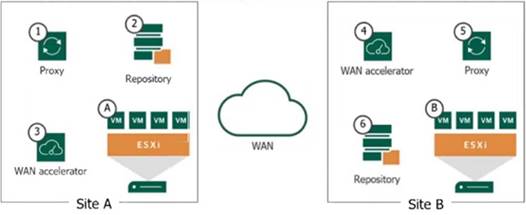
Correct Answer:A
In a scenario where backups need to be sent from Site B to a repository at Site A and the direct backup cannot complete within the backup window due to connection limitations, a Backup Copy Job is the most suitable type of job. The Backup Copy Job can transfer data efficiently and with reduced impact on the production environment. The components involved would be:
✑ 6 (Repository at Site B): Where the initial backups are stored.
✑ 4 (WAN Accelerator at Site A): To optimize the data transfer over the WAN.
✑ 3 (WAN Accelerator at Site B): To prepare the backup data for transfer.
✑ 2 (Repository at Site A): The target repository for the backup copies. This configuration leverages the WAN Accelerators to reduce the amount of data that needs to travel over the WAN, thus allowing the backup copy job to complete within the available window.
Question 16
The director of a business needs a folder of files restored from the corporate shared drive. This drive sits on a Windows VM backed up by Veeam Backup & Replication. The director does not want the folder restored to its original location. Where can this folder be restored to using the Veeam Guest OS Restore wizard?
Correct Answer:D
Using the Veeam Guest OS File Restore wizard, files or folders can be restored to a valid UNC (Universal Naming Convention) path. This means that the director's folder can be restored to any network location that the Windows VM has access to, as long as it's specified in the UNC format, such as \\Server\SharedFolder. This allows for the flexibility of restoring the data to a different location than the original one. References:
✑ Veeam Backup & Replication User Guide: Guest OS File Recovery
✑ Veeam Help Center: Restoring Guest OS Files
Question 17
An engineer needs to be able to perform all functions without needing to access the backup server locally or over remote desktop.
What should the engineer do?
Correct Answer:C
To perform all functions without needing to access the backup server locally or over remote desktop, the engineer can install the Veeam console on their desktop. This allows the engineer to remotely manage and control the Veeam Backup & Replication infrastructure. The console provides full access to the backup server's capabilities from any machine within the network, making it unnecessary to log in directly to the server. References:
✑ Veeam Backup & Replication User Guide: Veeam Backup & Replication Console
✑ Veeam Help Center: Remote Management with Veeam Backup & Replication Console
Question 18
A number of VMs are running as interdependent applications. They need to fail over, one by one, as a group. What method should be used to do this?
Correct Answer:D
To ensure VMs running interdependent applications fail over one by one, as a group, the method to use is D: Failover plan. In Veeam Backup & Replication, a failover plan allows for the orchestration of a group of replicas to fail over in a predefined sequence. This includes the capability to set up delays between starting each VM, which is crucial for interdependent applications that must be started in a specific order to function correctly. The failover plan ensures that dependencies among the group are respected and that the startup sequence follows the correct order, enabling a smooth and organized transition to the failover state.