Question 13
Which LINQ method is used to filter data in a List or Data Table based on a condition?
Correct Answer:B
The Where method is used to filter data in a List or Data Table based on a condition. It returns a new collection that contains only the elements that satisfy the condition12. The other methods are used for different purposes: OrderBy for sorting, GroupBy for grouping, and Select for projecting3.
References:
✑ Linq query to filter datatable forum post, Answer by @ppr
✑ How to use LINQ on a DataTable in Uipath forum post, Answer by @Dave
✑ How to use LINQ [Basic to Advanced] in UiPath event description, Introduction section
Question 14
Where can you find a list of all the activities that support the Windows compatibility?
Correct Answer:C
The Activities Guide is a comprehensive documentation of all the official UiPath activity
packages that are available on the Official feed. The Activities Guide provides detailed information about each activity, such as the description, properties, examples, and compatibility. The compatibility section indicates which target frameworks are supported by the activity, such as Windows, Windows-Legacy, or Cross-platform. By browsing the Activities Guide, you can find a list of all the activities that support the Windows compatibility, as well as the minimum version required for each activity package. References:
✑ Activities Guide - UiPath Documentation Portal
✑ Deprecation of the Windows-Legacy Compatibility - UiPath Studio
Question 15
What do the percentages from the Test Explorer panel represent?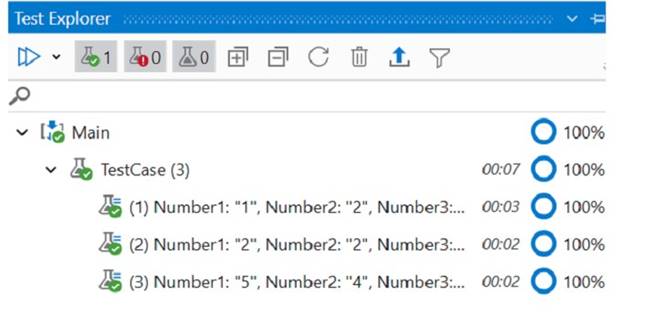
Correct Answer:C
The percentages from the Test Explorer panel represent the coverage of the test cases, which is the ratio of the number of activities that are executed by the test cases to the total number of activities in the project. The higher the coverage, the more thorough the testing is. The coverage percentage is calculated for each test case, test set, and the entire project. You can view the coverage details in theCoverage sub-panel of the Test Explorer1.
References:
✑ Test Explorer documentation from UiPath
Question 16
In what situations is it appropriate to use a static selector instead of a dynamic selector?
Correct Answer:D
A static selector is a selector that has fixed values for the attributes of the target element, such as name, id, class, etc. A static selector is appropriate to use when the target element’s attributes do not change during runtime, meaning they are always the same regardless of the state of the application or the environment. A static selector is more reliable and faster than a dynamic selector, as it does not require any variables or arguments to identify the target element. A static selector is not suitable for situations
where the target element’s properties change frequently, such as when the element is generated dynamically, or when the automation requires high flexibility, such as when the element can have different names or ids depending on the input or output data. In those cases, a dynamic selector is preferred, as it can use variables or arguments to adjust the attribute values according to the changes in the target element. References: Dynamic Selectors, Selectors
Question 17
In the Output property of all Get Mail activities, what is the supported variable type?
Correct Answer:D
In the Output property of all Get Mail activities, the supported variable type is List<MailMessage>. The Output property is the property that stores the result of the activity in a variable. The Get Mail activities are the activities that retrieve email messages from various mail servers, such as POP3, IMAP, Outlook, or Exchange. The result of the Get Mail activities is a collection of email messages that match the specified criteria, such as the mail folder, the filter, or the top count. The collection of email messages is represented by the List<MailMessage> type, which is a generic list that contains MailMessage objects. A MailMessage object is a class that represents an email message, with properties such as Subject, Body, Attachments, From, To, etc1. For example, if the Get Mail activity is used to retrieve the email messages from the Inbox folder of an Outlook account, the Output property can be configured with a variable of type List<MailMessage>, such as mailList. The mailList variable will store the email messages as a list of MailMessage objects, which can then be accessed or manipulated using other activities, such as For Each, Save Attachments, or Send Mail2.
References: MailMessage Class and Get Outlook Mail Messages from UiPath documentation
Question 18
A developer invoked a workflow file with three arguments, one "ln": one "Out", and one "In/Out". In the Invoked Workflow's Arguments window, how can the Value be configured for each argument?
Correct Answer:A
In the Invoked Workflow’s Arguments window, the Value can be configured for each argument as follows:
✑ In: Variable or Hard-coded value. An In argument is an argument that passes a
value from the parent workflow to the child workflow. The Value of an In argument can be configured with a variable that holds the value to be passed, or a hard- coded value that is directly entered in the Value field3. For example, if the In argument is Name and the value to be passed is “John”, the Value can be configured with a variable that contains “John”, such as strName, or a hard-coded value, such as “John”.
✑ Out: Variable only. An Out argument is an argument that passes a value from the
child workflow to the parent workflow. The Value of an Out argument can be configured only with a variable that receives the value from the child workflow4. For example, if the Out argument is Result and the value to be passed is the sum of two numbers, the Value can be configured only with a variable that stores the sum, such as intResult.
✑ In/Out: Variable only. An In/Out argument is an argument that passes a value from
the parent workflow to the child workflow, and then passes the modified value back to the parent workflow. The Value of an In/Out argument can be configured only with a variable that holds the initial value and receives the modified value5. For example, if the In/Out argument is Counter and the value to be passed is a number that is incremented by one in the child workflow, the Value can be configured only with a variable that contains the initial number and stores the incremented number, such as intCounter.
References: Using Arguments and Arguments from UiPath documentation.