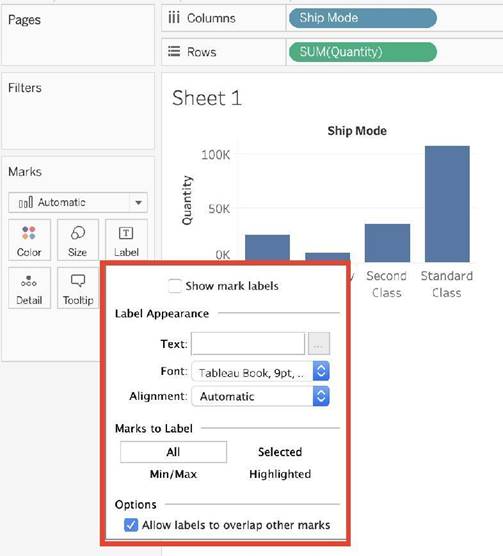Question 31
Broadly speaking, when users connect to Tableau, the data fields in their data set are automatically assigned a ______ and a ______.
Correct Answer:A
When users connect to Tableau, the data fields in their data set are automatically assigned a role and a type.
Role can be of the following two types:
1) Dimension
2) Measure
Type can be of the following :
1) String
2) Number
3) Geographic
4) Boolean
5) Date
6) Date and Time
Question 32
Broadly speaking, after an importing a dataset in Tableau Desktop, all fields in it are broken down into _______
Correct Answer:A
When you connect to a new data source, Tableau assigns each field in the data source as dimension or measure in the Data pane, depending on the type of data the field contains. You use these fields to build views of your data.
Further,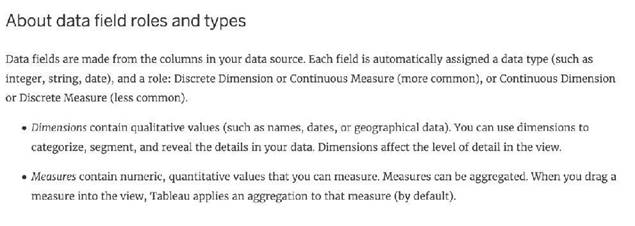
Reference: https://help.tableau.com/current/pro/desktop/en- us/datafields_typesandroles.htm
Question 33
If you see a Blue field, generally it will add ______ to the view
Correct Answer:D
Important question!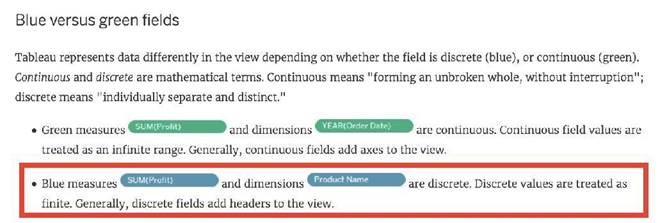
Reference: https://help.tableau.com/current/pro/desktop/en- us/datafields_typesandroles.htm
Question 34
What are two outcomes when you drag a continuous date value to the Rows shelf? Choose two,
Correct Answer:AC
Dragging a continuous date value to the Rows shelf in Tableau results in a green pill on the Rows shelf, indicating a continuous field. It also results in a quantitative axis being displayed on the visualization. Continuous fields are used to create axes on charts and can represent a range of values smoothly. This is opposed to discrete date values, which would be represented by a blue pill and typically show headers or labels rather than a continuous axis.
Question 35
Which of the following is a compelling reason to export a sheet in Tableau to a PDF?
Correct Answer:A
Exporting the visualisation gives us a static view of the visualisation.
It is NOT possible to interact with it, use filters, or dynamically enter anything in a visualisation exported PDF.
In Tableau Desktop, you can save views as PDF files rather than printing them as hard copies. You do not need to have Adobe Acrobat installed on your computer.
When you print an individual sheet to PDF, filters in the view are not included. To show filters, create a dashboard containing the sheet and export the dashboard to PDF. (IMPORTANT)
Reference: https://help.tableau.com/current/pro/desktop/en-us/printing.htm
Question 36
Which of the following are valid way(s) to make either of Rows or Columns Bold without affecting the other?
Correct Answer:AD
1) Right click on Rows or Columns, and choose format. In the Font option click on Bold. (CORRECT) - this will modify only the selected axis (row or column)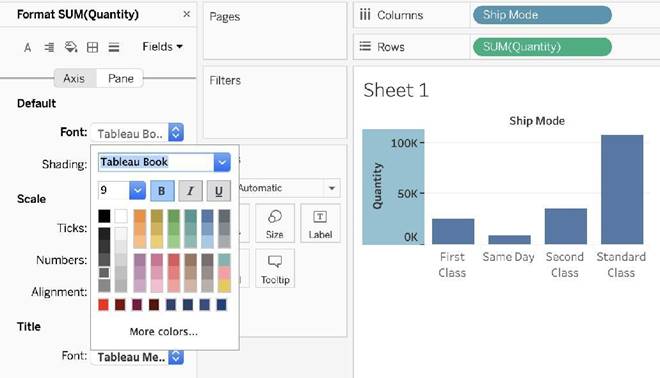
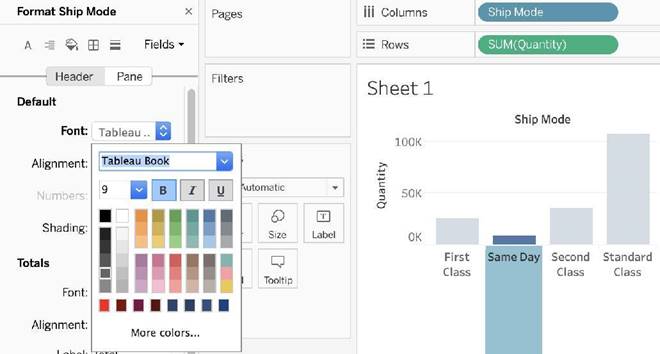
2) Choose Format then Font from the Menu bar, and select Bold under the Header option (INCORRECT) - this modifies both rows and columns at the same time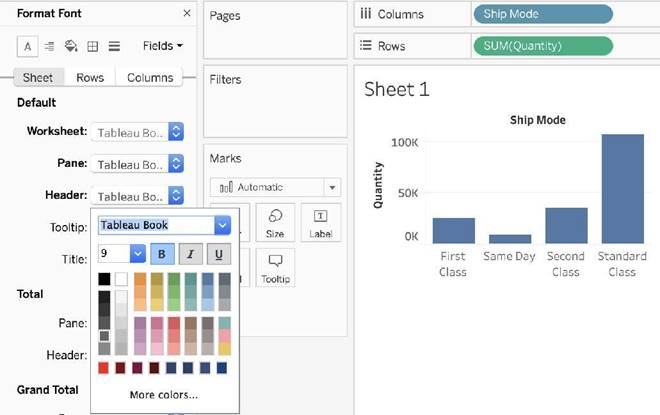
3) Choose Format from the Menu bar, select Row or Column, and then select Bold under the header option (CORRECT) - this will modify only the selected axis (row or column)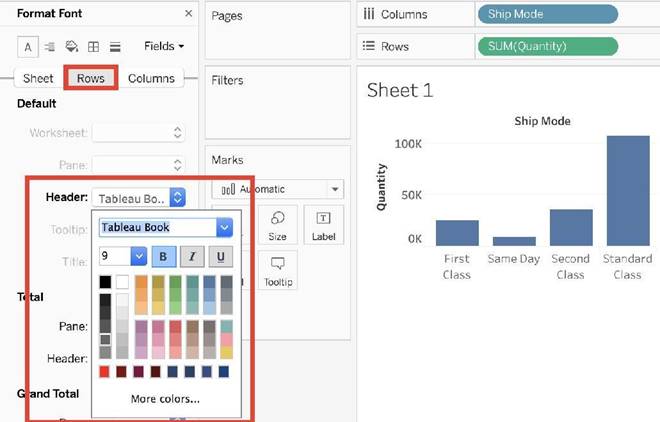
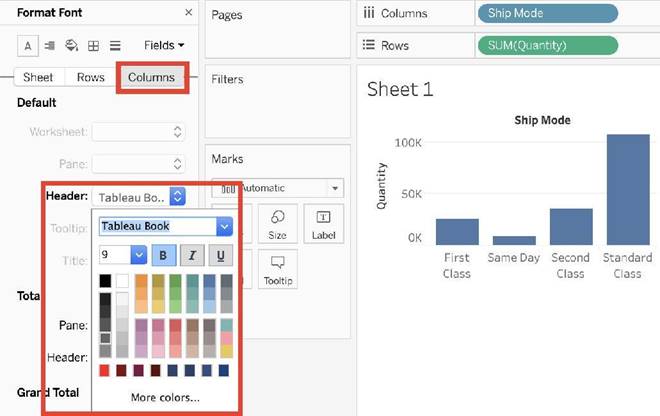
4) Select Text Label on the Marks Card, choose Rows or Columns, and then select Bold. (INCORRECT) - no such option exists