Question 19
You have the following legend.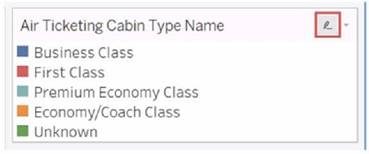
What occurs when you click the icon to the right of Air Ticketing Cabin Type Name?
Correct Answer:C
When you click the icon to the right of Air Ticketing Cabin Type Name, the highlighter toggles on or off. The highlighter is a feature that allows you to highlight marks in the view that match a specific value or condition. You can access the highlighter by clicking the icon next to a dimension or measure in the legend, filter, or parameter. The icon looks like a light bulb with a plus sign. When you click the icon, a highlighter box will appear where you can enter or select a value to highlight. The marks that match the value will be highlighted in the view, while the others will be dimmed. You can also use the
highlighter box to search for values, clear the highlighting, or lock the highlighting. To turn off the highlighter, you can click the icon again or close the highlighter box. The other options are not correct descriptions of what occurs when you click the icon to the right of Air Ticketing Cabin Type Name. The filter options do not open, because the icon is not for filtering, but for highlighting. The legend does not toggle on or off, because the icon is not for showing or hiding the legend, but for accessing the highlighter. The Edit Colors dialog box does not open, because the icon is not for changing the colors of marks, but for highlighting them.
Question 20
How do you identify a continuous field in Tableau?
Correct Answer:B
When you connect to a new data source, Tableau assigns each field in the data source as dimension or measure in the Data pane, depending on the type of data the field contains. You use these fields to build views of your data.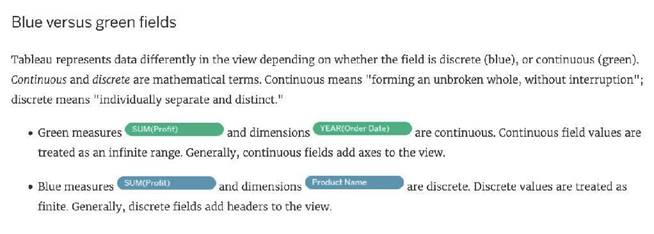
Reference: https://help.tableau.com/current/pro/desktop/en- us/datafields_typesandroles.htm
Question 21
Which two types of fields appear blue? Choose two.
Correct Answer:BD
Discrete measures and discrete dimensions appear blue in Tableau. Discrete fields are those that have a finite number of distinct values, such as names, categories, or dates. Discrete fields are usually used to create headers or labels in the view. Blue fields indicate that the field is discrete. Continuous measures and continuous dimensions appear green in Tableau. Continuous fields are those that have an infinite range of possible values, such as numbers or ratios. Continuous fields are usually used to create axes or color gradients in the view. Green fields indicate that the field is continuous1
Question 22
Using the dataset, plot a Map showing all the countries, filtered by Market to only include LATAM. Which country in the LATAM Market has the highest shipping delay (sum of total number of days between the order date and the ship date)?
Correct Answer:D
VERY IMPORTANT QUESTION FOR THE EXAM, PAY ATTENTION
1) To find the number of days between order date and shipping date, we will make use of a calculated field: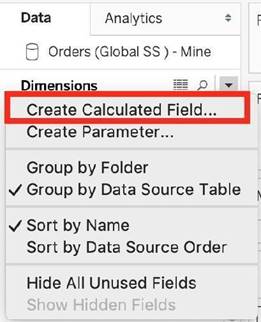
In the data pane, click on the dropdown arrow, and choose create calculated field.
Let's name this calculated field "ShippingDelay" (you can name it anything you want :) )
2) Use the DATEDIFF() function, and pass it the arguments as follows: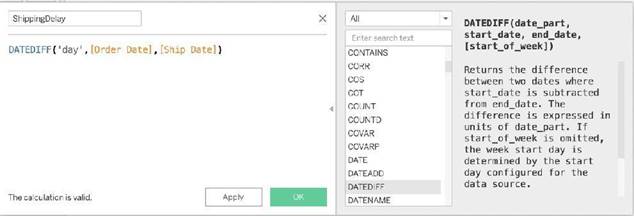
'day' depicts that we want to calculate the number of DAYS between the two dates. The first argument is 'start_date' which is the ORDER_DATE (day the order was placed), the second argument is 'end_date', which is the SHIP_DATE (date the order was shipped). So
by subtracting as follows: SHIP_DATE - ORDER_DATE, we can find the delay in shipping. Click OK.
3) You should now have a new measure as follows: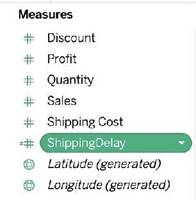
4) Phew! The hard part is done! Now let's filter by Market to include only LATAM: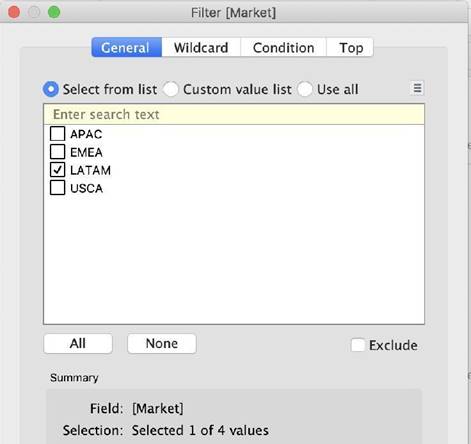
5) Drag Country to the view, and the new calculated field 'ShippingDelay' to SIZE on the Marks Shelf as follows:
*You can also click on Show Text Labels to be sure that you're choosing the Largest value*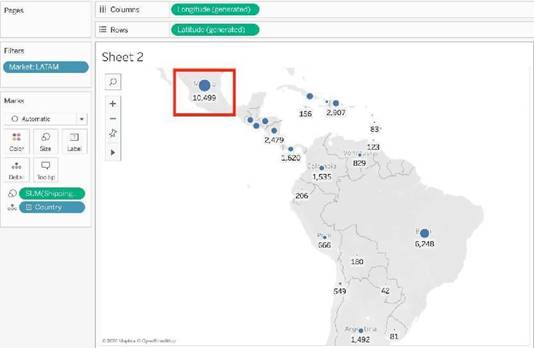
Clearly, Mexico has the highest Shipping Delay!
Question 23
Which of the following are benefits of combining sheets using dashboards?
Correct Answer:ACD
The only incorrect option is - It is mandatory to combine sheets when using Tableau.
All others are valid advantages that Dashboards provide when using Tableau!
Question 24
Which of the following 2 fields CANNOT be deleted in Tableau?
Correct Answer:BC
Measure names and values CANNOT be deleted in Tableau like other columns can. These are auto-generated.
Calculated Fields, and Number of records can both be deleted.