Question 37
- (Topic 1)
You create three sensitivity labels named Sensitivity1, Sensitivity2, and Sensitivity3 and perform the following actions:
✑ Publish Sensitivity1.
✑ Create an auto-labeling policy for Sensitivity2.
You plan to create a file policy named Policy1 in Microsoft Cloud App Security. Which sensitivity labels can you apply to Microsoft SharePoint Online in Policy1?
Correct Answer:D
Reference:
https://docs.microsoft.com/en-us/microsoft-365/compliance/apply-sensitivity-label-automatically?view=o365-worldwide
https://docs.microsoft.com/en-us/cloud-app-security/azip-integration
Question 38
HOTSPOT - (Topic 1)
You have the files shown in the following table.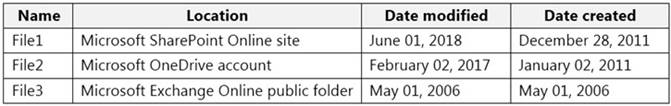
You configure a retention policy as shown in the exhibit.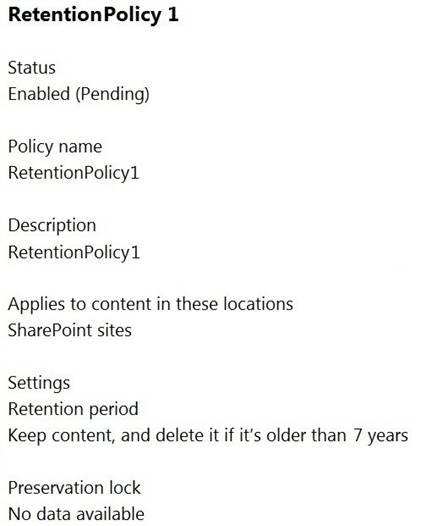
The start of the retention period is based on when items are created. The current date is January 01, 2021.
For each of the following statements, select Yes if the statement is true. Otherwise, select No.
NOTE: Each correct selection is worth one point.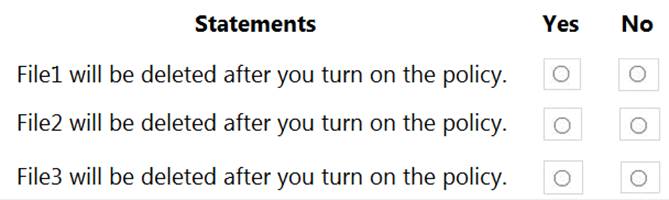
Solution: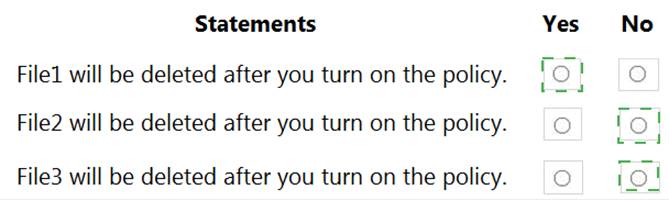
Does this meet the goal?
Correct Answer:A
Question 39
HOTSPOT - (Topic 1)
You have a Microsoft 365 E5 subscription that contains the devices shown in the following table.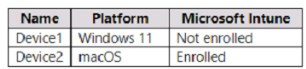
You need to onboard the devices to Microsoft Purview. The solution must ensure that you can apply Endpoint data loss prevention (Endpoint DLP) policies to the devices. What can you use to onboard each device? To answer, select the appropriate options in the answer area.
NOTE: Each correct selection is worth one point.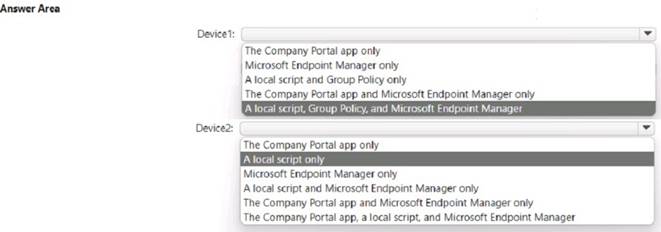
Solution: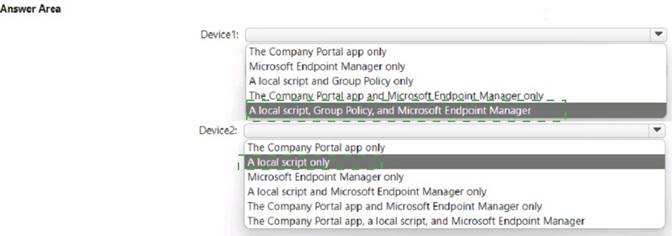
Does this meet the goal?
Correct Answer:A
Question 40
- (Topic 1)
You need to be alerted when users share sensitive documents from Microsoft OneDrive to any users outside your company.
What should you do?
Correct Answer:A
Reference:
https://docs.microsoft.com/en-us/microsoft-365/compliance/dlp-learn-about- dlp?view=o365-worldwide
Question 41
- (Topic 1)
You have a Microsoft 365 tenant that uses the following sensitivity labels:
* Confidential
* Internal
* External
The labels are published by using a label policy named Policy1.
Users report that Microsoft Office for the wen apps do not display the Sensitivity button. The Sensitivity button appears in Microsoft 365 Apps that are installed locally.
You need to ensure that the users can apply sensitivity labels to content when they use Office for the web apps.
Solution: You modify the publishing settings of Policy1. Does the meet the goal?
Correct Answer:B
Question 42
- (Topic 1)
You have a Microsoft 365 E5 subscription that uses Microsoft Teams and contains a user named User1.
You configure Microsoft Purview Information Barriers.
You need to identify which information barrier policies apply to User1. Which cmdlet should you use?
Correct Answer:D