Question 19
- (Exam Topic 4)
A company creates a custom connector to use in a flow named Search Company.
When this custom connector is used, requests must be redirected to a different endpoint at runtime. You need to apply a policy to the custom connector to route calls to a different endpoint.
Which three actions should you perform in sequence? To answer, move the appropriate actions from the list of actions to the answer area and arrange them in the correct order.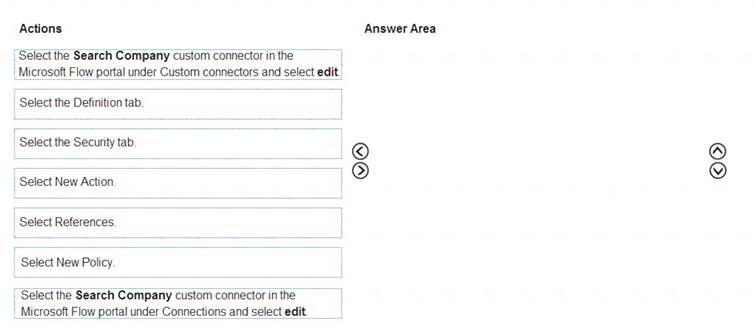
Solution:
Step 1: Select the Search Company custom connector in the Microsoft Flow portal under Custom connectors and select edit.
Login to the Microsoft Flow portal, and on right top corner click on the settings icon and then click on custom connectors option.
Step 2: Select the Definition tab
Policy template are available only for custom connectors. To use a policy template, open Power Automate portal and either create a new custom connector or edit an existing one. In the custom connector wizard, select the Definition page.
In the custom connector wizard, select the Definition page. From the Definition page, select New Policy.
From the Definition page, select New Policy.  Etc.
Etc.
Step 3: Select New Policy Reference:
https://docs.microsoft.com/en-us/connectors/custom-connectors/policy-templates
Does this meet the goal?
Correct Answer:A
Question 20
- (Exam Topic 4)
A fine arts school uses a custom canvas application based on the Common Data Service (CDS) platform.
Artists experience errors on their Artist canvas app and delays when switching pages. You need to identify the root causes of these issues.
Which troubleshooting methods should you use? To answer, select the appropriate options in the answer area.
NOTE: Each correct selection is worth one point.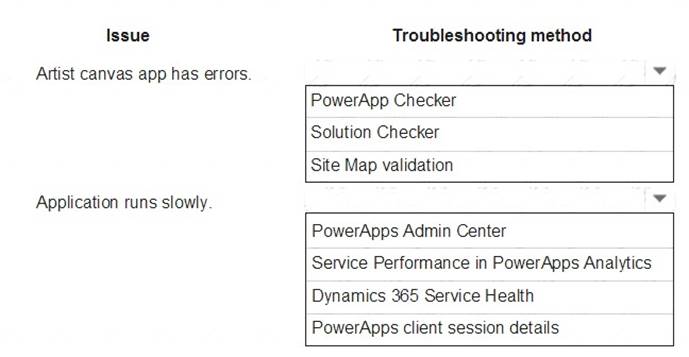
Solution:
Box 1: Site Map validation
When you validate the app, the app designer canvas shows you details about the assets that are missing. In the app designer, select Validate.
A notification bar appears and shows you whether the app has any errors or warnings. The notification bar shows warnings in cases where, for example, an entity has no forms or views, or the app doesn’t contain any components. An error might appear if a site map isn't configured for the app.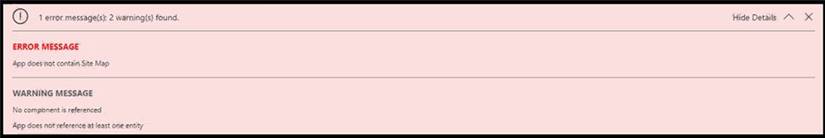
Reference:
https://docs.microsoft.com/en-us/dynamics365/customerengagement/on-premises/customize/validate-app https://community.dynamics.com/crm/b/crminthefield/posts/monitoring-the-power-platform-canvas-driven-apps
Does this meet the goal?
Correct Answer:A