Question 19
What is the name of the Platform parameters that controls how long a password will stay valid when One Time Passwords are enabled via the Master Policy?
Correct Answer:A
The name of the Platform parameter that controls how long a password will stay valid when One Time Passwords are enabled via the Master Policy is Min Validity Period. This parameter defines the number of minutes to wait from the last retrieval of the account until it is replaced. This gives the user a minimum period to be able to use the password before it is changed by the CPM. The Min Validity Period parameter can be configured in the Platform Management settings for each platform that supports One Time Passwords. The default value is 60 minutes, but it can be modified according to the organization’s security policy1. The Min Validity Period parameter is also used to release exclusive accounts automatically1. References:
✑ 1: Privileged Account Management, Min Validity Period subsection
Question 20
Which of the Following can be configured in the Master Poky? Choose all that apply.
Correct Answer:ABCH
The Master Policy is a centralized overview of the security and compliance policy of privileged accounts in the organization. It allows the administrator to configure compliance driven rules that are defined as the baseline for the enterprise. The Master Policy includes the following main concepts1:
✑ Basic policy rules: These rules allow the administrator to define specific aspects of privileged account management, such as privileged access workflows, password management, session monitoring and auditing.
✑ Advanced policy rules: Some basic policy rules have related advanced settings that provide more granular control over the policy enforcement.
✑ Exceptions: These are policy rules that differ from the overall Master Policy for a specific scope of accounts, such as accounts associated with a specific platform.
The Master Policy rules are divided into four sections2:
✑ Privileged Access Workflows: These rules define how the organization manages access to privileged accounts, such as requiring dual control, one-time passwords, exclusive passwords, transparent connections, reason for access, etc.
✑ Password Management: These rules determine how passwords are managed, such as requiring password change, password verification, password reconciliation, ticketing integration, required properties, custom connection components, etc.
✑ Session Management: These rules determine whether or not privileged sessions are recorded and how they are monitored, such as requiring session isolation, session recording, session audit, etc.
✑ Audit: This rule determines how Safe audits are retained, such as specifying the audit retention period.
Based on the above information, the following options can be configured in the Master Policy:
✑ A. Dual Control: This is a basic policy rule in the Privileged Access Workflows
section that determines whether users need to get approval from authorized users before accessing a privileged account2.
✑ B. One Time Passwords: This is a basic policy rule in the Privileged Access
Workflows section that determines whether users can only use a password once before it is changed2.
✑ C. Exclusive Passwords: This is a basic policy rule in the Privileged Access
Workflows section that determines whether users need to check out a password and prevent other users from accessing it until it is checked in2.
✑ H. Password Aging Rules: This is a basic policy rule in the Password Management
section that determines how often passwords need to be changed2. The following options cannot be configured in the Master Policy:
✑ D. Password Reconciliation: This is not a policy rule, but a process that restores
the password of a privileged account to the value that is stored in the Vault, in case it is changed or out of sync3.
✑ E. Ticketing Integration: This is not a policy rule, but a feature that enables the
integration of the Vault with external ticketing systems, such as ServiceNow, Jira, etc.
✑ F. Required Properties: This is not a policy rule, but a platform setting that determines which properties are mandatory for adding accounts to a platform.
✑ G. Custom Connection Components: This is not a policy rule, but a platform setting that determines which connection components are used to connect to target systems, such as PVWA, PSM, PSMP, etc.
References:
✑ 1: The Master Policy
✑ 2: Master Policy Rules
✑ 3: Password Reconciliation
✑ : Ticketing Integration
✑ : Required Properties
✑ : Custom Connection Components
Question 21
Which user is automatically added to all Safes and cannot be removed?
Correct Answer:C
The user that is automatically added to all Safes and cannot be removed is the Master user. The Master user is a predefined user that is created during the Vault installation and has full permissions on all Safes and accounts. The Master user is the only user that can perform certain tasks, such as creating other predefined users, managing the Vault configuration, and restoring the Vault from a backup. The Master user cannot be deleted or modified by any other user, and is always a member of every Safe12. References:
✑ Predefined users and groups - CyberArk, section “Master”
✑ Safes and Safe members - CyberArk, section “Safe members overview”
Question 22
The primary purpose of exclusive accounts is to ensure non-repudiation (Individual accountability).
Correct Answer:A
The primary purpose of exclusive accounts is to ensure non-repudiation (individual accountability). Exclusive accounts are accounts that can only be used by one user at a time, and are locked during usage. This means that no other user can access the same account until the current user releases it or the session expires. By using exclusive accounts, the organization can enforce individual accountability and traceability for the actions performed on the target systems. Exclusive accounts also reduce the risk of credential theft and unauthorized access, as the passwords are changed every time they
are retrieved by a user1. Exclusive accounts can be configured in the Master Policy under the Password Management section, by enabling the Exclusive Access rule2. References:
✑ 1: The Master Policy, One Time Password subsection
✑ 2: The Master Policy, Exclusive Access subsection
Question 23
When managing SSH keys, the CPM stores the Public Key
Correct Answer:B
When managing SSH keys, the CPM stores the public key on the target server. The CPM generates a new random SSH key pair and updates the public SSH key on the target machine. The public SSH key is stored in the home directory of the privileged user on the target machine, usually in the file ~/.ssh/authorized_keys. The public SSH key is not stored in the Vault, as this would be redundant and unnecessary. The public SSH key cannot be generated from the private key, as this would defeat the purpose of asymmetric encryption. References:
✑ Manage SSH Keys
✑ SSH Key Manager
✑ Use SSH Keys
Question 24
DRAG DROP
Match the built-in Vault User with the correct definition.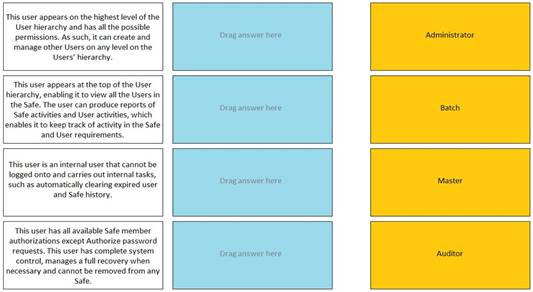
Solution: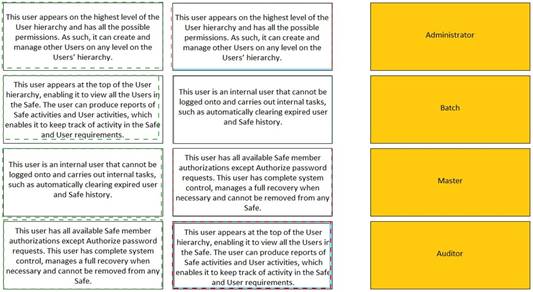
Does this meet the goal?
Correct Answer:A