Online NSE6_FAZ-7.2 Practice TestMore Fortinet Products >
Free Fortinet NSE6_FAZ-7.2 Exam Dumps Questions
Fortinet NSE6_FAZ-7.2: Fortinet NSE 6 - FortiAnalyzer 7.2 Administrator
- Get instant access to NSE6_FAZ-7.2 practice exam questions
- Get ready to pass the Fortinet NSE 6 - FortiAnalyzer 7.2 Administrator exam right now using our Fortinet NSE6_FAZ-7.2 exam package, which includes Fortinet NSE6_FAZ-7.2 practice test plus an Fortinet NSE6_FAZ-7.2 Exam Simulator.
- The best online NSE6_FAZ-7.2 exam study material and preparation tool is here.
Question 1
Which process caches logs on FortiGate when FortiAnalyzer is not readable?
Correct Answer:A
The processlogfiledin FortiGate units with an SSD disk is responsible for buffering logs when FortiAnalyzer is unreachable. If the connection to FortiAnalyzer is lost and the memory log buffer is full,logfiledallows logs to be buffered on disk. These logs are then sent to FortiAnalyzer once the connection is restored. This reliable logging mechanism ensures that logs are not lost during periods when FortiAnalyzer is not reachable, thereby maintaining log integrity and continuity.References:FortiOS 7.4.1 Administration Guide, "Log Buffering" and "Reliable Logging" sections.
Question 2
Which two of the available registration methods place the device automatically in its assigned ADOM? (Choose two.)
Correct Answer:BC
The registration methods that automatically place a device in its assigned ADOM are using the serial number and fabric authorization. When devices are added to FortiAnalyzer using these methods, they are automatically placed in the appropriate ADOM, which could be a default ADOM based on the device type or a predefined ADOM based on the serial number or fabric authorization. This simplifies the management of devices and their logs by organizing them into their respective ADOMs from the moment they are registered. Reference: FortiAnalyzer 7.4.1 Administration Guide, 'Default device type ADOMs' and 'Assigning devices to an ADOM' sections.
Question 3
What is true about a FortiAnalyzer Fabric?
Correct Answer:D
In a FortiAnalyzer Fabric, the FortiAnalyzer can recognize a Security Fabric group of devices, and it supports the Security Fabric by storing and analyzing logs from these units as if they were from a single device. The members of the Security Fabric group send their logs to the FortiAnalyzer, which acts as a supervisor for log storage and analysis, providing a centralized point of visibility and control over the logs.References:FortiAnalyzer 7.4.1 Administration Guide, "Security Fabric" section.
Question 4
Which statement is true about using aggregation mode on FortiAnalyzer?
Correct Answer:B
In aggregation mode, FortiAnalyzer stores logs received from devices and forwards them at a specified time each day to avoid duplication. It is specifically designed to work between two FortiAnalyzer units and does not support syslog or CEF servers. Additionally, aggregation mode configurations are limited to CLI commandslog-forwardandlog-forward-service.References:FortiAnalyzer 7.2 Administrator Guide, "Aggregation" and "CLI Commands for Aggregation Mode" sections.
Question 5
Refer to the exhibit.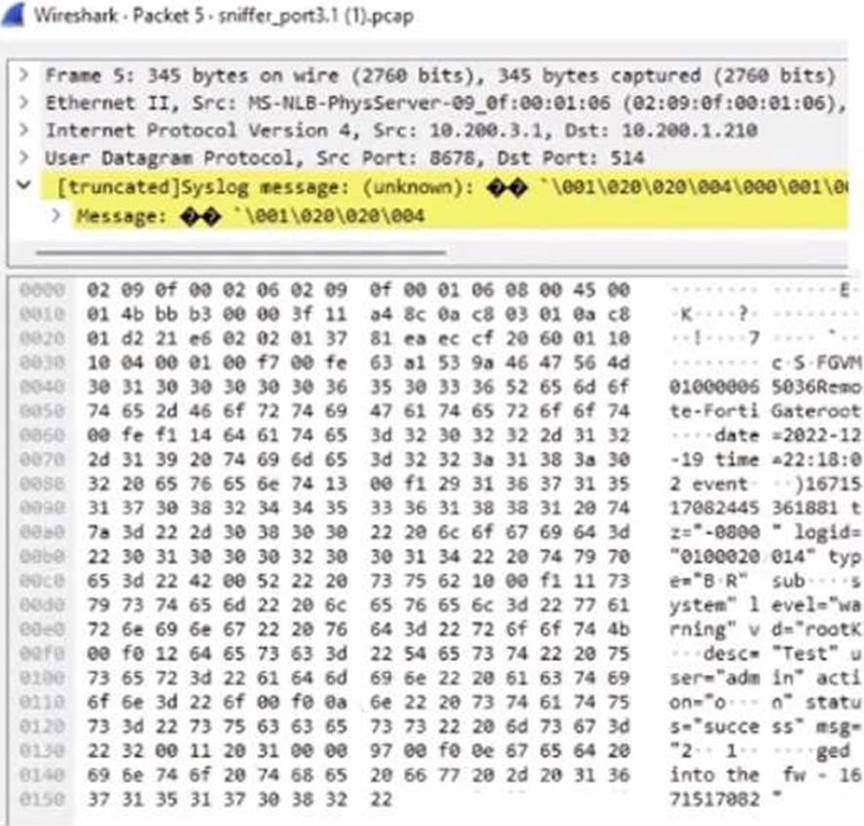
Which image corresponds to the packet capture shown in the exhibit?
A)
B)
C)
Correct Answer:D
The exhibit shows a packet capture with a syslog message containing a log event from a FortiGate device. This log event includes several details such as the date, time, and event message. The corresponding image that matches this packet capture would be the one which shows that the FortiGate device has logs being received in real-time, as indicated by the highlighted section in the packet capture where it mentions "real-time". Therefore, Option A is the correct answer because it shows logs with "Real Time" status for the FortiGate-VM64 device, indicating that this FortiAnalyzer is currently receiving real-time logs from the device, matching the activity in the packet capture.
Reference: Based on the provided exhibits and the real-time logging information, correlated with the knowledge from the FortiAnalyzer 7.2 Administrator documentation regarding log reception and device management.
Question 6
Which two methods can you use to restrict administrative access on FortiAnalyzer? (Choose two.)
Correct Answer:AB
To restrict administrative access on FortiAnalyzer, two effective methods are using administrator profiles and configuring trusted hosts.
Administrator profiles allow for defining the level of access and permissions for different administrators, controlling what each administrator can see and do within the FortiAnalyzer unit. Configuring trusted hosts enhances security by limiting administrative access to specified IP addresses, ensuring that administrators can only connect from approved locations or networks, thus preventing unauthorized access from outside specified subnets or IP addresses. Reference: FortiAnalyzer 7.4.1 Administration Guide, 'Administrators' and 'Trusted hosts' sections.