Question 13
- (Topic 3)
View the following exhibit.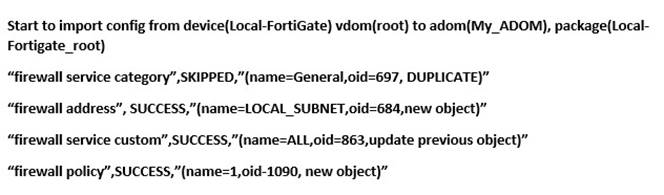
Which one of the following statements is true regarding the object named ALL?
Correct Answer:A
Question 14
- (Topic 1)
View the following exhibit.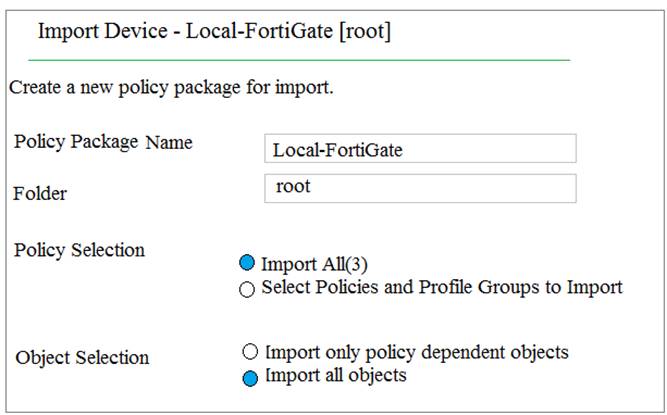
An administrator is importing a new device to FortiManager and has selected the shown options. What will happen if the administrator makes the changes and installs the modified policy package on this managed FortiGate?
Correct Answer:C
Reference:https://community.fortinet.com/t5/FortiManager/Import-all-objects-Versus-Import-only-policy-dependent-objects/ta-p/193259?externalID=FD40392
Question 15
- (Topic 1)
Refer to the exhibit.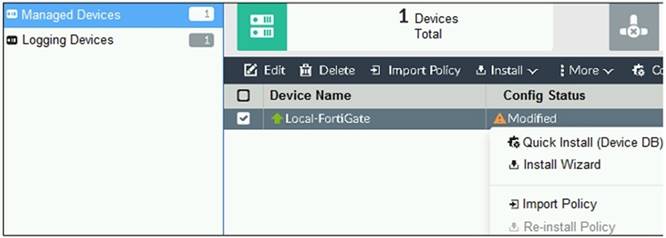
You are using theQuick Installoption to install configuration changes on the managed FortiGate.
Which two statements correctly describe the result? (Choose two.)
Correct Answer:BC
FortiManager_6.4_Study_Guide-Online – page 164
The Install Config option allows you to perform a quick installation of device-level settings without launching the Install Wizard. When you use this option, you cannot preview the changes prior to committing. Administrator should be certain of the changes before using this install option, because the install can’t be cancelled after the process is initiated.
Question 16
- (Topic 1)
Refer to the exhibit.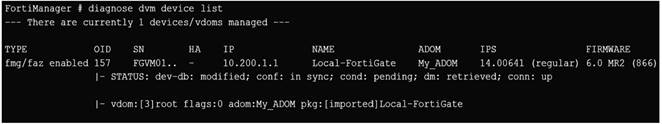
Which two statements about the output are true? (Choose two.)
Correct Answer:AC
STATUS: dev-db: modified; conf: in sync; cond: pending; dm: retrieved; conn: up– dev-db: modified – This is the device setting status which indicates that configuration changes were made on FortiManager.– conf: in sync – This is the sync status which shows that the latest revision history is in sync with Fortigate’s configuration.– cond: pending – This is the configuration status which says that configuration changes need to be installed.
Most probably a retrieve was done in the past (dm: retrieved) updating the revision history DB (conf: in sync) and FortiManager device level DB, now there is a new modification on FortiManager device level DB (dev-db: modified) which wasn’t installed to FortiGate (cond: pending), hence; revision history DB is not aware of that modification and doesn’t match device DB.
Conclusion:– Revision DB does match FortiGate.– No changes were installed to FortiGate yet.– Device DB doesn’t match Revision DB.– No changes were done on FortiGate (auto-update) but configuration was retrieved instead
After an Auto-Update or Retrieve:device database = latest revision = FGT
Then after a manual change on FMG end (but no install yet):latest revision = FGT (still) but now device database has been modified (is different).
After reverting to a previous revision in revision history:device database = reverted revision != FGT
Question 17
- (Topic 1)
Refer to the following exhibit: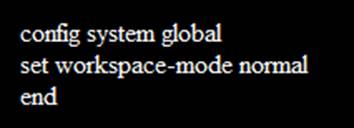
Which of the following statements are true based on this configuration? (Choose two.)
Correct Answer:AB
Reference:http://help.fortinet.com/fmgr/cli/5-6- 2/Document/0800_AD0Ms/200_Configuring+.htm