Question 79
- (Topic 3)
A user reports that the internet seems slow on a workstation, but no other users have reported any issues. The server team confirms the servers are functioning normally. A technician suspects something specific to the user's computer is overutilizing bandwidth. Which of the following commands should the technician use to further investigate the issue?
Correct Answer:C
netstat is a command-line tool that displays network connections, routing tables, interface statistics, and more. It can help the technician identify which processes or applications are using the network bandwidth on the user’s computer. netstat can also show the current bandwidth usage in bytes per second for each network interface.
References
✑ netstat - Wikipedia provides an overview of the netstat tool and its features.
✑ How to get current bandwidth usage from command line using built-in Linux tools?
- Super User explains how to use netstat and other tools to monitor bandwidth usage on Linux systems.
✑ Get network utilization from command line - Super User shows how to use typeperf and other tools to monitor bandwidth usage on Windows systems.
Question 80
- (Topic 3)
A network administrator is configuring a firewall to allow for a new cloud-based email server. The company standard is to use SMTP to route email traffic. Which of the following ports, by default, should be reserved for this purpose?
Correct Answer:B
Port 25, by default, should be reserved for SMTP traffic to allow for a new cloud-based email server. SMTP stands for Simple Mail Transfer Protocol, which is a network protocol that enables email communication between mail servers and clients. SMTP uses port 25 as its default port for sending and receiving email messages over TCP/IP networks. A cloud-based email server is an email server that is hosted on a cloud service provider’s infrastructure, rather than on-premise or in-house. A cloud-based email server can offer advantages such as scalability, reliability, security, and cost-effectiveness. To allow for a new cloud-based email server, a firewall should be configured to open port 25 for SMTP traffic. References: [CompTIA Network+ Certification Exam Objectives], What Is SMTP? | Mailtrap Blog, Cloud Email Server: What Is It & How Does It Work? | Zoho Mail
Question 81
- (Topic 3)
A network administrator is troubleshooting a PC that cannot connect to the LAN. The administrator runs the ipconfig command at the command prompt and gets the following output: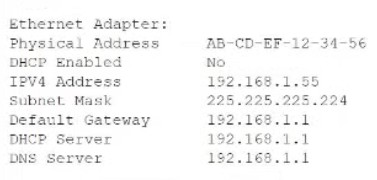
Which of the following is misconfigured?
Correct Answer:A
The subnet mask is a binary value that defines how many bits of an IP address are used to identify the network and how many bits are used to identify the host. The subnet mask also determines the size and number of subnets in a network. The ipconfig command shows the current IP configuration of a device, including the subnet mask. In this case, the subnet mask is misconfigured because it does not match the network address of the device. The device has an IP address of 192.168.1.55, which belongs to the network 192.168.1.0/24 (with a subnet mask of 255.255.255.0). However, the subnet mask is set to 225.225.225.224, which is an invalid value that does not correspond to any network prefix length. This causes the device to be unable to communicate with other devices on the same network or access the default gateway. References: CompTIA Network+ N10-008 Certification Study Guide, page 109; The Official CompTIA Network+ Student Guide (Exam N10-008), page 5-4.
Question 82
- (Topic 2)
A user recently made changes to a PC that caused it to be unable to access websites by both FQDN and IP Local resources, such as the file server remain accessible. Which of the following settings did the user MOST likely misconfigure?
Correct Answer:B
The default gateway is the setting that the user most likely misconfigured on the PC that caused it to be unable to access websites by both FQDN and IP. The default gateway is a device, usually a router or a firewall, that connects a local network to other networks such as the Internet. It acts as an intermediary between devices on different networks and forwards packets based on their destination IP addresses. If the default gateway is not configured correctly on a PC, it will not be able to communicate with devices outside its local network, such as web servers or DNS servers. References: https://www.cisco.com/c/en/us/support/docs/ip/routing-information-protocol-rip/16448-default-gateway.html
Question 83
- (Topic 3)
A bank installed a new smart TV to stream online video services, but the smart TV was not able to connect to the branch Wi-Fi. The next day. a technician was able to connect the TV to the Wi-Fi, but a bank laptop lost network access at the same time. Which of the following is the MOST likely cause?
Correct Answer:A
DHCP scope exhaustion is the situation when a DHCP server runs out of available IP addresses to assign to clients. DHCP stands for Dynamic Host Configuration Protocol, which is a network protocol that automatically assigns IP addresses and other configuration parameters to clients on a network. A DHCP scope is a range of IP addresses that a DHCP server can distribute to clients. If the DHCP scope is exhausted, new clients will not be able to obtain an IP address and connect to the network. This can explain why the smart TV was not able to connect to the branch Wi-Fi on the first day, and why the bank laptop lost network access on the next day when the TV was connected. The technician should either increase the size of the DHCP scope or reduce the lease time of the IP addresses to avoid DHCP scope exhaustion. References: [CompTIA Network+ Certification Exam Objectives], DHCP Scope Exhaustion - What Is It? How Do You Fix It?
Question 84
- (Topic 3)
Which of the following combinations of single cables and transceivers will allow a server to have 40GB of network throughput? (Select two).
Correct Answer:CD
QSFP+ is a type of transceiver that supports 40 gigabit Ethernet (40GbE) over four lanes of 10 gigabit Ethernet (10GbE) each. QSFP+ stands for quad small form-factor pluggable plus, and it is a compact and hot-swappable module that plugs into a QSFP+ port on a network device. QSFP+ transceivers can support various types of cables and connectors, such as direct attach copper (DAC), active optical cable (AOC), or fiber optic cable. Multimode is a type of fiber optic cable that supports multiple modes of light propagation within the core. Multimode fiber optic cable can carry higher bandwidth and data rates than single-mode fiber optic cable, but over shorter distances. Multimode fiber optic cable is commonly used for short-reach applications, such as within a data center or a campus network. Multimode fiber optic cable can be paired with QSFP+ transceivers to achieve 40GbE connectivity.
The other options are not correct because they do not support 40GbE. They are:
✑ SFP+. SFP+ is a type of transceiver that supports 10 gigabit Ethernet (10GbE) over a single lane. SFP+ stands for small form-factor pluggable plus, and it is a compact and hot-swappable module that plugs into an SFP+ port on a network device. SFP+ transceivers can support various types of cables and connectors, such as direct attach copper (DAC), active optical cable (AOC), or fiber optic cable. However, SFP+ transceivers cannot support 40GbE by themselves, unless they are used in a breakout configuration with a QSFP+ transceiver.
✑ SFP. SFP is a type of transceiver that supports 1 gigabit Ethernet (1GbE) over a single lane. SFP stands for small form-factor pluggable, and it is a compact and hot-swappable module that plugs into an SFP port on a network device. SFP transceivers can support various types of cables and connectors, such as twisted- pair copper, coaxial cable, or fiber optic cable. However, SFP transceivers cannot
support 40GbE by themselves, unless they are used in a breakout configuration with a QSFP+ transceiver.
✑ Cat 6a. Cat 6a is a type of twisted-pair copper cable that supports 10 gigabit
Ethernet (10GbE) over distances up to 100 meters. Cat 6a stands for category 6 augmented, and it is an enhanced version of Cat 6 cable that offers better performance and reduced crosstalk. Cat 6a cable can be paired with 10Gbase-T transceivers to achieve 10GbE connectivity. However, Cat 6a cable cannot support 40GbE by itself, unless it is used in a breakout configuration with a QSFP+ transceiver.
✑ Cat 5e. Cat 5e is a type of twisted-pair copper cable that supports 1 gigabit
Ethernet (1GbE) over distances up to 100 meters. Cat 5e stands for category 5 enhanced, and it is an improved version of Cat 5 cable that offers better performance and reduced crosstalk. Cat 5e cable can be paired with 1000base-T transceivers to achieve 1GbE connectivity. However, Cat 5e cable cannot support 40GbE by itself, unless it is used in a breakout configuration with a QSFP+ transceiver.
References1: QSFP+ - an overview | ScienceDirect Topics2: Multimode Fiber - an overview | ScienceDirect Topics3: Network+ (Plus) Certification | CompTIA IT Certifications4: SFP+ - an overview | ScienceDirect Topics5: SFP - an overview | ScienceDirect Topics6: Cat 6a - an overview | ScienceDirect Topics7: [Cat 5e - an overview | ScienceDirect Topics]