Question 19
- (Exam Topic 3)
You have a Microsoft Teams Phone deployment that contains common area phones located in a public lobby. You need to enable Advanced calling features on all the common area phones.
What should you configure from the Microsoft Teams admin center?
Correct Answer:B
Set up common area phones for Microsoft Teams Set policies for common area phones
Use policies to control which features are available to users on common area phones. Set up Advanced calling on common area phones (optional)
By default, the basic calling experience will be on the common area phone's home screen, but you can turn on an advanced calling experience.
To use these advanced calling features on supported Teams phone device models, you can turn on the Advanced calling toggle in the Teams admin center or on your Teams phone device that is signed into your Teams Shared Devices account.
Turning on advanced calling capabilities requires you to purchase hardware models that can support all required capabilities.
* 1. Turn on Advanced calling in Teams admin center
* 2. Sign into the Teams admin center with a Microsoft 365 admin account.
* 3. From the left-side menu, navigate to Teams devices > Phones > and select the Configuration profiles tab.
* 4. From the list, select the configuration profile assigned to your common area phone.
* 5. Under the Calling settings section, find the Advanced calling toggle.
* 6. Turn on the toggle.
* 7. At the bottom of the page, select the Save button. Incorrect:
Not C: Calling policies
Use calling policies to enable private calls, using call forwarding, or simultaneous ring on common area phones.
Note: A common area phone is typically placed in an area like a lobby or another area that is available to many people to make a call: a reception area, lobby, or conference phone. Common area phones are signed in with accounts tied to a Microsoft Teams Shared Devices license.
Reference:
https://learn.microsoft.com/en-us/microsoftteams/set-up-common-area-phones
Question 20
- (Exam Topic 3)
Your company assigns an Office 365 E3 license to each user. All users are m France. You plan to deploy Direct Routing.
Which additional license should you assign to the users?
Correct Answer:C
Reference:
https://docs.microsoft.com/en-us/microsoftteams/direct-routing-plan
Question 21
- (Exam Topic 3)
You have a global Teams Phone deployment that has local service numbers from multiple offices
You need to ensure that when the users at an office in Sydney create a Teams meeting invite, the invite displays a local conferencing number by default
What should you do?
Correct Answer:A
Question 22
- (Exam Topic 3)
Your company uses configuration profiles to manage Microsoft Teams-certified IP phones. The Standard configuration profile is applied to the IP phones.
The help desk receives reports that several user phones fail to lock automatically after the timeout period. You need to verify whether the configuration profile is applied to the problematic phones.
Solution: From Devices in the Microsoft Teams admin center, you locate each affected phone and review the settings on the Details tab.
Does this meet the goal?
Correct Answer:B
Question 23
- (Exam Topic 3)
Your company assigns an Office 365 E3 license to each user. All users are in France.
You plan to deploy Direct Routing.
Which additional license should you assign to the users?
Correct Answer:E
Question 24
- (Exam Topic 3)
Your company is migrating from a legacy PBX system to Microsoft Teams.
The phone number range is +1-423-555-1xxx. The PBX system uses four-digit dialing internally. Extensions are the last four digits of the number.
You need to ensure that you can use four-digit dialing for your numbers in Teams. The solution must minimize administrative effort. How should you configure the normalization rule? To answer, select the appropriate options in the answer area. NOTE: Each correct selection is worth one point.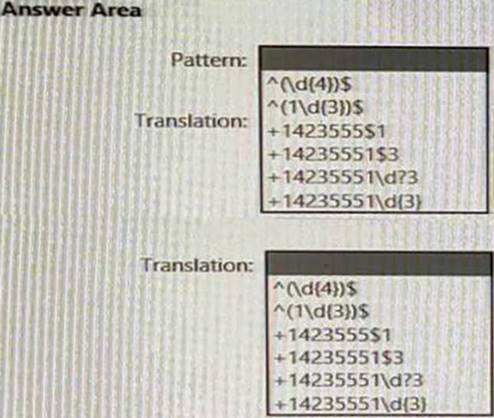
Solution: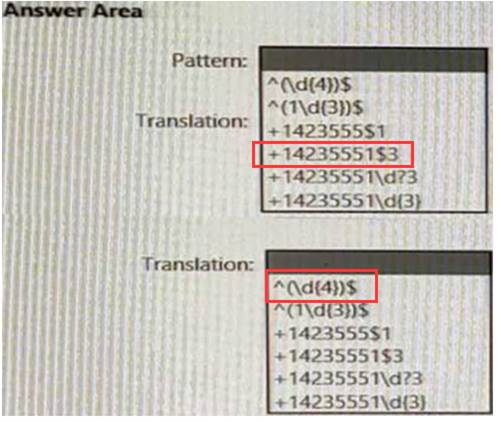
Does this meet the goal?
Correct Answer:A