Question 13
- (Exam Topic 1)
You need to recommend a solution for the new United Kingdom retail site. The solution must meet the technical requirements. Which three actions should you include in the recommendation? Each correct answer presents part of the solution. NOTE Each correct selection is worth one point.
Correct Answer:ACE
Reference:
https://docs.microsoft.com/en-us/microsoftteams/getting-phone-numbers-for-your-users
Question 14
- (Exam Topic 3)
You have Microsoft Teams Phone handsets.
You need to receive an alert when a handset of an executive goes offline. What should you do in the Microsoft Team admin center?
Correct Answer:D
Reference:
https://docs.microsoft.com/en-us/microsoftteams/alerts/device-health-status
Question 15
- (Exam Topic 3)
You are deploying Teams Rooms to a Windows device.
You need to prevent meeting attendees from using room remote in the Teams mobile app. What should you configure in the Microsoft Teams admin center?
Correct Answer:D
Manage a Microsoft Teams Rooms console settings remotely with an XML configuration file
This article discusses remote management of the default settings used by a Microsoft Teams Rooms device. It discusses how to create a master settings file and links to discussions of how to place them as needed on Teams Rooms.
It is possible for you to change default settings of Teams Rooms by updating a master XML file and sending copies to the remote Teams Rooms devices.
Create an XML configuration file
Any text editor can be used to create a settings file. The XML Elements table explains the elements shown in this sample SkypeSettings.xml (required file name) configuration file.
* Details omitted*
Not B: If you have one or more Microsoft Teams Rooms on Windows devices or Surface Hubs in a meeting room, you can set up Coordinated Meetings. Coordinated Meetings lets you set up your Teams Rooms on Windows devices and Surface Hubs so that when you join a meeting on one device, the other devices in the room are also joined to the same meeting. You can configure your cameras, speakers, and microphones so that the ones that give participants the best experience are enabled while others are disabled. This avoids the dreaded echo and feedback noise participants can experience when adding multiple devices to a meeting.
Not C: Front Row layout in Teams Rooms– Additional functionality with the Front Row experience, a layout for hybrid meetings that enables users to see remote attendees at eye level and on dual screens. Users can see Chat in the right panel and participants with raised hands on the left panel. And, Meeting Chat is added in the Gallery, Large Gallery, and Together Mode layouts.
Reference:
https://learn.microsoft.com/en-us/microsoftteams/rooms/xml-config-file https://learn.microsoft.com/en-us/microsoftteams/rooms/coordinated-meetings
Question 16
- (Exam Topic 3)
You have a Microsoft Teams Phone deployment
You assign a Microsoft 365 E5 license lo a user named User1. You need to enable User1 for Direct Routing.
Which PowerShell cmdlet should you run?
Correct Answer:A
Question 17
- (Exam Topic 3)
You have a Microsoft Teams Phone deployment.
You need to configure users to include a toll free phone number as part of their meeting invites. Which type of policy should you configure?
Correct Answer:B
Initial assignment of phone numbers that are included in the meeting invites for users
The phone numbers included in the meeting invites of users enabled for Audio Conferencing are defined in the TeamsAudioConferencingPolicy that's assigned to users. When a TeamsAudioConferencingPolicy is assigned to a user, all toll and toll-free phone numbers added in the policy are included in meeting invites for users who have that policy. If a user is assigned a TeamsAudioConferencingPolicy and there aren't any toll or toll-free phone numbers added to the policy, then in that case the phone numbers that appear in the meeting invites of these users are defined by the default conferencing toll phone number and the default conferencing toll-free phone number in each individual user's settings.
Reference:
https://learn.microsoft.com/en-us/microsoftteams/set-the-phone-numbers-included-on-invites-in-teams
Question 18
- (Exam Topic 3)
You have a Teams Phone deployment that uses Direct Routing and a legacy PBX.
You need to leverage the a PBX during outbound calls from scheduled Teams meeting. What should you create?
Correct Answer:B
Enable the routing of Teams meeting dial-out calls through Direct Routing
Teams meeting dial-out calls are initiated from within a meeting in your organization to PSTN numbers, including call-me-at calls and calls to bring new participants to a meeting.
To enable Teams meeting dial-out routing through Direct Routing to on-network users, you need to create and assign an Audio Conferencing routing policy called "OnlineAudioConferencingRoutingPolicy".
Note:
Direct Routing lets you connect a supported, customer-provided Session Border Controller (SBC) to Phone System. With this capability, you can configure on-premises Public Switched Telephone Network (PSTN) connectivity with Microsoft Teams client, as shown in the following diagram: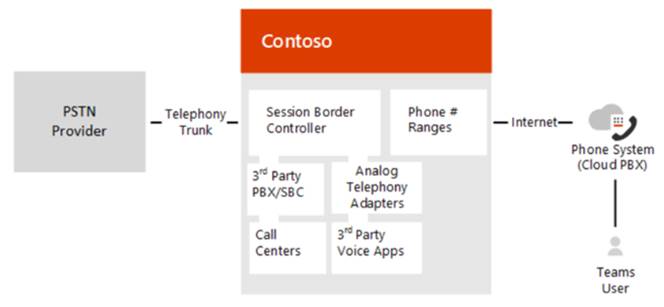
Reference:
https://learn.microsoft.com/en-us/microsoftteams/audio-conferencing-on-network https://learn.microsoft.com/en-us/microsoftteams/direct-routing-plan