Question 49
- (Topic 6)
You have Windows 10 devices that are managed by using Microsoft Endpoint Manager. You need to configure the security settings in Microsoft Edge.
What should you create in Microsoft Endpoint Manager?
Correct Answer:C
Reference:
https://docs.microsoft.com/en-us/deployedge/configure-edge-with-intune
Question 50
HOTSPOT - (Topic 6)
You configure a data loss prevention (DLP) policy named DLP1 as shown in the following exhibit.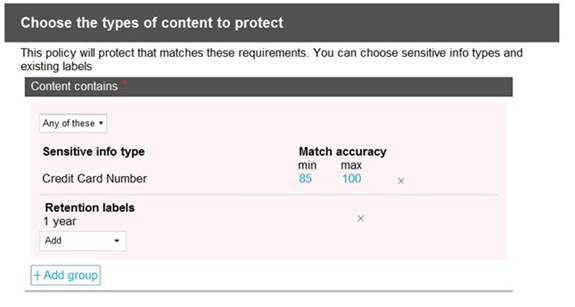
Use the drop-down menus to select the answer choice that completes each statement based on the information presented in the graphic.
NOTE: Each correct selection is worth one point.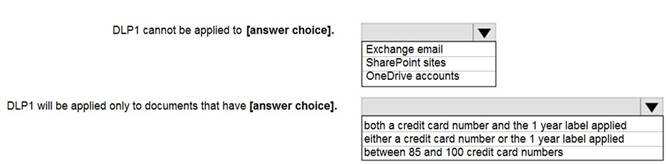
Solution:
Using a retention label in a policy is only supported for items in SharePoint Online and OneDrive for Business.
Does this meet the goal?
Correct Answer:A
Question 51
HOTSPOT - (Topic 6)
HOTSPOT
You have a Microsoft 365 subscription.
You are planning a threat management solution for your organization.
You need to minimize the likelihood that users will be affected by the following threats:
✑ Opening files in Microsoft SharePoint that contain malicious content
✑ Impersonation and spoofing attacks in email messages
Which policies should you create in Microsoft 365 Defender? To answer, select the appropriate options in the answer area.
NOTE: Each correct selection is worth one point.
Solution:
Does this meet the goal?
Correct Answer:A
Question 52
- (Topic 6)
You have a Microsoft 365 E5 tenant that has sensitivity label support enabled for Microsoft and SharePoint Online.
You need to enable unified labeling for Microsoft 365 groups. Which cmdlet should you run?
Correct Answer:C
Question 53
- (Topic 6)
Note: This question is part of a series of questions that present the same scenario. Each question in the series contains a unique solution that might meet the stated goals. Some question sets might have more than one correct solution, while others might not have a correct solution.
After you answer a question in this section, you will NOT be able to return to it. As a result, these questions will not appear in the review screen.
Your network contains an Active Directory domain. You deploy an Azure AD tenant.
Another administrator configures the domain to synchronize to Azure AD.
You discover that 10 user accounts in an organizational unit (OU) are NOT synchronized to Azure AD. All the other user accounts synchronized successfully.
You review Azure AD Connect Health and discover that all the user account synchronizations completed successfully.
You need to ensure that the 10 user accounts are synchronized to Azure AD. Solution: You run idfix.exe and export the 10 user accounts.
Does this meet the goal?
Correct Answer:B
The question states that “all the user account synchronizations completed successfully”. If there were problems with the 10 accounts that needed fixing with idfix.exe, there would have been synchronization errors in Azure AD Connect Health.
It is likely that the 10 user accounts are being excluded from the synchronization cycle by a filtering rule.
Reference:
https://docs.microsoft.com/en-us/azure/active-directory/hybrid/how-to-connect-sync- configure-filtering
Question 54
- (Topic 6)
You have a Microsoft 365 subscription.
You configure a data loss prevention (DLP) policy.
You discover that users are incorrectly marking content as false positive and bypassing the DLP policy.
You need to prevent the users from bypassing the DLP policy. What should you configure?
Correct Answer:D
A DLP policy can be configured to allow users to override a policy tip and report a false positive.
You can educate your users about DLP policies and help them remain compliant without blocking their work. For example, if a user tries to share a document containing sensitive information, a DLP policy can both send them an email notification and show them a policy tip in the context of the document library that allows them to override the policy if they have a business justification. The same policy tips also appear in Outlook on the web, Outlook, Excel, PowerPoint, and Word.
If you find that users are incorrectly marking content as false positive and bypassing the DLP policy, you can configure the policy to not allow user overrides.
Reference:
https://docs.microsoft.com/en-us/office365/securitycompliance/data-loss-prevention- policies