Question 115
DRAG DROP - (Topic 6)
DRAG DROP
You have a Microsoft 365 E5 subscription that contains two groups named Group1 and Group2.
You need to ensure that each group can perform the tasks shown in the following table.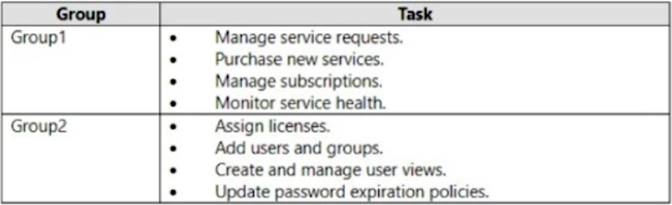
The solution must use the principle of least privilege.
Which role should you assign to each group? To answer, drag the appropriate roles to the correct groups. Each role may be used once, more than once, or not at all. You may need to drag the split bar between panes or scroll to view content.
NOTE: Each correct selection is worth one point.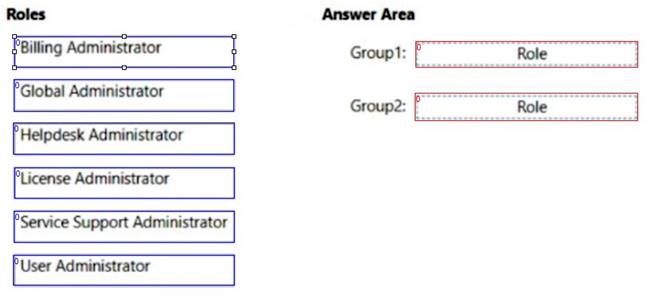
Solution:
Box 1: Billing admin manage service request Purchase new services Etc.
Assign the Billing admin role to users who make purchases, manage subscriptions and service requests, and monitor service health.
Box 2: User admin User admin
Assign the User admin role to users who need to do the following for all users:
- Add users and groups
- Assign licenses
- Manage most users properties
- Create and manage user views
- Update password expiration policies
- Manage service requests
- Monitor service health
Does this meet the goal?
Correct Answer:A
Question 116
- (Topic 6)
You have a Microsoft 365 tenant that uses Microsoft Endpoint Manager for device management. You need to add the phone number of the help desk to the Company Portal app. What should you do?
Correct Answer:A
Reference:
https://systemcenterdudes.com/intune-company-portal-customization/
Question 117
HOTSPOT - (Topic 6)
HOTSPOT
You have a Microsoft 365 E5 subscription that contains a user named User1. Azure AD Password Protection is configured as shown in the following exhibit.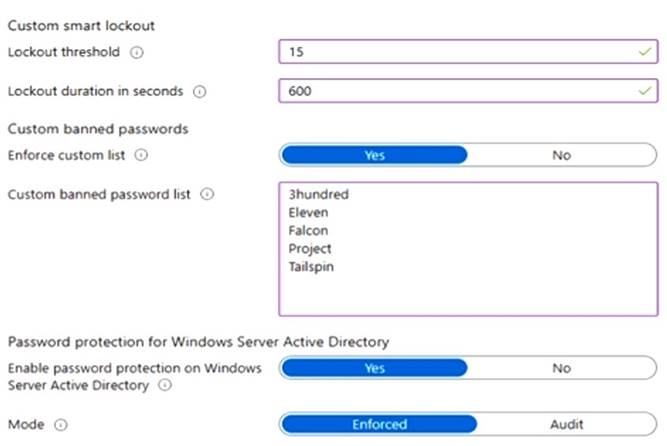
User1 attempts to update their password to the following passwords:
✑ F@lcon
✑ Project22
✑ T4il$pin45dg4
Use the drop-down menus to select the answer choice that completes each statement based on the information presented in the graphic.
NOTE: Each correct selection is worth one point.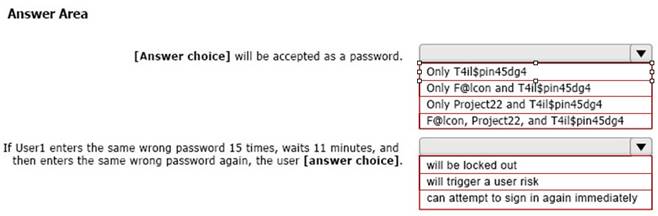
Solution:
Box 1: Only T4il$pin45dg4
Box 2: can attempt to sign in immediately Note: Manage Azure AD smart lockout values
Based on your organizational requirements, you can customize the Azure AD smart lockout values. Customization of the smart lockout settings, with values specific to your organization, requires Azure AD Premium P1 or higher licenses for your users. Customization of the smart lockout settings is not available for Azure China 21Vianet tenants.
To check or modify the smart lockout values for your organization, complete the following steps:
✑ Sign in to the Entra portal.
✑ Search for and select Azure Active Directory, then select Security > Authentication methods > Password protection.
✑ Set the Lockout threshold, based on how many failed sign-ins are allowed on an account before its first lockout.
✑ The default is 10 for Azure Public tenants and 3 for Azure US Government tenants.
✑ Set the Lockout duration in seconds, to the length in seconds of each lockout.
✑ The default is 60 seconds (one minute).
If the first sign-in after a lockout period has expired also fails, the account locks out again. If an account locks repeatedly, the lockout duration increases.
Does this meet the goal?
Correct Answer:A
Question 118
- (Topic 6)
You have a Microsoft 365 subscription that uses an Azure AD tenant named contoso.com. The tenant contains the users shown in the following table.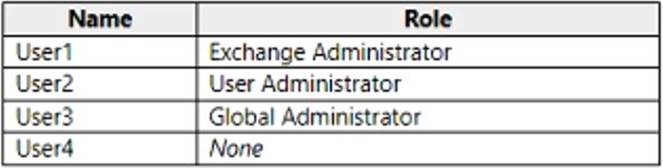
You add another user named User5 to the User Administrator role. You need to identify which two management tasks User5 can perform.
Which two tasks should you identify? Each correct answer presents a complete solution.
NOTE: Each correct selection is worth one point.
Correct Answer:AE
Users with the User Administrator role can create users and manage all aspects of users with some restrictions (see below).
Only on users who are non-admins or in any of the following limited admin roles:
• Directory Readers
• Guest Inviter
• Helpdesk Administrator
• Message Center Reader
• Reports Reader
• User Administrator Reference:
https://docs.microsoft.com/en-us/azure/active-directory/users-groups-roles/directory-assign-admin-roles#available-roles
Question 119
- (Topic 6)
You have a Microsoft 365 E5 subscription.
You plan to implement Microsoft Purview policies to meet the following requirements: Identify documents that are stored in Microsoft Teams and SharePoint that contain
Personally Identifiable Information (PII). Report on shared documents that contain PII. What should you create?
Correct Answer:A
Demonstrate data protection
Protection of personal information in Microsoft 365 includes using data loss prevention (DLP) capabilities. With DLP policies, you can automatically protect sensitive information across Microsoft 365.
There are multiple ways you can apply the protection. Educating and raising awareness to where EU resident data is stored in your environment and how your employees are permitted to handle it represents one level of information protection using Office 365 DLP.
In this phase, you create a new DLP policy and demonstrate how it gets applied to the IBANs.docx file you stored in SharePoint Online in Phase 2 and when you attempt to send an email containing IBANs.
✑ From the Security & Compliance tab of your browser, click Home.
✑ Click Data loss prevention > Policy.
✑ Click + Create a policy.
✑ In Start with a template or create a custom policy, click Custom > Custom policy > Next.
✑ In Name your policy, provide the following details and then click Next: a. Name: EU Citizen PII Policy b. Description: Protect the personally identifiable information of European citizens
✑ Etc.
Reference:
https://learn.microsoft.com/en-us/compliance/regulatory/gdpr-discovery-protection-reporting-in-office365-dev-test-environment