Question 73
HOTSPOT - (Topic 6)
HOTSPOT
You have a Microsoft 365 tenant.
You need to create a custom Compliance Manager assessment template.
Which application should you use to create the template, and in which file format should the template be saved? To answer, select the appropriate options in the answer area.
NOTE: Each correct selection is worth one point.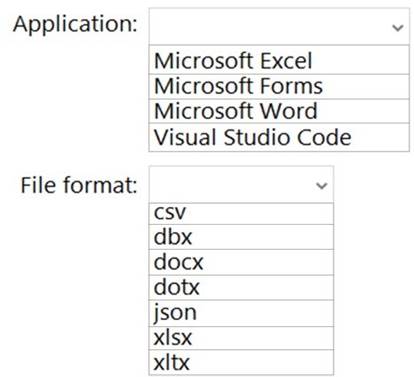
Solution: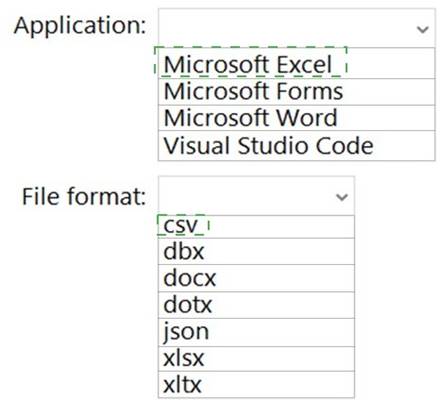
Does this meet the goal?
Correct Answer:A
Question 74
- (Topic 3)
You create the planned DLP policies.
You need to configure notifications to meet the technical requirements. What should you do?
Correct Answer:D
Reference:
https://docs.microsoft.com/en-us/microsoft-365/compliance/dlp-configure-view-alerts-policies?view=o365-worldwide
Question 75
- (Topic 6)
You have an Azure Active Directory (Azure AD) tenant that contains a user named User1. Your company purchases a Microsoft 365 subscription.
You need to ensure that User1 is assigned the required role to create file policies and manage alerts in the Cloud App Security admin center.
Solution: From the Azure Active Directory admin center, you assign the Compliance administrator role to User1.
Does this meet the goal?
Correct Answer:A
Question 76
- (Topic 6)
You have a Microsoft 365 E5 subscription that contains a user named User1.
User1 exceeds the default daily limit of allowed email messages and is on the Restricted entities list.
You need to remove User1 from the Restricted entities list. What should you use?
Correct Answer:D
Admins can remove user accounts from the Restricted entities page in the Microsoft 365 Defender portal or in Exchange Online PowerShell.
Remove a user from the Restricted entities page in the Microsoft 365 Defender portal In the Microsoft 365 Defender portal at https://security.microsoft.com, go to Email & collaboration > Review > Restricted entities. Or, to go directly to the Restricted entities page, use https://security.microsoft.com/restrictedentities.
Reference:
https://learn.microsoft.com/en-us/microsoft-365/security/office-365-security/removing-user-from-restricted-users-portal-after-spam
Question 77
- (Topic 6)
Your network contains an on-premises Active Directory domain named contoso.local. The domain contains five domain controllers.
Your company purchases Microsoft 365 and creates an Azure AD tenant named contoso.onmicrosoft.com.
You plan to install Azure AD Connect on a member server and implement pass-through authentication.
You need to prepare the environment for the planned implementation of pass-through authentication.
Which three actions should you perform? Each correct answer presents part of the solution.
NOTE: Each correct selection is worth one point.
Correct Answer:ABE
Deploy Azure AD Pass-through Authentication Step 1: Check the prerequisites
Ensure that the following prerequisites are in place. In the Entra admin center
* 1. Create a cloud-only Hybrid Identity Administrator account or a Hybrid Identity administrator account on your Azure AD tenant. This way, you can manage the configuration of your tenant should your on-premises services fail or become unavailable.
(E) 2. Add one or more custom domain names to your Azure AD tenant. Your users can sign in with one of these domain names.
(A) In your on-premises environment
* 1. Identify a server running Windows Server 2016 or later to run Azure AD Connect. If not enabled already, enable TLS 1.2 on the server. Add the server to the same Active Directory forest as the users whose passwords you need to validate. It should be noted that installation of Pass-Through Authentication agent on Windows Server Core versions is not supported.
* 2. Install the latest version of Azure AD Connect on the server identified in the preceding step. If you already have Azure AD Connect running, ensure that the version is supported.
* 3. Identify one or more additional servers (running Windows Server 2016 or later, with TLS 1.2 enabled) where you can run standalone Authentication Agents. These additional servers are needed to ensure the high availability of requests to sign in. Add the servers to the same Active Directory forest as the users whose passwords you need to validate.
* 4. Etc.
(B) Step 2: Enable the feature
Enable Pass-through Authentication through Azure AD Connect.
If you're installing Azure AD Connect for the first time, choose the custom installation path. At the User sign-in page, choose Pass-through Authentication as the Sign On method. On successful completion, a Pass-through Authentication Agent is installed on the same server as Azure AD Connect. In addition, the Pass-through Authentication feature is enabled on your tenant.
Incorrect:
Not C: From Active Directory Domains and Trusts, add a UPN suffix Not D. Modify the email address attribute for each user account. Not F. Modify the User logon name for each user account.
Reference:
https://learn.microsoft.com/en-us/azure/active-directory/hybrid/connect/how-to-connect-pta- quick-start
Question 78
- (Topic 6)
You have a Microsoft 365 E5 subscription that has Microsoft Defender for Endpoint integrated with Microsoft Endpoint Manager.
Devices are onboarded by using Microsoft Defender for Endpoint.
You plan to block devices based on the results of the machine risk score calculated by Microsoft Defender for Endpoint.
What should you create first?
Correct Answer:B
Reference:
https://docs.microsoft.com/en-us/mem/intune/protect/advanced-threat-protection-configure