Question 55
HOTSPOT - (Topic 6)
You have a Microsoft 365 E5 subscription that uses Microsoft Defender for Office 365.
The subscription has the default inbound anti-spam policy and a custom Safe Attachments policy.
You need to identify the following information:
• The number of email messages quarantined by zero-hour auto purge (ZAP)
• The number of times users clicked a malicious link in an email message
Which Email & collaboration report should you use? To answer, select the appropriate options in the answer area. NOTE: Each correct selection is worth one point.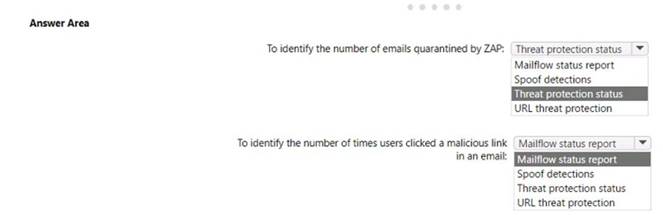
Solution: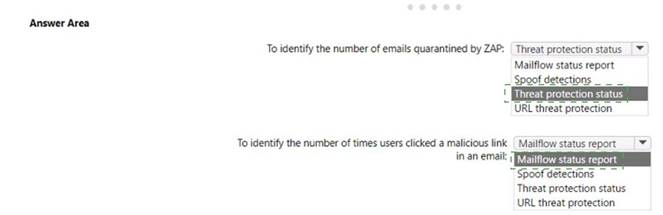
Does this meet the goal?
Correct Answer:A
Question 56
- (Topic 6)
You implement Microsoft Azure Advanced Threat Protection (Azure ATP). You have an Azure ATP sensor configured as shown in the following exhibit.
How long after the Azure ATP cloud service is updated will the sensor update?
Correct Answer:B
Question 57
DRAG DROP - (Topic 6)
DRAG DROP
Your network contains an on-premises Active Directory domain that syncs to Azure Active
Directory (Azure AD). The domain contains the servers shown in the following table.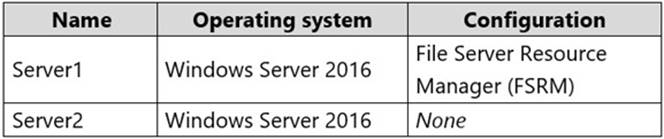
You use Azure Information Protection.
You need to ensure that you can apply Azure Information Protection labels to the file stores on Server1.
Which three actions should you perform in sequence? To answer, move the appropriate actions from the list of actions to the answer area and arrange them in the correct order.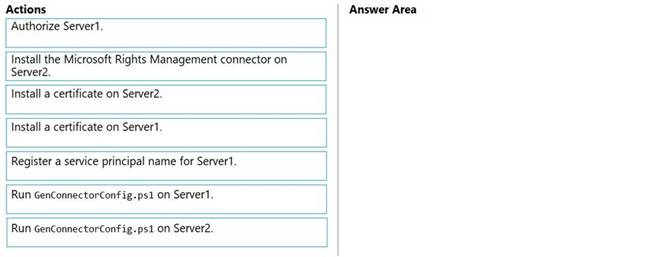
Solution: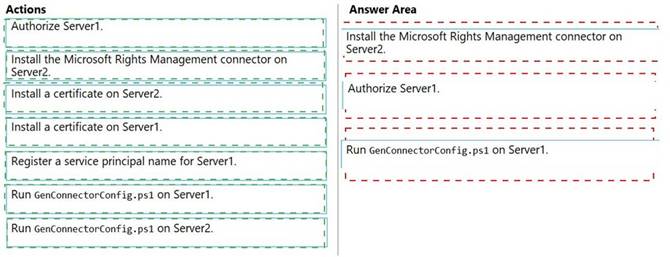
Does this meet the goal?
Correct Answer:A
Question 58
- (Topic 6)
You have a Microsoft 365 E5 tenant that contains the devices shown in the following table.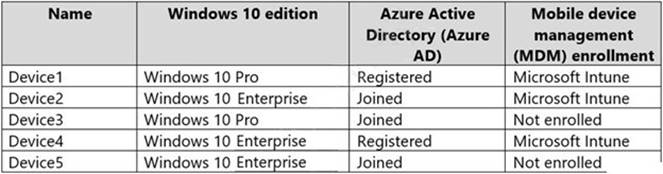
You add custom apps to the private store in Microsoft Store Business.
You plan to create a policy to show only the private store in Microsoft Store for Business. To which devices can the policy be applied?
Correct Answer:C
Question 59
- (Topic 6)
You have a Microsoft 365 tenant.
You plan to enable BitLocker Disk Encryption (BitLocker) automatically for all Windows 10 devices that enroll in Microsoft Intune.
What should you use?
Correct Answer:D
Reference:
https://docs.microsoft.com/en-us/mem/intune/protect/encrypt-devices
Question 60
- (Topic 6)
Note: This question is part of a series of questions that present the same scenario. Each question in the series contains a unique solution that might meet the stated goats. Some question sets might have more than one correct solution, while others might not have a correct solution.
After you answer a question in this section, you will NOT be able to return to it. As a result, these questions will not appear in the review screen.
Your network contains an Active Directory domain. You deploy a Microsoft Entra tenant.
Another administrator configures the domain to synchronize to the Microsoft Entra tenant.
You discover that 10 user accounts in an organizational unit (OU) are NOT synchronized to the Microsoft Entra tenant. All the other user accounts synchronized successfully.
You review Microsoft Entra Connect Health and discover that all the user account synchronizations completed successfully.
You need to ensure that the 10 user accounts are synchronized to the Microsoft Entra tenant.
Solution: From Microsoft Entra Connect, you modify the filtering settings. Does this meet the goal?
Correct Answer:B