Question 37
- (Exam Topic 4)
You have two computers named Computer1 and Computed that run Windows 10. Computed has Remote Desktop enabled.
From Computer1, you connect to Computer2 by using Remote Desktop Connection.
You need to ensure that you can access the local drives on Computer1 from within the Remote Desktop session.
What should you do?
Correct Answer:D
Question 38
- (Exam Topic 4)
You have an Azure AD group named Group1. Group! contains two Windows 10 Enterprise devices named Device1 and Device2. You create a device configuration profile named Profile1. You assign Profile! to Group1. You need to ensure that Profile! applies to Device1 only. What should you modify in Profile 1?
Correct Answer:D
To ensure that Profile1 applies to Device1 only, you need to modify the Applicability Rules in Profile1. You can use applicability rules to filter which devices receive a profile based on criteria such as device model, manufacturer, or operating system version. You can create an applicability rule that matches Device1’s properties and excludes Device2’s properties. References:
https://docs.microsoft.com/en-us/mem/intune/configuration/device-profile-assign#applicability-rules
Question 39
- (Exam Topic 4)
You have a Microsoft 365 subscription that uses Microsoft Intune and contains the users shown in the following table.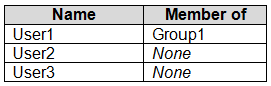
You create a policy set named Set1 as shown in the exhibit. (Click the Exhibit tab.) 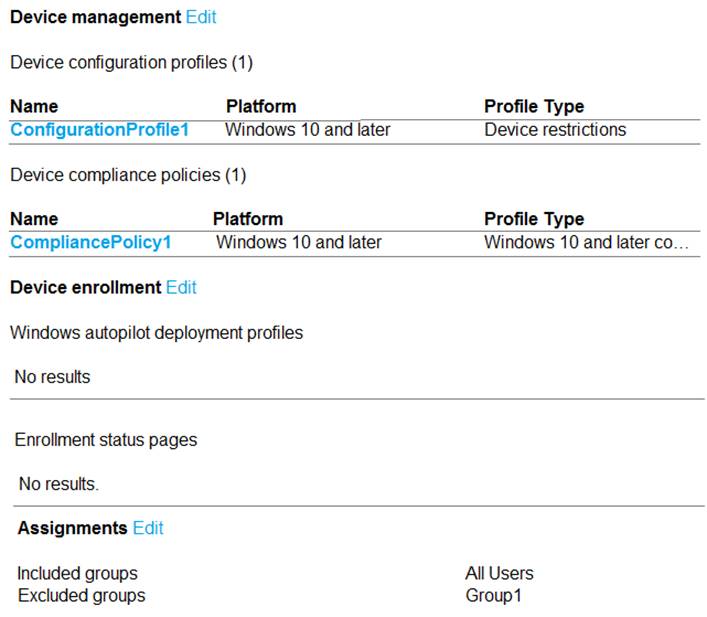
You enroll devices in Intune as shown in the following table.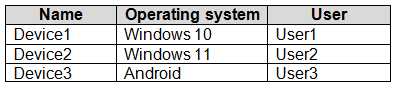
For each of the following statements, select Yes if the statement is true. Otherwise, select No. NOTE: Each correct selection is worth one point.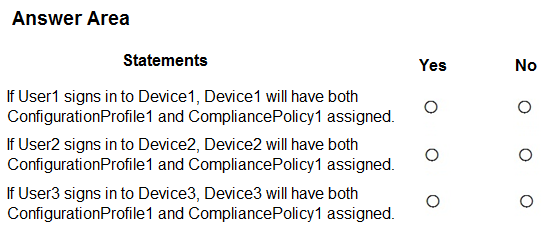
Solution: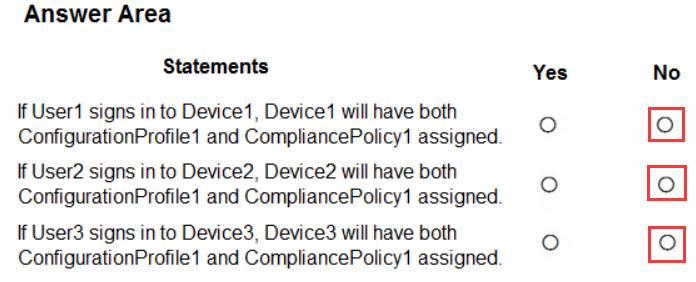
Does this meet the goal?
Correct Answer:A
Question 40
- (Exam Topic 4)
You have a Microsoft 365 subscription that includes Microsoft Intune.
You have an update ring named UpdateRingl that contains the following settings:
• Automatic update behavior: Auto install and restart at a scheduled time
• Automatic behavior frequency: First week of the month
• Scheduled install day: Tuesday
• Scheduled install time: 3 AM
From the Microsoft Intone admin center, you select Uninstall for the feature updates of UpdateRing1. When will devices start to remove the feature updates?
Correct Answer:C
Question 41
- (Exam Topic 4)
You have a Microsoft 365 E5 subscription and 100 unmanaged iPad devices.
You need to deploy a specific iOS update to the devices. Users must be prevented from manually installing a more recent version of iOS.
Which two actions should you perform? Each correct answer presents part of the solution. NOTE: Each correct selection is worth one point.
Correct Answer:CE
To deploy a specific iOS update to the unmanaged iPad devices, you need to perform the following actions: Enroll the devices in Microsoft Intune by using Apple Business Manager. Apple Business Manager is a service that allows you to enroll and manage iOS/iPadOS devices in bulk. You can use Apple Business Manager to assign devices to Microsoft Intune and enroll them as supervised devices. Supervised devices are devices that have more management features and restrictions than unsupervised
Enroll the devices in Microsoft Intune by using Apple Business Manager. Apple Business Manager is a service that allows you to enroll and manage iOS/iPadOS devices in bulk. You can use Apple Business Manager to assign devices to Microsoft Intune and enroll them as supervised devices. Supervised devices are devices that have more management features and restrictions than unsupervised
devices. You can also use Apple Business Manager to create device groups and assign roles and permissions12. Create a device configuration profile. A device configuration profile is a policy that you can create and assign in Microsoft Intune to configure settings on your devices. You can use a device configuration profile to manage software updates for iOS/iPadOS supervised devices. You can choose to deploy the latest update or an older update, specify a schedule for the update installation, and delay the visibility of software updates on the devices34.
Create a device configuration profile. A device configuration profile is a policy that you can create and assign in Microsoft Intune to configure settings on your devices. You can use a device configuration profile to manage software updates for iOS/iPadOS supervised devices. You can choose to deploy the latest update or an older update, specify a schedule for the update installation, and delay the visibility of software updates on the devices34.
The other options are not correct for this scenario because: Enrolling the devices in Microsoft Intune by using the Intune Company Portal is not suitable for unmanaged devices. The Intune Company Portal is an app that users can download and install on their personal or corporate-owned devices to enroll them in Microsoft Intune. However, this method requires user interaction and consent, and does not enroll the devices as supervised devices5.
Enrolling the devices in Microsoft Intune by using the Intune Company Portal is not suitable for unmanaged devices. The Intune Company Portal is an app that users can download and install on their personal or corporate-owned devices to enroll them in Microsoft Intune. However, this method requires user interaction and consent, and does not enroll the devices as supervised devices5. Creating a compliance policy is not necessary for this scenario. A compliance policy is a policy that you can create and assign in Microsoft Intune to evaluate and enforce compliance settings on your devices. You can use a compliance policy to check if the devices meet certain requirements, such as minimum
Creating a compliance policy is not necessary for this scenario. A compliance policy is a policy that you can create and assign in Microsoft Intune to evaluate and enforce compliance settings on your devices. You can use a compliance policy to check if the devices meet certain requirements, such as minimum
OS version, encryption, or password settings. However, a compliance policy does not deploy or manage software updates on the devices6. Creating an iOS app provisioning profile is not relevant for this scenario. An iOS app provisioning profile is a file that contains information about the app and its distribution method. You can use an iOS app provisioning profile to deploy custom or line-of-business apps to your iOS/iPadOS devices by using Microsoft Intune. However, an iOS app provisioning profile does not affect the software updates on the devices7.
Creating an iOS app provisioning profile is not relevant for this scenario. An iOS app provisioning profile is a file that contains information about the app and its distribution method. You can use an iOS app provisioning profile to deploy custom or line-of-business apps to your iOS/iPadOS devices by using Microsoft Intune. However, an iOS app provisioning profile does not affect the software updates on the devices7.
References: What is Apple Business Manager?, Enroll iOS/iPadOS devices in Intune, Manage iOS/iPadOS software update policies in Intune, Software updates planning guide and scenarios for supervised iOS/iPadOS devices in Microsoft Intune, Enroll your personal device in Intune, Device compliance policies in Microsoft Intune, Add an iOS app provisioning profile with Microsoft Intune
Question 42
- (Exam Topic 4)
You have the Microsoft Deployment Toolkit (MDT) installed. You install and customize Windows 11 on a reference computer
You need to capture an image of the reference computer and ensure that the image can be deployed to multiple computers.
Which command should you run before you capture the image?
Correct Answer:C
To capture an image of a reference computer and make it ready for deployment to multiple computers, you need to run the sysprep command with the /generalize option. This option removes all unique system information from the Windows installation, such as the computer name, security identifier (SID), and driver cache. The other commands are not used for this purpose. References: Sysprep (Generalize) a Windows installation