Question 25
- (Exam Topic 4)
You have an Azure AD tenant that contains the users shown in the following table.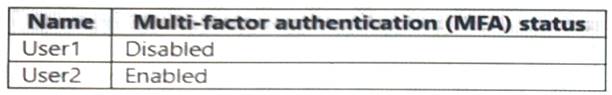
You have the devices shown in the following table.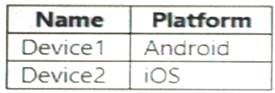
You have a Conditional Access policy named CAPolicy1 that has the following settings:
• Assignments
o Users or workload identities: User 1. User1
o Cloud apps or actions: Office 365 Exchange Online o Conditions: Device platforms: Windows, iOS
• Access controls
o Grant Require multi-factor authentication
You have a Conditional Access policy named CAPolicy2 that has the following settings:
Assignments
o Users or workload identities: Used, User2 o Cloud apps or actions: Office 365 Exch
o Conditions
Device platforms: Android, iOS Filter for devices
Device matching the rule: Exclude filtered devices from policy Rule syntax: device. displayName- contains "1"
Access controls Grant Block access
For each of the following statements, select Yes if the statement is true. Otherwise, select No.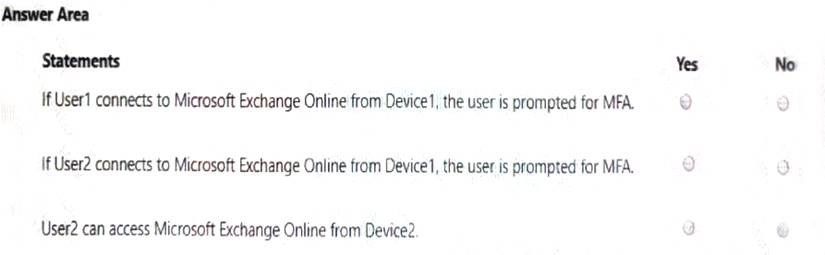
Solution:
A screen shot of a computer Description automatically generated with low confidence
Does this meet the goal?
Correct Answer:A
Question 26
- (Exam Topic 4)
You have an Azure AD tenant named contoso.com.
You have a workgroup computer named Computer! that runs Windows 11. You need to add Computer1 to contoso.com.
What should you use?
Correct Answer:A
Question 27
- (Exam Topic 4)
You have 25 computers that run Windows 10 Pro.
You have a Microsoft 365 E5 subscription that uses Microsoft Intune.
You need to upgrade the computers to Windows 11 Enterprise by using an in-place upgrade. The solution must minimize administrative effort.
What should you use?
Correct Answer:C
Question 28
- (Exam Topic 4)
Your network contains an on-premises Active Directory domain named contoso.com that syncs to Azure AD. A user named User! uses the domain-joined devices shown in the following table.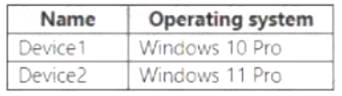
In the Microsoft Entra admin center, you assign a Windows 11 Enterprise E5 license to User1. You need to identify what will occur when User1 next signs in to the devices.
What should you identify for each device? To answer, select the appropriate options in the answer area. NOTE: Each correct selection is worth one point.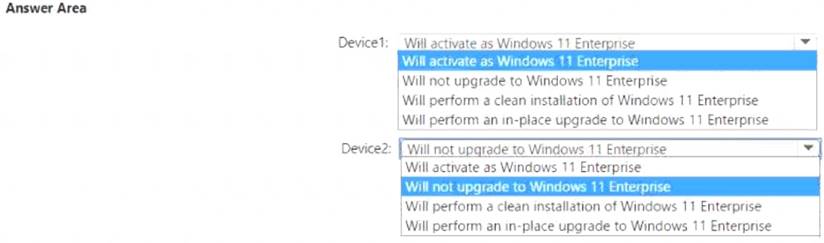
Solution:
Device 1: Will activate as Windows 11 Enterprise. According to Deploy Windows Enterprise licenses, Windo 11 Enterprise E5 license is a subscription license that can be assigned to users who have a supported and licensed version of Windows 10 Pro or Windows 11 Pro. Device 1 has Windows 11 Pro, so it meets the requirement. When User1 signs in to Device 1 with their Azure AD account, the device will automatically activate as Windows 11 Enterprise without changing the edition.
Will activate as Windows 11 Enterprise. According to Deploy Windows Enterprise licenses, Windo 11 Enterprise E5 license is a subscription license that can be assigned to users who have a supported and licensed version of Windows 10 Pro or Windows 11 Pro. Device 1 has Windows 11 Pro, so it meets the requirement. When User1 signs in to Device 1 with their Azure AD account, the device will automatically activate as Windows 11 Enterprise without changing the edition. Will not activate as Windows 11 Enterprise. According to Deploy Windows Enterprise licenses, Windows 11 Enterprise E5 license is a subscription license that can be assigned to users who have a supported and licensed version of Windows 10 Pro or Windows 11 Pro. Device 2 has Windows 10 Home, so it does not meet the requirement. When User1 signs in to Device 2 with their Azure AD account, the device will not activate as Windows 11 Enterprise by subscription.
Will not activate as Windows 11 Enterprise. According to Deploy Windows Enterprise licenses, Windows 11 Enterprise E5 license is a subscription license that can be assigned to users who have a supported and licensed version of Windows 10 Pro or Windows 11 Pro. Device 2 has Windows 10 Home, so it does not meet the requirement. When User1 signs in to Device 2 with their Azure AD account, the device will not activate as Windows 11 Enterprise by subscription.
Does this meet the goal?
Correct Answer:A
Question 29
- (Exam Topic 4)
You use the Microsoft Deployment Toolkit (MDT) to deploy Windows 11.
You create a new task sequence by using the Standard Client Task Sequence template to deploy Windows 11 Enterprise to new computers. The computers have a single hard disk.
You need to modify the task sequence to create a system volume and a data volume.
Which phase should you modify in the task sequence?
Correct Answer:C
Question 30
- (Exam Topic 4)
You have a Hyper-V host that contains the virtual machines shown in the following table.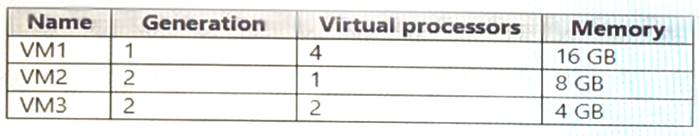
On which virtual machines can you install Windows 11?
Correct Answer:E