Question 19
- (Exam Topic 4)
You have a Microsoft 365 subscription.
Users have iOS devices that are not enrolled in Microsoft 365 Device Management.
You create an app protection policy for the Microsoft Outlook app as shown in the exhibit. (Click the Exhibit
tab.)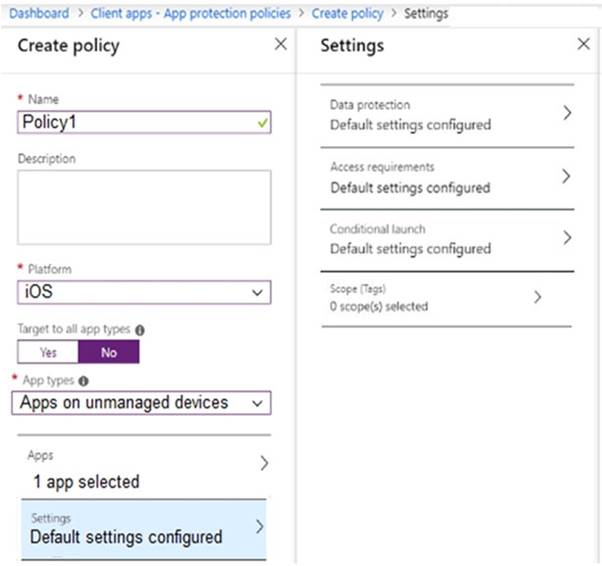
You need to configure the policy to meet the following requirements: Prevent the users from using the Outlook app if the operating system version is less than 12.0.0.
Prevent the users from using the Outlook app if the operating system version is less than 12.0.0.  Require the users to use an alphanumeric passcode to access the Outlook app.
Require the users to use an alphanumeric passcode to access the Outlook app.
What should you configure in an app protection policy for each requirement? To answer, select the appropriate options in the answer area.
NOTE: Each correct selection is worth one point.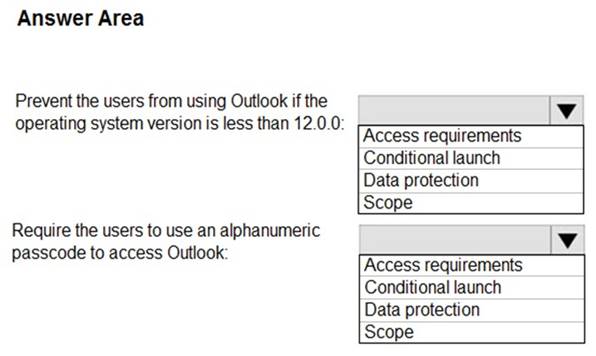
Solution:
References:
https://docs.microsoft.com/en-us/intune/app-protection-policy-settings-ios
Does this meet the goal?
Correct Answer:A
Question 20
- (Exam Topic 4)
You have a Microsoft 365 subscription that contains a user named User1 and uses Microsoft Intune Suite. You use Microsoft Intune to manage devices that run Windows 11.
User1 provides remote support for 75 devices in the marketing department.
You need to add User1 to the Remote Desktop Users group on each marketing department device. What should you configure?
Correct Answer:D
Question 21
- (Exam Topic 4)
You have a Microsoft Deployment Toolkit (MDT) deployment share named DS1.
in the Out-of-Box Drivers node, you create folders that contain drivers for different hardware models.
You need to configure the Inject Drivers MDT task to use PnP detection to install the drivers for one of the hardware models.
What should you do first?
Correct Answer:B
Question 22
- (Exam Topic 4)
In Microsoft Intune, you have the device compliance policies shown in the following table.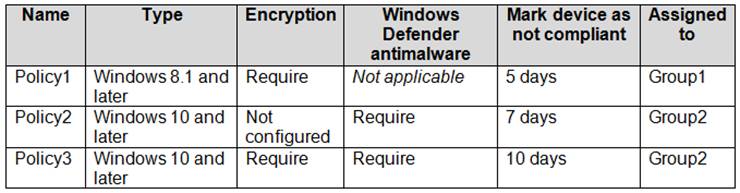
The Intune compliance policy settings are configured as shown in the following exhibit.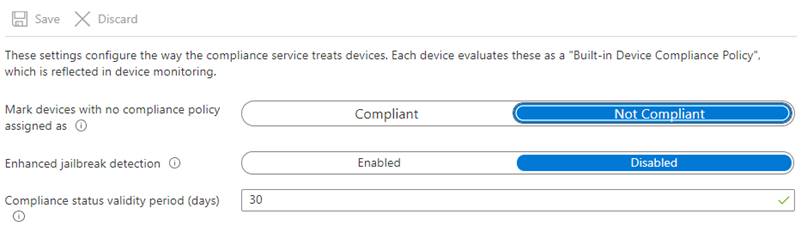
On June 1, you enroll Windows 10 devices in Intune as shown in the following table.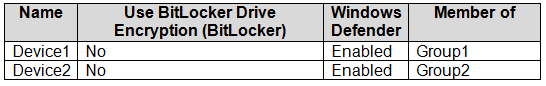
For each of the following statements, select Yes if the statement is true. Otherwise, select No. NOTE: Each correct selection is worth one point.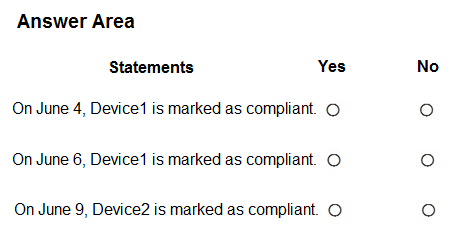
Solution:
Device 1 is Windows 10 - and policy 1 is for Windows 8. Default compliance for devices without a policy is not compliant so first 2 questions are NO.
Then the third device has 2 policies, the first one is compliant and the second policy is not compliant but the device is not marked as non-compliant due to the fact that mark device as non-compliant is set to 10 days. This means that the machine will be compliant until june 10th.
Source:
Mark device non-compliant: By default, this action is set for each compliance policy and has a schedule of zero (0) days, marking devices as noncompliant immediately.
When you change the default schedule, you provide a grace period in which a user can remediate issues or become compliant without being marked as non-compliant.
This action is supported on all platforms supported by Intune. https://docs.microsoft.com/en-us/mem/intune/protect/actions-for-noncompliance
Does this meet the goal?
Correct Answer:A
Question 23
- (Exam Topic 4)
You have a Microsoft 365 E5 subscription. The subscription contains 25 computers that run Windows 11 and are enrolled in Microsoft Intune. You need to onboard the devices to Microsoft Defender for Endpoint. What should you create in the Microsoft Intune admin center?
Correct Answer:C
To onboard the devices to Microsoft Defender for Endpoint, you need to create an endpoint detection and response (EDR) policy in the Microsoft Intune admin center. This policy enables EDR capabilities on devices that are enrolled in Intune and allows you to configure various settings for EDR functionality. You can then assign the policy to groups of users or devices. References:
https://docs.microsoft.com/en-us/mem/intune/protect/edr-windows
Question 24
- (Exam Topic 4)
You have a Microsoft 365 subscription that contains two security groups named Group1 and Group2. Microsoft 365 uses Microsoft Intune Suite.
You use Microsoft Intune to manage devices.
You need to assign roles in Intune to meet the following requirements:
• The members of Group1 must manage Intune roles and assignments.
• The members of Group2 must assign existing apps and policies to users and devices.
The solution must follow the principle of least privilege.
Which role should you assign to each group? To answer, select the appropriate options in the answer area. NOTE: Each correct selection is worth one point.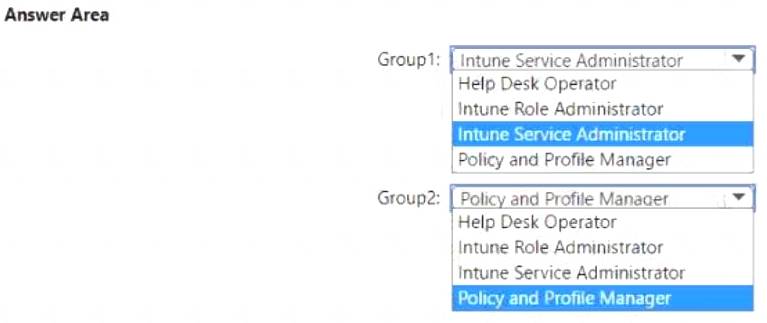
Solution:
To assign roles in Intune to meet the requirements, you should assign the following roles to each group: Group1: Intune Role Administrator Group2: Help Desk Operator The Intune Role Administrator role is the only Intune role that can manage custom Intune roles and add assignments for built-in Intune roles1. This role meets the requirement for Group1 to manage Intune roles and assignments.
The Intune Role Administrator role is the only Intune role that can manage custom Intune roles and add assignments for built-in Intune roles1. This role meets the requirement for Group1 to manage Intune roles and assignments. The Help Desk Operator role can perform remote tasks on users and devices, and can assign applications or policies to users or devices1. This role meets the requirement for Group2 to assign existing apps and policies to users and devices.
The Help Desk Operator role can perform remote tasks on users and devices, and can assign applications or policies to users or devices1. This role meets the requirement for Group2 to assign existing apps and policies to users and devices.
Does this meet the goal?
Correct Answer:A