Question 43
- (Exam Topic 4)
You plan to deploy Windows 10 to 100 secure computers.
You need to select a version of Windows 10 that meets the following requirements:  Uses Microsoft Edge as the default browser
Uses Microsoft Edge as the default browser Minimizes the attack surface on the computer
Minimizes the attack surface on the computer Supports joining Microsoft Azure Active Directory (Azure AD)
Supports joining Microsoft Azure Active Directory (Azure AD) Only allows the installation of applications from the Microsoft Store
Only allows the installation of applications from the Microsoft Store
What is the best version to achieve the goal? More than one answer choice may achieve the goal. Select the BEST answer.
Correct Answer:A
References:
Uses Microsoft Edge as the default browser Minimizes the attack surface on the computer Supports joining Microsoft Azure Active Directory (Azure AD) Only allows the installation of applications from the Microsoft Store https://docs.microsoft.com/es-es/windows/deployment/s-mode
Question 44
- (Exam Topic 4)
You have computers that run Windows 10 Enterprise as shown in the following table.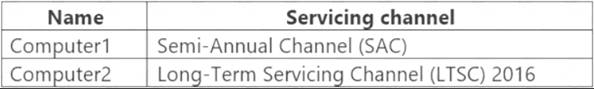
Both computers have applications installed and contain user data.
You plan to configure both computers to run Windows 10 Enterprise LTSC 2019 and to retain all the existing applications and data.
You need to recommend a method to deploy Windows 10 Enterprise LTSC 2019 to the computers. The solution must minimize effort to install and configure the applications.
What should you include in the recommendation for each computer? To answer, select the appropriate options in the answer area.
NOTE: Each correct selection is worth one point.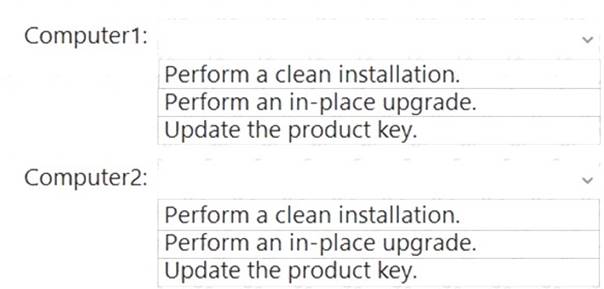
Solution:
Graphical user interface, text, application, chat or text message Description automatically generated
References:
https://docs.microsoft.com/en-us/windows/deployment/upgrade/windows-10-upgrade-paths
Does this meet the goal?
Correct Answer:A
Question 45
- (Exam Topic 4)
Please wait while the virtual machine loads. Once loaded, you may proceed to the lab section. This may take a few minutes, and the wait time will not be deducted from your overall test time.
When the Next button is available, click it to access the lab section. In this section, you will perform a set of tasks in a live environment. While most functionality will be available to you as it would be in a live environment, some functionality (e.g., copy and paste, ability to navigate to external websites) will not be possible by design.
Scoring is based on the outcome of performing the tasks stated in the lab. In other words, it doesn’t matter how you accomplish the task, if you successfully perform it, you will earn credit for that task.
Labs are not timed separately, and this exam may more than one lab that you must complete. You can use as much time as you would like to complete each lab. But, you should manage your time appropriately to ensure that you are able to complete the lab(s) and all other sections of the exam in the time provided.
Please note that once you submit your work by clicking the Next button within a lab, you will NOT be able to return to the lab.
Username and password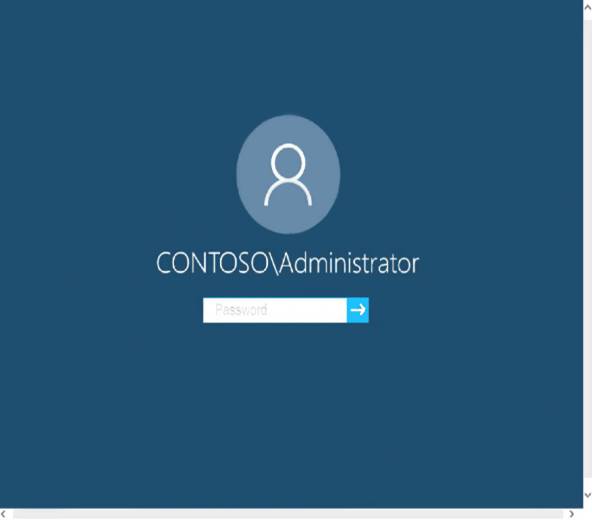
Use the following login credentials as needed:
To enter your password, place your cursor in the Enter password box and click on the password below.
Username: Contoso/Administrator
Password: Passw0rd!
The following information is for technical support purposes only: Lab Instance: 11145882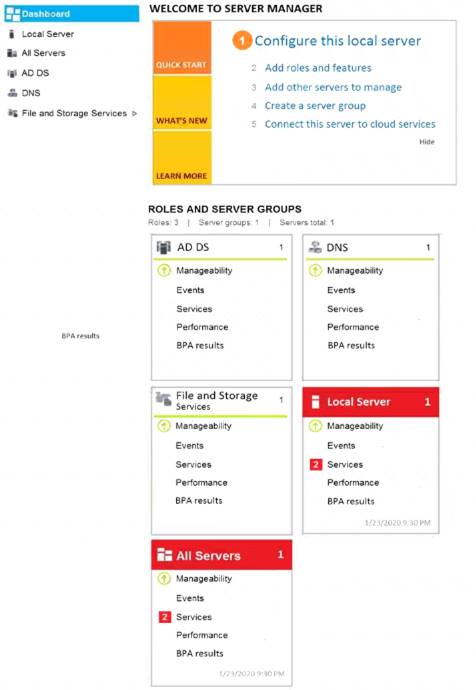
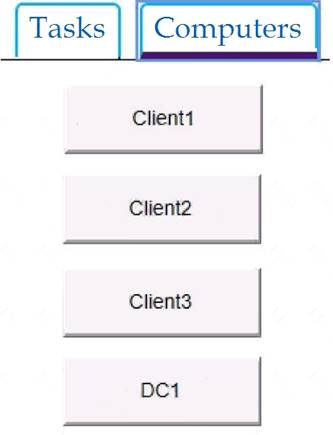
You need to ensure that C:ScriptsConfigure.ps1 runs every time a user sign in to Client2.
To complete this task, sign in to the required computer or computers.
Solution:
Go to the Start menu, type “Task Scheduler” and select it from the search results.
Task Scheduler can also be accessed in the Control Panel under Administrative Tools. In the right side of the Task Scheduler menu, under Actions, select “Create Task.”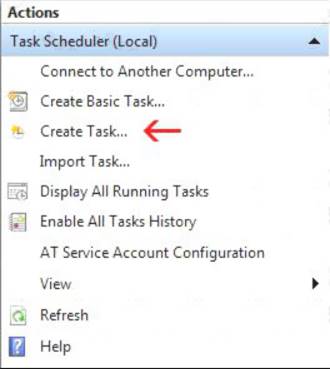
On the General tab, enter a name and description for the task you’re creating. Check the box “Run with highest privileges.”
Once you have filled out a name and description, click the “Triggers” tab, and then click “New.”
In this menu, under “Begin the task:” select “At log on.” Choose which user you would like the task to run for at log on. For our purposes, Any user.
Configure any of the applicable advanced settings you would like.
After you are finished configuring the new trigger, click OK and then select the “Actions” tab. Click “New” to make a new action.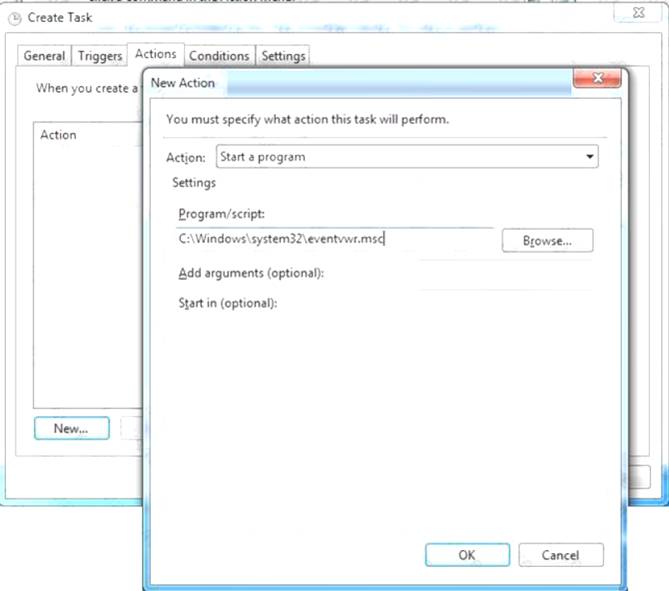
Choose “Start a program” under the Action menu and then click “Browse” to point to C:ScriptsConfigure.ps1.
Click OK to exit out of the Actions menu. The “Conditions” and “Settings” tabs can be left alone.
Click OK on the Create Task menu, and you are finished. Reference:
https://www.howtogeek.com/138159/how-to-enable-programs-and-custom-scripts-to-run-at-boot/
Does this meet the goal?
Correct Answer:A
Question 46
- (Exam Topic 4)
Note: This question is part of a series of questions that present the same scenario. Each question in the series contains a unique solution that might meet the stated goals. Some question sets might have more than one correct solution, while others might not have a correct solution.
After you answer a question in this section, you will NOT be able to return to it. As a result, these questions will not appear in the review screen.
You have a computer named Computer1 that runs Windows 10.
A service named Application1 is configured as shown in the exhibit.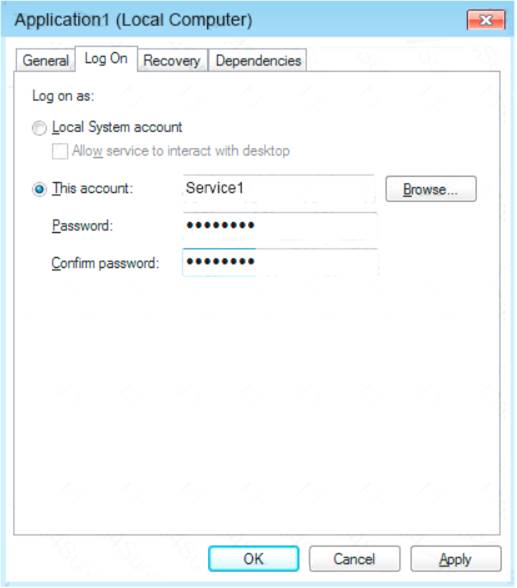
You discover that a user used the Service1 account to sign in to Computer1 and deleted some files.
You need to ensure that the identity used by Application1 cannot be used by a user to sign in to sign in to the desktop on Computer1. The solution must use the principle of least privilege.
Solution: On Computer1, you assign Service1 the deny log on as a service user right. Does this meet the goal?
Correct Answer:B
References:
https://docs.microsoft.com/en-us/windows/security/threat-protection/security-policy-settings/deny-log-on-as-a-s
Question 47
- (Exam Topic 4)
Your network contains the segments shown in the following table.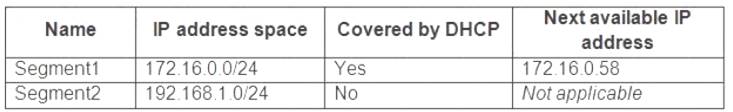
You have a computer that runs Windows 10.
The network interface of the computer is configured as shown in the exhibit. (Click the Exhibit tab.)
You need to identify which IP address the computer will have on the network when the computer connects to the segments.
Which IP address should you identify for each segment? To answer, select the appropriate options in the answer area.
NOTE: Each correct selection is worth one point.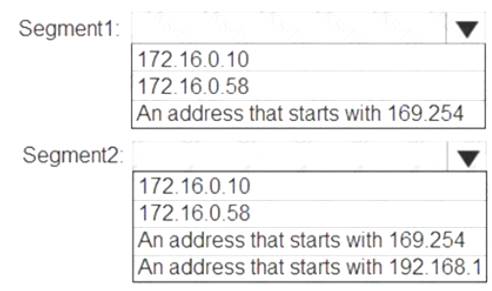
Solution: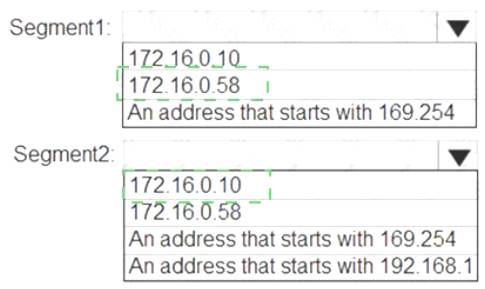
Does this meet the goal?
Correct Answer:A
Question 48
- (Exam Topic 4)
You have a workgroup computer named Computer1 that runs Windows 10.
You need to configure Windows Hello for sign-in to Computer1 by using a physical security key. What should you use?
Correct Answer:B
Reference:
https://docs.microsoft.com/en-us/azure/active-directory/user-help/security-info-setup-security-key