Question 31
- (Exam Topic 4)
You have a computer named Computer1 that runs Windows 10 and has Windows Assessment and Deployment Kit (Windows ADK) installed.
Computer1 has the drives shown in the following table.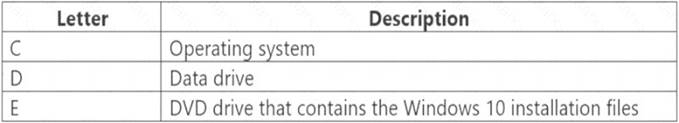
You need to create Windows 10 unattended answer file. What should you do first?
Correct Answer:A
References:
https://www.windowscentral.com/how-create-unattended-media-do-automated-installation-windows-10
Question 32
- (Exam Topic 4)
Your company has a main office and a branch office. The offices connect to each other by using a WAN link. Access to the Internet is provided through the main office.
The branch office contains 25 computers that run Windows 10. The computers contain small hard drives that have very little free disk space.
You need to prevent the computers in the branch office from downloading updates from peers on the network. What should you do?
Correct Answer:C
References:
https://docs.microsoft.com/en-us/windows/deployment/update/waas-branchcache
Question 33
- (Exam Topic 4)
You have a Microsoft 365 Enterprise E3 license.
You have a computer named Computer1 that runs Windows 10.
You need to ensure that you can access the files on Computer1 by using a web browser on another computer. What should you configure?
Correct Answer:C
Question 34
- (Exam Topic 4)
Please wait while the virtual machine loads. Once loaded, you may proceed to the lab section. This may take a few minutes, and the wait time will not be deducted from your overall test time.
When the Next button is available, click it to access the lab section. In this section, you will perform a set of
tasks in a live environment. While most functionality will be available to you as it would be in a live environment, some functionality (e.g., copy and paste, ability to navigate to external websites) will not be possible by design.
Scoring is based on the outcome of performing the tasks stated in the lab. In other words, it doesn’t matter how you accomplish the task, if you successfully perform it, you will earn credit for that task.
Labs are not timed separately, and this exam may more than one lab that you must complete. You can use as much time as you would like to complete each lab. But, you should manage your time appropriately to ensure that you are able to complete the lab(s) and all other sections of the exam in the time provided.
Please note that once you submit your work by clicking the Next button within a lab, you will NOT be able to return to the lab.
Username and password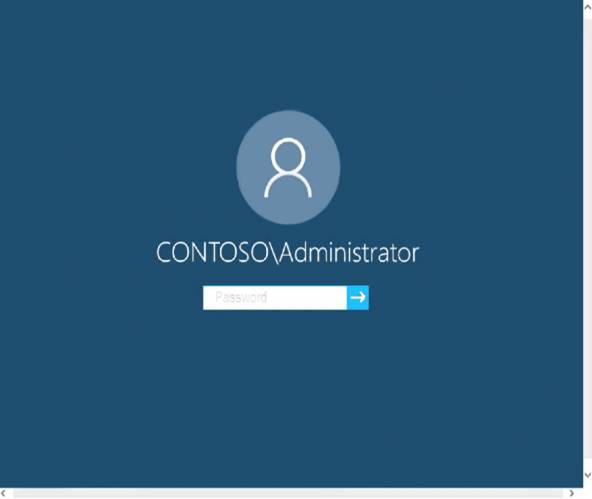
Use the following login credentials as needed:
To enter your password, place your cursor in the Enter password box and click on the password below.
Username: Contoso/Administrator
Password: Passw0rd!
The following information is for technical support purposes only:
Lab Instance: 10921597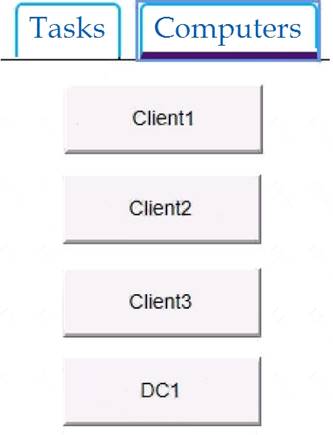
You need to connect to your company’s network and create a VPN connection on Client2 named VPN1 that meets the following requirements:
VPN1 must connect to a server named vpn.contoso.com.
Only traffic to your company’s network must be routed through VPN1. To complete this task, sign in to the required computer or computers.
Solution:
See explanation below. On Client2, click on the Start button and go to settings.
On Client2, click on the Start button and go to settings.  Select Network & Internet.
Select Network & Internet. Select VPN on the left-hand side
Select VPN on the left-hand side Click on the Add a VPN connection button.
Click on the Add a VPN connection button. Next, select the VPN provider–This will almost always be Windows (built-in).
Next, select the VPN provider–This will almost always be Windows (built-in). Name your connection and enter the server name as provided by your IT technician. (VPN1 and vpn.contoso.com).
Name your connection and enter the server name as provided by your IT technician. (VPN1 and vpn.contoso.com). Add in your username and password as provided by your IT technician.
Add in your username and password as provided by your IT technician.  Click Save when done.
Click Save when done. Closeout the PC settings windows.
Closeout the PC settings windows.
Reference:
https://www.themillergroup.com/vpn-windows-10/
Does this meet the goal?
Correct Answer:A
Question 35
- (Exam Topic 4)
Please wait while the virtual machine loads. Once loaded, you may proceed to the lab section. This may take a few minutes, and the wait time will not be deducted from your overall test time.
When the Next button is available, click it to access the lab section. In this section, you will perform a set of tasks in a live environment. While most functionality will be available to you as it would be in a live environment, some functionality (e.g., copy and paste, ability to navigate to external websites) will not be possible by design.
Scoring is based on the outcome of performing the tasks stated in the lab. In other words, it doesn’t matter how you accomplish the task, if you successfully perform it, you will earn credit for that task.
Labs are not timed separately, and this exam may more than one lab that you must complete. You can use as much time as you would like to complete each lab. But, you should manage your time appropriately to ensure that you are able to complete the lab(s) and all other sections of the exam in the time provided.
Please note that once you submit your work by clicking the Next button within a lab, you will NOT be able to return to the lab.
Username and password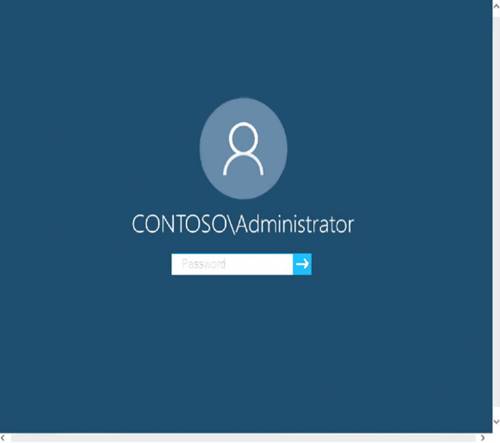
Use the following login credentials as needed:
To enter your password, place your cursor in the Enter password box and click on the password below.
Username: Contoso/Administrator
Password: Passw0rd!
The following information is for technical support purposes only: Lab Instance: 11145882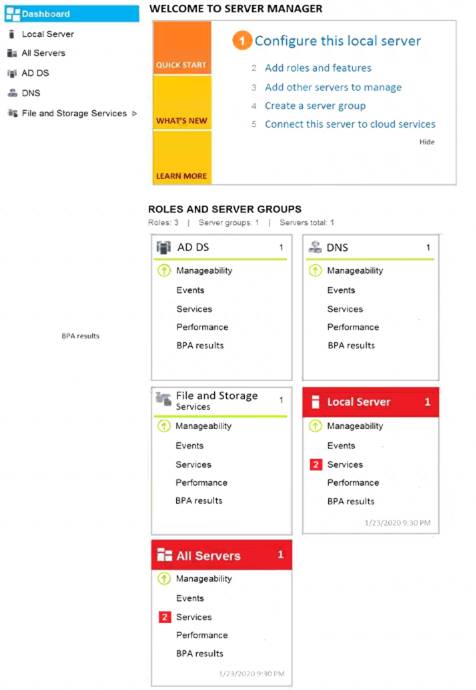
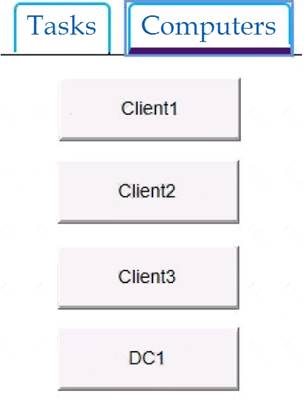
Users who attempt to sign in to the domain from Client3 report that the sign-ins fail. You need to resolve the issue.
To complete this task, sign in to the required computer or computers.
Solution:
See explanation below. Use a local administrator account to log on to the computer.
Use a local administrator account to log on to the computer. Select Start, press and hold (or right-click) Computer > Properties.
Select Start, press and hold (or right-click) Computer > Properties. Select Change settings next to the computer name.
Select Change settings next to the computer name.  On the Computer Name tab, select Change.
On the Computer Name tab, select Change. Under the Member of heading, select Workgroup, type a workgroup name, and then select OK.
Under the Member of heading, select Workgroup, type a workgroup name, and then select OK.  When you are prompted to restart the computer, select OK.
When you are prompted to restart the computer, select OK. On the Computer Name tab, select Change again.
On the Computer Name tab, select Change again. Under the Member of heading, select Domain, and then type the domain name.
Under the Member of heading, select Domain, and then type the domain name. Select OK, and then type the credentials of the user who has permissions in the domain.
Select OK, and then type the credentials of the user who has permissions in the domain.  When you are prompted to restart the computer, select OK.
When you are prompted to restart the computer, select OK. Restart the computer.
Restart the computer.
Reference:
https://support.microsoft.com/en-us/help/2771040/the-trust-relationship-between-this-workstation-and-the-prima
Does this meet the goal?
Correct Answer:A
Question 36
- (Exam Topic 4)
You have 10 computers that run Windows 10.
You have a Windows Server Update Services (WSUS) server.
You need to configure the computers to install updates from WSUS.
Which two settings should you configure? To answer, select the appropriate options in the answer area. NOTE: Each correct selection is worth one point.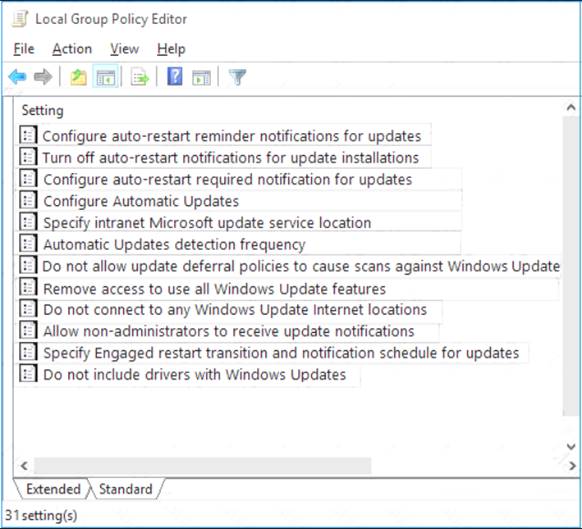
Solution:
References:
https://docs.microsoft.com/en-us/windows/deployment/update/waas-manage-updates-wsus#configure-automatic
Does this meet the goal?
Correct Answer:A