Question 19
- (Exam Topic 4)
Your network contains an Active Directory domain. The domain contains 10 computers that run Windows 10. Users in the finance department use the computers.
You have a computer named Computer1 that runs Windows 10.
From Computer1, you plan to run a script that executes Windows PowerShell commands on the finance department computers.
You need to ensure that you can run the PowerShell commands on the finance department from Computer1. What should you do on the finance department computers?
Correct Answer:D
References:
https://docs.microsoft.com/en-us/powershell/module/microsoft.powershell.core/enable-psremoting? view=powershell-6
Question 20
- (Exam Topic 3)
Which users can sign in to Computer3 when the computer starts in Safe Mode?
Correct Answer:A
Only users with membership of the local Administrators group can log on to a computer in safe mode. Admin1 cannot log in because Computer3 is not joined to the domain.
References:
https://support.microsoft.com/en-us/windows/advanced-startup-options-including-safe-mode-b90e7808-80b5-a2
Question 21
- (Exam Topic 4)
Your network contains an Active Directory domain. The domain contains the users shown in the following table.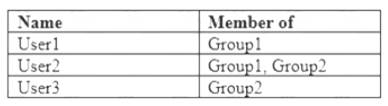
The domain contains a computer named Computer1 that runs Windows 10. Computer1 contains a folder named Folder1 that has the following permissions: User2: Deny Write
User2: Deny Write  Group1: Allow Read
Group1: Allow Read Group2: Allow Modify
Group2: Allow Modify
Folder1 is shared as Share1$. Share1$ has the following configurations:  Everyone: Allow Full control
Everyone: Allow Full control Access-based enumeration: Enabled
Access-based enumeration: Enabled
For each of the following statements, select Yes if the statement is true. Otherwise, select No.
NOTE: Each correct selection is worth one point.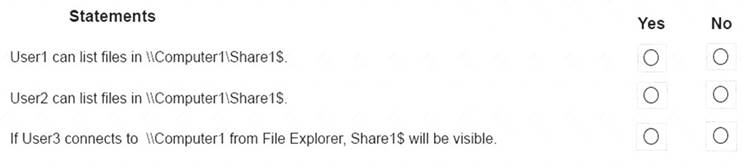
Solution:
YES, YES, NO
References:
https://www.varonis.com/blog/ntfs-permissions-vs-share/
http://www.ntfs.com/ntfs-permissions-file-advanced.htm
https://docs.microsoft.com/en-us/windows-server/storage/dfs-namespaces/enable-access-based-enumeration-on
Does this meet the goal?
Correct Answer:A
Question 22
- (Exam Topic 4)
You have a computer named Computer1 that runs Windows 10. Computer1 is in a workgroup. Computer1 contains the folders shown in the following table.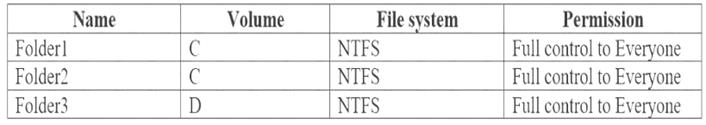
On Computer1, you create the users shown in the following table.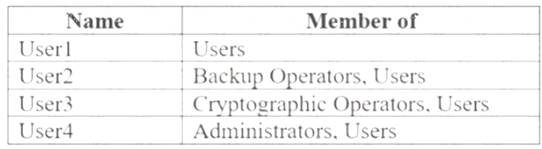
User1 encrypts a file named File1.txt that is in a folder named C:Folder1.
What is the effect of the configuration? To answer, select the appropriate options in the answer area. NOTE: Each correct selection is worth one point.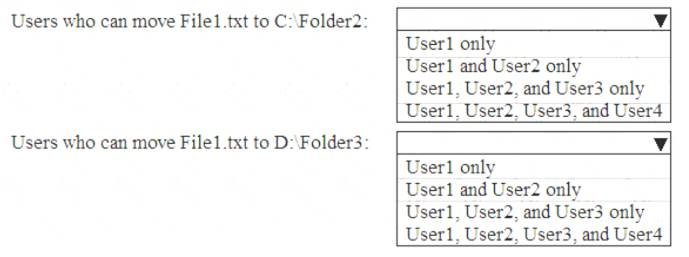
Solution:
References:
https://support.microsoft.com/en-za/help/310316/how-permissions-are-handled-when-you-copy-and-move-files
Does this meet the goal?
Correct Answer:A
Question 23
- (Exam Topic 4)
You have a computer named Computer1 that runs Windows 10 and has the users shown in the following table.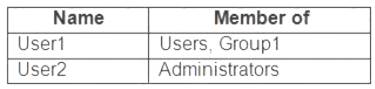
Computer1 contains the folders shown in the following table.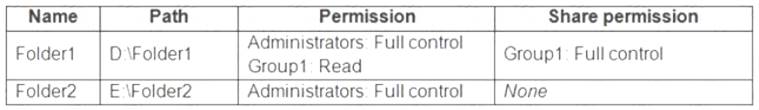
You move Folder1 into Folder2.
For each of the following statements, select Yes if the statement is true. Otherwise, select No.
NOTE: Each correct selection is worth one point.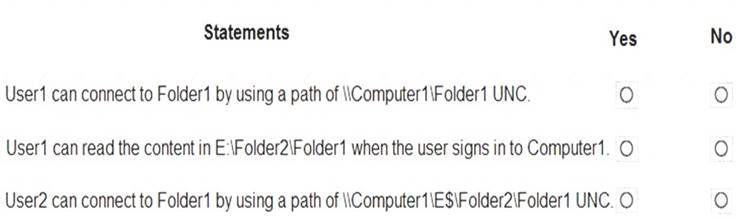
Solution:
Box 1: No
If you move a shared folder, the share will no longer work.
Box 2: No
Folder1 will inherit the permissions of Folder2. User1 does not have permission to access Folder2.
Box 3: Yes
User2 is a member of the Administrators group so he can access the administrative share \Computer1E$. User2 has Full Control permission to Folder2 so he can access \Computer1E$Folder2.
Folder1 will inherit the permissions of Folder2 so User2 can access \Computer1E$Folder2Folder1.
Does this meet the goal?
Correct Answer:A
Question 24
- (Exam Topic 4)
Your network contains an Active Directory domain. The domain contains 1,000 computers that run Windows 10.
You discover that when users are on their lock screen, they see a different background image every day, along with tips for using different features in Windows 10.
You need to disable the tips and the daily background image for all the Windows 10 computers. Which Group Policy settings should you modify?
Correct Answer:D
References:
https://docs.microsoft.com/en-us/windows/configuration/windows-spotlight