Question 61
- (Exam Topic 4)
Note: This question is part of a series of questions that present the same scenario. Each question in the series contains a unique solution that might meet the stated goals. Some question sets might have more
than one correct solution, while others might not have a correct solution.
After you answer a question in this section, you will NOT be able to return to it. As a result, these questions will not appear in the review screen.
A user named User2 has a computer named Computer2 that runs Windows 10. User2 joins Computer2 to contoso.com by using user2@contoso.com.
Computer1 contains a folder named Folder1. Folder1 is in drive C and is shared as Share1. Share1 has the permission shown in the following table.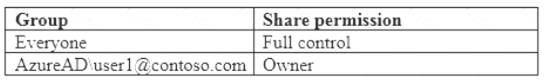
A user named User2 has a computer named Computer2 that runs Windows 10. User2 joins Computer2 to contoso.com by using user2@contoso.com.
User2 attempts to access Share1 and receives the following error message: “The username or password is incorrect.”
You need to ensure that User2 can connect to Share1.
Solution: You create a local user account on Computer1 and instruct User2 to use the local account to connect to Share1.
Does this meet the goal?
Correct Answer:B
Question 62
- (Exam Topic 4)
You have a computer named Computer1 that runs Windows 10.
The relevant services on Computer1 are shown in the following table.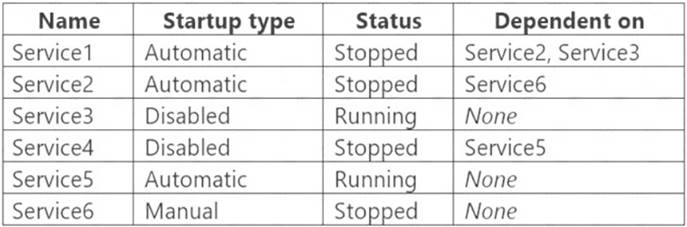
Which service will start after you restart Computer1?
Correct Answer:C
Service1 cannot start because it is dependent on Service3 which is disabled.
Service2 will start because it is set to Automatic. Service2 starting will cause Service6 to start. Service3 will not start because it is disabled.
Service4 will not start because it is disabled.
Service5 will start because it is set to Automatic and is not dependent on any other services. Service6 will start because Service2 is dependent on Service6.
Question 63
- (Exam Topic 4)
You have a computer that runs Windows 10. The computer contains two local user accounts named User1 and User2. User2 is a member of the local Administrators group.
User1 performs the actions shown in the following table.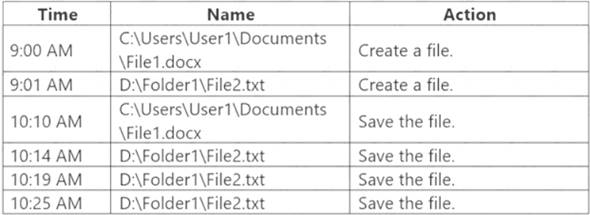
User2 performs the actions shown in the following table.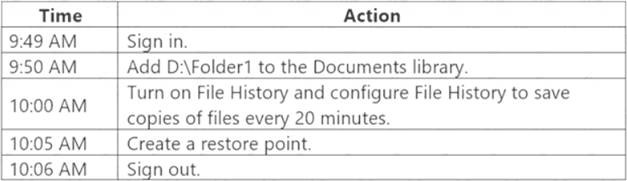
For each of the following statements, select Yes if the statement is true. Otherwise, select No.
NOTE: Each correct selection is worth one point.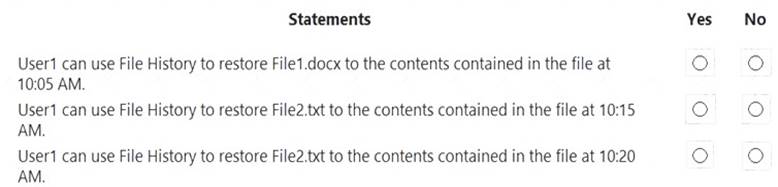
Solution:
Graphical user interface, text, application Description automatically generated
Does this meet the goal?
Correct Answer:A
Question 64
- (Exam Topic 4)
You sign in to a computer that runs Windows 10 Pro.
You need to ensure that after a restart, the computer starts automatically in Safe Mode with Networking. What should you use to configure the restart options?
Correct Answer:B
Reference:
https://www.lifewire.com/how-to-force-windows-to-restart-in-safe-mode-2625163
Question 65
- (Exam Topic 4)
You have a computer named Computer1 that runs Windows 10. You are troubleshooting connectivity issues on Computer1.
You need to view the remote addresses to which Computer1 has active TCP connections. Which tool should you use?
Correct Answer:C
Question 66
- (Exam Topic 4)
Your network contains an Active Directory domain. The domain contains a computer named Computer1 that runs Windows 10. Computer1 contains a folder named Folder1.
You plan to share Folder1. Everyone will have Read share permissions, and administrators will have Full control share permission.
You need to prevent the share from appearing when users browse the network. What should you do?
Correct Answer:D
Appending a dollar sign to share name prevents a share from appearing when users browse the network.