Online FCP_FMG_AD-7.4 Practice TestMore Fortinet Products >
Free Fortinet FCP_FMG_AD-7.4 Exam Dumps Questions
Fortinet FCP_FMG_AD-7.4: FCP - FortiManager 7.4 Administrator
- Get instant access to FCP_FMG_AD-7.4 practice exam questions
- Get ready to pass the FCP - FortiManager 7.4 Administrator exam right now using our Fortinet FCP_FMG_AD-7.4 exam package, which includes Fortinet FCP_FMG_AD-7.4 practice test plus an Fortinet FCP_FMG_AD-7.4 Exam Simulator.
- The best online FCP_FMG_AD-7.4 exam study material and preparation tool is here.
Question 1
Which two items does an FGFM keepalive message include? (Choose two.)
Correct Answer:CD
The FortiGate-FortiManager (FGFM) protocol is used for communication between a FortiGate device and FortiManager. Thekeepalive messagesare essential for maintaining communication and monitoring the health of the FortiGate devices connected to FortiManager. These messages provide important status information about the device. Here are the items included in an FGFM keepalive message:
✑ A. FortiGate IPS version
✑ B. FortiGate license information
✑ C. FortiGate configuration checksum
✑ D. FortiGate uptime
Question 2
Refer to the exhibit.
You are using the Quick Install option to install configuration changes on the managed FortiGate.
Which two statements correctly describe the result? (Choose two.)
Correct Answer:BD
✑ Option B: It provides the option to preview only the policy package changes before installing them.This is correct. The Quick Install option in FortiManager provides a preview of policy changes before they are applied, allowing administrators to review and confirm the changes.
✑ Option D: It installs device-level changes on the FortiGate device without launching the Install Wizard.This is correct. Quick Install allows for the immediate installation of device-level changes, such as interface or routing configurations, directly onto the FortiGate without going through the full Install Wizard.
Explanation of Incorrect Options:
✑ Option A: It installs provisioning template changes on the FortiGate deviceis incorrect because Quick Install does not specifically deal with provisioning templates.
✑ Option C: It installs all the changes in the device database first and the administrator must reinstall the changes on the FortiGate deviceis incorrect because Quick Install directly applies changes to the FortiGate device, not requiring a separate reinstall step.
FortiManager References:
✑ Refer to "FortiManager Administration Guide" for details on "Quick Install" functionality under "Device Management."
Question 3
An administrator is in the process of copying a system template profile between ADOMs by running the following command: execute fmprofile import-profile ADOM2 3547 /tmp/myfile Where does this command import the system template profile from?
Correct Answer:A
The commandexecute fmprofile import-profile ADOM2 3547 /tmp/myfileis used to import a system template profile from the FortiManager file system. The path/tmp/myfileindicates a location in the FortiManager's local file system, from which the profile will be imported into the specified ADOM.
Options B, C, and D are incorrect because:
✑ B, C, and Dsuggest importing from different databases, which is not accurate since the command explicitly refers to the file system location.
FortiManager References:
✑ Refer to FortiManager 7.4 CLI Reference Guide: Commands for Profile Management.
Question 4
Which two items are included in the FortiManager backup? (Choose two.)
Correct Answer:AD
FortiManager backups include:
✑ A. All devices— This includes all device configurations managed by FortiManager, such as firewall policies, objects, and other settings.
✑ D. Flash configuration— This consists of local FortiManager configurations stored
in flash memory, such as system settings, scripts, and other locally-stored configurations.
Options B and C are incorrect because:
✑ B (Firmware images)are not typically included in a FortiManager backup. Firmware images are usually stored separately and managed through a different process.
✑ C (FortiGuard database)is incorrect as the FortiGuard database, which contains threat intelligence and security signatures, is not part of the standard FortiManager backup.
FortiManager References:
✑ Refer to FortiManager 7.4 Administrator Guide: Backup and Restore Processes.
Question 5
Exhibit.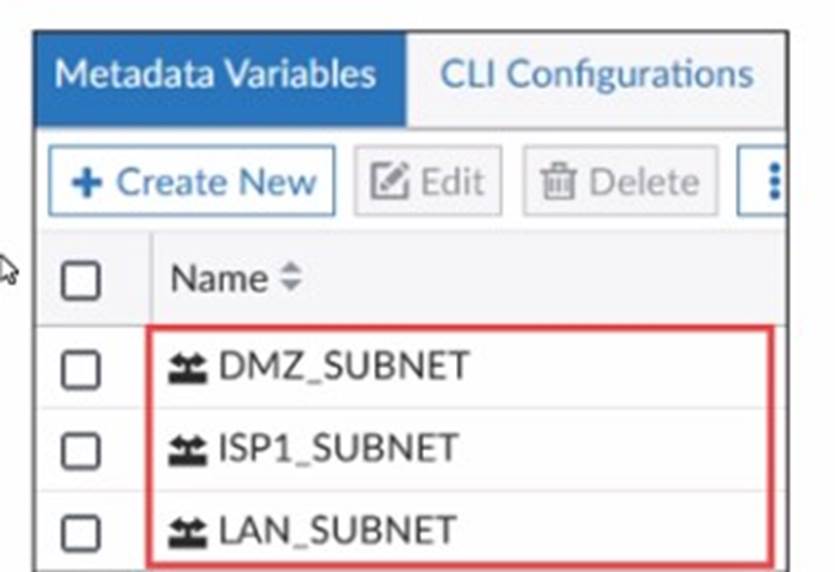
What is true about the objects highlighted in the image?
Correct Answer:C
The objects highlighted in the image (DMZ_SUBNET, ISP1_SUBNET, LAN_SUBNET) aremetadata variables.
✑ C.They can be used as variables in scripts.
Options A, B, and D are incorrect because:
✑ Asuggests optional or required settings, which do not apply to metadata variables.
✑ Bimplies they are available across all ADOMs by default, which is not always the case.
✑ Dstates they cannot be created in the global database ADOM, but metadata variables are typically managed within ADOMs and can be utilized globally based on specific configurations.
FortiManager References:
✑ Refer to FortiManager 7.4 Administrator Guide: Using Metadata Variables and Script Management.
Question 6
Which two statements about Security Fabric integration with FortiManager are true? (Choose two.)
Correct Answer:AC
Two statements about Security Fabric integration with FortiManager that are true are:
✑ A. The Fabric View module enables you to generate the Security Fabric ratings for
Security Fabric devices.
✑ C. The Fabric View module enables you to view the Security Fabric ratings for Security Fabric devices.
Options B and D are incorrect because:
✑ Bis misleading as the Security Fabric settings are generally configured and managed separately from other device-level settings.
✑ Dis incorrect as there is no specific requirement for a Security Fabric license, group name, and password solely for FortiManager integration.
FortiManager References:
✑ Refer to FortiManager 7.4 Security Fabric Integration Guide: Managing Security Fabric and Generating Security Fabric Ratings.