Question 7
- (Exam Topic 3)
Note: This question is part of a series of questions that present the same scenario. Each question in the series contains a unique solution that might meet the stated goals. Some question sets might have more than one correct solution, while others might not have a correct solution.
After you answer a question in this section, you will NOT be able to return to it. As a result, these questions will not appear in the review screen.
You are creating a model to predict the price of a student’s artwork depending on the following variables: the student’s length of education, degree type, and art form.
You start by creating a linear regression model. You need to evaluate the linear regression model.
Solution: Use the following metrics: Relative Squared Error, Coefficient of Determination, Accuracy, Precision, Recall, F1 score, and AUC.
Does the solution meet the goal?
Correct Answer:B
Relative Squared Error, Coefficient of Determination are good metrics to evaluate the linear regression model, but the others are metrics for classification models.
References:
https://docs.microsoft.com/en-us/azure/machine-learning/studio-module-reference/evaluate-model
Question 8
- (Exam Topic 3)
You have a Jupyter Notebook that contains Python code that is used to train a model.
You must create a Python script for the production deployment. The solution must minimize code maintenance.
Which two actions should you perform? Each correct answer presents part of the solution.
NOTE: Each correct selection is worth one point.
Correct Answer:AC
Reference:
https://www.guru99.com/learn-python-main-function-with-examples-understand-main.html https://towardsdatascience.com/from-jupyter-notebook-to-deployment-a-straightforward-example-1838c203a43
Question 9
- (Exam Topic 3)
You are using Azure Machine Learning to train machine learning models. You need a compute target on which to remotely run the training script. You run the following Python code: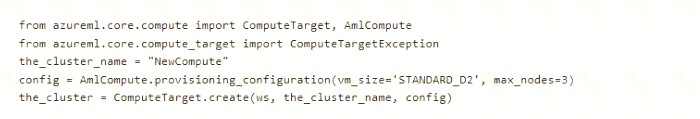
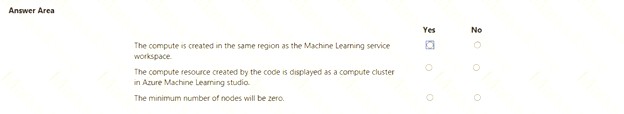
Solution:
Box 1: Yes
The compute is created within your workspace region as a resource that can be shared with other users. Box 2: Yes
It is displayed as a compute cluster. View compute targets
* 1. To see all compute targets for your workspace, use the following steps:
* 2. Navigate to Azure Machine Learning studio.
* 3. Under Manage, select Compute.
* 4. Select tabs at the top to show each type of compute target.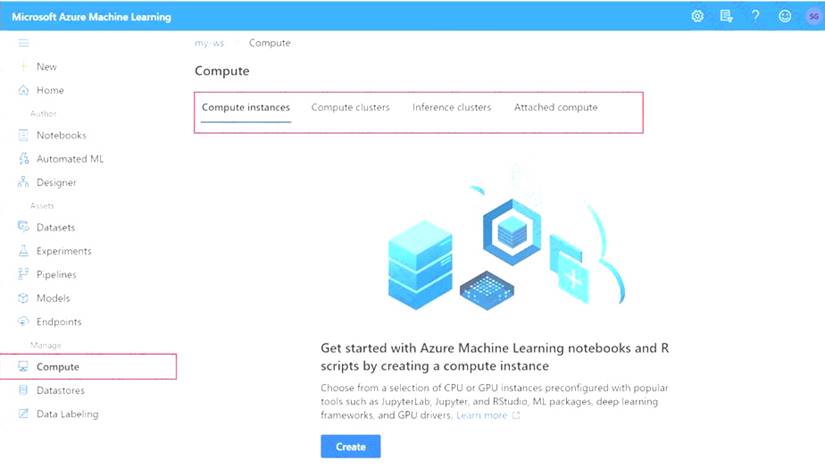
Box 3: Yes
min_nodes is not specified, so it defaults to 0. Reference:
https://docs.microsoft.com/en-us/python/api/azureml-core/azureml.core.compute.amlcompute.amlcomputeprovi https://docs.microsoft.com/en-us/azure/machine-learning/how-to-create-attach-compute-studio
Does this meet the goal?
Correct Answer:A
Question 10
- (Exam Topic 3)
You have a comma-separated values (CSV) file containing data from which you want to train a classification model.
You are using the Automated Machine Learning interface in Azure Machine Learning studio to train the classification model. You set the task type to Classification.
You need to ensure that the Automated Machine Learning process evaluates only linear models. What should you do?
Correct Answer:C
Automatic featurization can fit non-linear models. Reference: https://econml.azurewebsites.net/spec/estimation/dml.html
https://docs.microsoft.com/en-us/azure/machine-learning/how-to-use-automated-ml-for-ml-models
Question 11
- (Exam Topic 3)
You configure a Deep Learning Virtual Machine for Windows.
You need to recommend tools and frameworks to perform the following:  Build deep neural network (DNN) models
Build deep neural network (DNN) models Perform interactive data exploration and visualization
Perform interactive data exploration and visualization
Which tools and frameworks should you recommend? To answer, drag the appropriate tools to the correct tasks. Each tool may be used once, more than once, or not at all. You may need to drag the split bar between panes or scroll to view content.
NOTE: Each correct selection is worth one point.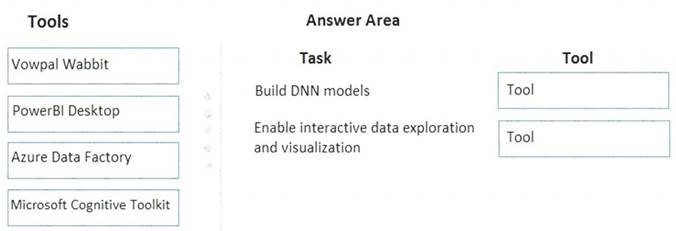
Solution:
Box 1: Vowpal Wabbit
Use the Train Vowpal Wabbit Version 8 module in Azure Machine Learning Studio (classic), to create a machine learning model by using Vowpal Wabbit.
Box 2: PowerBI Desktop
Power BI Desktop is a powerful visual data exploration and interactive reporting tool
BI is a name given to a modern approach to business decision making in which users are empowered to find, explore, and share insights from data across the enterprise.
References:
https://docs.microsoft.com/en-us/azure/machine-learning/studio-module-reference/train-vowpal-wabbit-version- https://docs.microsoft.com/en-us/azure/architecture/data-guide/scenarios/interactive-data-exploration
Does this meet the goal?
Correct Answer:A
Question 12
- (Exam Topic 3)
You are with a time series dataset in Azure Machine Learning Studio.
You need to split your dataset into training and testing subsets by using the Split Data module. Which splitting mode should you use?
Correct Answer:B
Split Rows: Use this option if you just want to divide the data into two parts. You can specify the percentage of data to put in each split, but by default, the data is divided 50-50.
References:
https://docs.microsoft.com/en-us/azure/machine-learning/studio-module-reference/split-data