Online CCST-Networking Practice TestMore Cisco Products >
Free Cisco CCST-Networking Exam Dumps Questions
Cisco CCST-Networking: Cisco Certified Support Technician (CCST) NetworkingExam
- Get instant access to CCST-Networking practice exam questions
- Get ready to pass the Cisco Certified Support Technician (CCST) NetworkingExam exam right now using our Cisco CCST-Networking exam package, which includes Cisco CCST-Networking practice test plus an Cisco CCST-Networking Exam Simulator.
- The best online CCST-Networking exam study material and preparation tool is here.
Question 1
Which command will display all the current operational settings configured on a Cisco router?
Correct Answer:D

Router
Theshow running-configcommand is used on a Cisco router to display the current operational settings that are actively configured in the router??s RAM. This command outputs all the configurations that are currently being executed by the router, which includes interface configurations, routing protocols, access lists, and other settings. Unlikeshow startup-config, which shows the saved configuration that the router will use on the next reboot,show running-configreflects the live, current configuration in use.
References:= The information is supported by multiple sources that detail the use of Cisco commands, particularly theshow running-configcommand as the standard for viewing the active configuration on a Cisco device123.
✑ show running-config: This command displays the current configuration running on the router. It includes all the operational settings and configurations applied to the router.
✑ show protocols: This command shows the status of configured protocols on the
router but not the entire configuration.
✑ show startup-config: This command displays the configuration saved in NVRAM, which is used to initialize the router on startup, but not necessarily the current running configuration.
✑ show version: This command provides information about the router's software version, hardware components, and uptime but does not display the running configuration.
References:
✑ Cisco IOS Commands: Cisco IOS Commands
Question 2
Which two pieces of information should you include when you initially create a support ticket? (Choose 2.)
Correct Answer:AC
✑ Statement A: "A detailed description of the fault." This is essential for support staff to understand the nature of the problem and begin troubleshooting effectively.
✑ Statement C: "A description of the conditions when the fault occurs." This helps in reproducing the issue and identifying patterns that might indicate the cause of the fault.
✑ Statement B: "Details about the computers connected to the network." While useful, this is not as immediately critical as understanding the fault itself and the conditions under which it occurs.
✑ Statement D: "The actions taken to resolve the fault." This is important but typically follows the initial report.
✑ Statement E: "The description of the top-down fault-finding procedure." This is more of a troubleshooting methodology than information typically included in an initial support ticket.
References:
✑ Best Practices for Submitting Support Tickets: Support Ticket Guidelines
Question 3
HOTSPOT
An app on a user's computer is having problems downloading data. The app uses the following URL to download data:
https://www.companypro.net:7100/api
You need to use Wireshark to capture packets sent to and received from that URL. Which Wireshark filter options would you use to filter the results? Complete the command
by selecting the correct option from each drop-down list. Note: You will receive partial credit for each correct selection.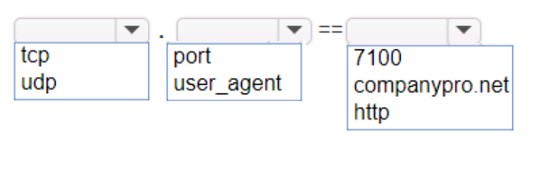
Solution:
To capture packets sent to and received from the
URLhttps://www.companypro.net:7100/apiusing Wireshark, you would use the following filter options:
✑ Protocol:tcp
✑ Filter Type:port
✑ Port Number:7100
This filter setup in Wireshark will display all TCP packets that are sent to or received from port 7100, which is the port specified in the URL for the API service. Since HTTPS typically uses TCP as the transport layer protocol, filtering by TCP and the specific port number will help isolate the relevant packets for troubleshooting the app??s data download issues.
✑ cp: The app is using HTTPS, which relies on the TCP protocol for communication.
✑ port: The specific port number used by the application, which in this case is 7100.
✑ 7100: This is the port specified in the URL (https://www.companypro.net:7100/api). This filter will capture all TCP traffic on port 7100, allowing you to analyze the packets related to the application's data download.
References:
✑ Wireshark Filters: Wireshark Display Filters
Does this meet the goal?
Correct Answer:A
Question 4
During the data encapsulation process, which OSI layer adds a header that contains MAC addressing information and a trailer used for error checking?
Correct Answer:C
OSI model
During the data encapsulation process, theData Link layerof the OSI model is responsible for adding a header that contains MAC addressing information and a trailer used for error checking.The header typically includes the source and destination MAC addresses, while the trailer contains a Frame Check Sequence (FCS) which is used for error detection1.
The Data Link layer ensures that messages are delivered to the proper device on a LAN using hardware addresses and translates messages from the Network layer into bits for the Physical layer to transmit. It also controls how data is placed onto the medium and is received from the medium through the physical hardware.
References:=
✑ The OSI Model – The 7 Layers of Networking Explained in Plain English
✑ OSI Model - Network Direction
✑ Which layer adds both header and trailer to the data?
✑ What is OSI Model | 7 Layers Explained - GeeksforGeeks
Question 5
DRAG DROP
Move each protocol from the list on the left to its correct example on the right.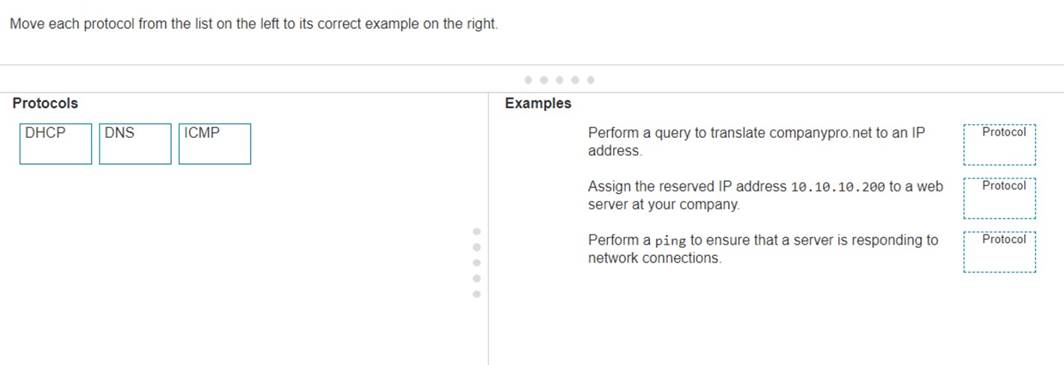
Solution:
The correct matching of the protocols to their examples is as follows:
✑ DHCP: Assign the reserved IP address 10.10.10.200 to a web server at your company.
✑ DNS: Perform a query to translate companypro.net to an IP address.
✑ ICMP: Perform a ping to ensure that a server is responding to network connections.
Here??s how each protocol corresponds to its example:
✑ DHCP (Dynamic Host Configuration Protocol)is used to assign IP addresses to devices on a network. In this case, DHCP would be used to assign the reserved IP address 10.10.10.200 to a web server.
✑ DNS (Domain Name System)is used to translate domain names into IP addresses.
Therefore, to translate companypro.net to an IP address, DNS would be utilized.
✑ ICMP (Internet Control Message Protocol)is used for sending error messages and operational information indicating success or failure when communicating with another IP address. An example of this is using the ping command to check if a server is responding to network connections.
These protocols are essential for the smooth operation of networks and the internet.
✑ Perform a query to translate companypro.net to an IP address.
✑ Assign the reserved IP address 10.10.10.200 to a web server at your company.
✑ Perform a ping to ensure that a server is responding to network connections.
✑ DNS (Domain Name System): DNS translates human-friendly domain names like "companypro.net" into IP addresses that computers use to identify each other on the network.
✑ DHCP (Dynamic Host Configuration Protocol): DHCP automatically assigns IP
addresses to devices on a network, ensuring that no two devices have the same IP address.
✑ ICMP (Internet Control Message Protocol): ICMP is used for diagnostic or control
purposes, and the ping command uses ICMP to test the reachability of a host on an IP network.
References:
✑ DNS Basics: What is DNS?
✑ DHCP Overview: What is DHCP?
✑ ICMP and Ping: Understanding ICMP
Does this meet the goal?
Correct Answer:A
Question 6
A support technician examines the front panel of a Cisco switch and sees 4 Ethernet cables connected in the first four ports. Ports 1, 2, and 3 have a green
LED. Port 4 has a blinking green light. What is the state of the Port 4?
Correct Answer:C
On a Cisco switch, a port with a blinking green LED typically indicates that the port is up (active) and is currently transmitting or receiving data. This is a normal state indicating active traffic on the port.
•A. Link is up with cable malfunctions: Usually indicated by an amber or blinking amber light.
•B. Link is up and not stable: Not typically indicated by a green blinking light.
•D. Link is up and there is no activity: Would be indicated by a solid green light withoutblinking.
Thus, the correct answer is C. Link is up and active. References :=
•Cisco Switch LED Indicators
•Cisco Ethernet Switch LED Patterns