Question 7
- (Exam Topic 2)
You need to execute inline testing of an Azure DevOps pipeline that uses a Docker deployment model. The solution must prevent the results from being published to the pipeline.
What should you use for the inline testing?
Correct Answer:C
"Build and test with a multi-stage Dockerfile: build and tests execute inside the container using a multi-stage Docker file, as such test results are not published back to the pipeline."
https://docs.microsoft.com/en-us/azure/devops/pipelines/tasks/test/publish-test-results?view=azure-devops&tabs
Question 8
- (Exam Topic 2)
You have an Azure DevOps organization named Contoso and an Azure subscription.
You use Azure DevOps to build a containerized app named Appl and deploy App1 to an Azure container instance named ACM.
You need to restart ACI1 when App1 stops responding.
What should you do?
Correct Answer:A
https://docs.microsoft.com/en-us/azure/container-instances/container-instances-liveness-probe
Question 9
- (Exam Topic 2)
You have an Azure DevOps organization named Contoso.
You need to recommend an authentication mechanism that meets the following requirements:
• Supports authentication from Git
• Minimizes the need to provide credentials during authentication What should you recommend?
Correct Answer:B
Personal access tokens (PATs) give you access to Azure DevOps and Team Foundation Server (TFS), without using your username and password directly. These tokens have an expiration date from when they're created. You can restrict the scope of the data they can access. Use PATs to authenticate if you don't already have SSH keys set up on your system or if you need to restrict the permissions that are granted by the credential.
Reference:
https://docs.microsoft.com/en-us/azure/devops/repos/git/auth-overview
Question 10
- (Exam Topic 2)
You plan to create a project in Azure DevOps. Multiple developers will work on the project. The developers will work offline frequently and will require access to the full project history while they are offline.
Which version control solution should you use?
Correct Answer:D
Git history: File history is replicated on the client dev machine and can be viewed even when not connected to the server. You can view history in Visual Studio and on the web portal.
Note: Azure Repos supports two types of version control: Git and Team Foundation Version Control (TFVC). Reference:
https://docs.microsoft.com/en-us/azure/devops/repos/tfvc/comparison-git-tfvc
Question 11
- (Exam Topic 2)
Note: This question is part of a series of questions that present the same scenario. Each question in the series contains a unique solution that might meet the stated goals. Some question sets might have more than one correct solution, while others might not have a correct solution.
After you answer a question in this section, you will NOT be able to return to it. As a result, these questions will not appear in the review screen.
Your company has a project in Azure DevOps for a new web application. You need to ensure that when code is checked in, a build runs automatically.
Solution: From the Pre-deployment conditions settings of the release pipeline, you select Batch changes while a build is in progress.
Does this meet the goal?
Correct Answer:B
Use a Pull request trigger. Note: Batch changes
Select this check box if you have a lot of team members uploading changes often and you want to reduce the number of builds you are running. If you select this option, when a build is running, the system waits until the build is completed and then queues another build of all changes that have not yet been built.
References: https://docs.microsoft.com/en-us/azure/devops/pipelines/build/triggers
Question 12
- (Exam Topic 2)
You plan to deploy a website that will be hosted in two Azure regions.
You need to create an Azure Traffic Manager profile named az40011566895n1-tm in a resource group named RG1lod11566895. The solution must ensure that users will always connect to a copy of the website that is in the same country.
To complete this task, sign in to the Microsoft Azure portal.
Solution:
* 1. Go to the Azure portal, navigate to Traffic Manager profiles and click on the Add button to create a routing profile.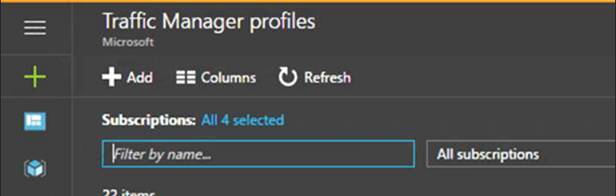
* 2. In the Create Traffic Manager profile, enter, or select these settings:Name: az40011566895n1-tmRouting method: GeographicResource group: RG1lod11566895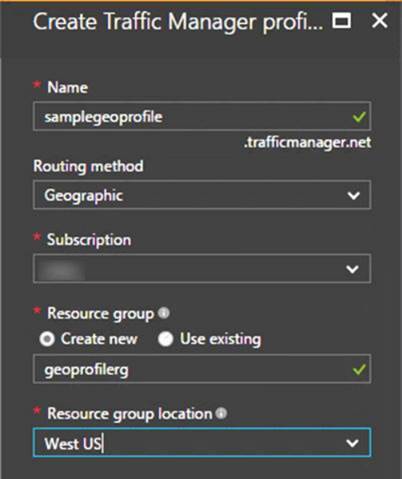
Note: Traffic Manager profiles can be configured to use the Geographic routing method so that users are directed to specific endpoints (Azure, External or Nested) based on which geographic location their DNS query originates from. This empowers Traffic Manager customers to enable scenarios where knowing a user’s geographic region and routing them based on that is important.
Reference:
https://azure.microsoft.com/en-us/blog/announcing-the-general-availability-of-geographic-routing-capability-in
Does this meet the goal?
Correct Answer:A