Question 7
- (Exam Topic 3)
You have an Azure IoT Central application that has a custom device template. You need to configure the device template to support the following activities: Return the reported power consumption.
Return the reported power consumption.  Configure the desired fan speed.
Configure the desired fan speed. Run the device reset routine.
Run the device reset routine.  Read the fan serial number.
Read the fan serial number.
Which option should you use for each activity? Each correct answer presents part of the solution.
NOTE: Each correct selection is worth one point.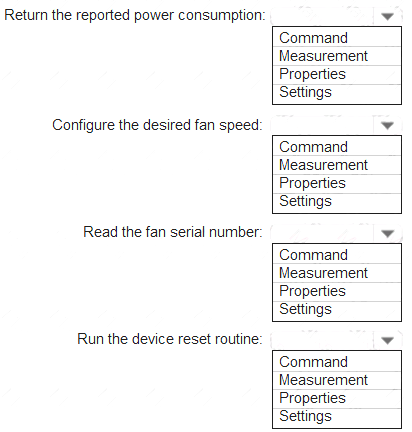
Solution:
Box 1: Measurement
Telemetry/measurement is a stream of values sent from the device, typically from a sensor. For example, a sensor might report the ambient temperature.
Box 2: Property
The template can provide a writeable fan speed property
Properties represent point-in-time values. For example, a device can use a property to report the target temperature it's trying to reach. You can set writeable properties from IoT Central.
Box 3: Settings
Box 4: Command
You can call device commands from IoT Central. Commands optionally pass parameters to the device and receive a response from the device. For example, you can call a command to reboot a device in 10 seconds.
Reference:
https://docs.microsoft.com/en-us/azure/iot-central/core/howto-set-up-template
Does this meet the goal?
Correct Answer:A
Question 8
- (Exam Topic 3)
You have an Azure IoT hub.
You need to recommend a solution to scale the IoT hub automatically. What should you include in the recommendation?
Correct Answer:B
Note: IoT Hub is scaled and priced based on an allowed number of messages per day across all devices connected to that IoT Hub. If you exceed the allowed message threshold for your chosen tier and number of units, IoT Hub will begin rejecting new messages. To date, there is no built-in mechanism for automatically scaling an IoT Hub to the next level of capacity if you approach or exceed that threshold.
Reference:
https://docs.microsoft.com/en-us/samples/azure-samples/iot-hub-dotnet-autoscale/iot-hub-dotnet-autoscale/
Question 9
- (Exam Topic 3)
You have three Azure IoT hubs named Hub1, Hub2, and Hub3, a Device Provisioning Service instance, and an IoT device named Device1.
Each IoT hub is deployed to a separate Azure region. Device enrollment uses the Lowest latency allocation policy.
The Device Provisioning Service uses the Lowest latency allocation policy. Device1 is auto-provisioned to
Hub1 by using the Device Provisioning Service. Device1 regularly moves between regions.
You need to ensure that Device1 always connects to the IoT hub that has the lowest latency. What should you do?
Correct Answer:D
Automated re-provisioning support.
Microsoft added first-class support for device re-provisioning which allows devices to be reassigned to a different IoT solution sometime after the initial solution assignment. Re-provisioning support is available in two options:
Factory reset, in which the device twin data for the new IoT hub is populated from the enrollment list instead of the old IoT hub. This is common for factory reset scenarios as well as leased device scenarios. Migration, in which device twin data is moved from the old IoT hub to the new IoT hub. This is common for scenarios in which a device is moving between geographies.
Reference:
https://azure.microsoft.com/en-us/blog/new-year-newly-available-iot-hub-device-provisioning-service-features/
Question 10
- (Exam Topic 1)
What should you do to identify the cause of the connectivity issues?
Correct Answer:D
Scenario: You discover connectivity issues between the IoT gateway devices and iothub1, which cause IoT devices to lose connectivity and messages.
To log device connection events and errors, turn on diagnostics for IoT Hub. We recommend turning on these logs as early as possible, because if diagnostic logs aren't enabled, when device disconnects occur, you won't have any information to troubleshoot the problem with.
Step 1:
*1.Sign in to the Azure portal.
*2.Browse to your IoT hub.
*3.Select Diagnostics settings.
*4.Select Turn on diagnostics.
*5. Enable Connections logs to be collected.
*6. For easier analysis, turn on Send to Log Analytics (see pricing).
Step 2:
Set up alerts for device disconnect at scale
To get alerts when devices disconnect, configure alerts on the Connected devices (preview) metric. Reference:
https://docs.microsoft.com/bs-cyrl-ba/azure/iot-hub/iot-hub-troubleshoot-connectivity
Question 11
- (Exam Topic 3)
You deploy an Azure IoT hub.
You need to demonstrate that the IoT hub can receive messages from a device.
Which three actions should you perform in sequence? To answer, move the appropriate actions from the list of actions to the answer area and arrange them in the correct order.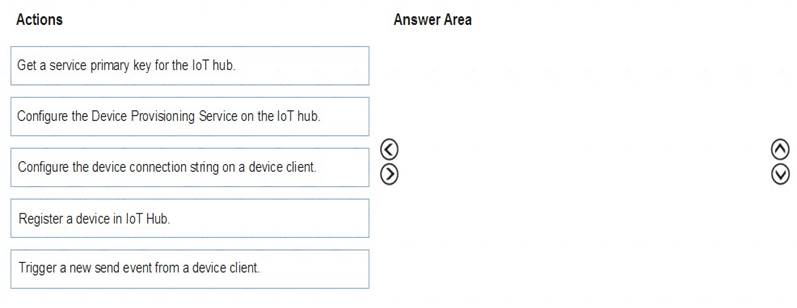
Solution:
Step 1: Register a device in IoT Hub
Before you can use your IoT devices with Azure IoT Edge, you must register them with your IoT hub. Once a device is registered, you can retrieve a connection string to set up your device for IoT Edge workloads.
Step 2: Configure the device connection string on a device client.
When you're ready to set up your device, you need the connection string that links your physical device with its identity in the IoT hub.
Step 3: Trigger a new send event from a device client. Reference:
https://docs.microsoft.com/en-us/azure/iot-edge/how-to-register-device
Does this meet the goal?
Correct Answer:A
Question 12
- (Exam Topic 3)
You have an Azure IoT solution that includes an Azure IoT hub.
You receive a root certification authority (CA) certificate from the security department at your company. You need to configure the IoT hub to use the root CA certificate.
Which four actions should you perform in sequence? To answer, move the appropriate actions from the list of actions to the answer area and arrange them in the correct order.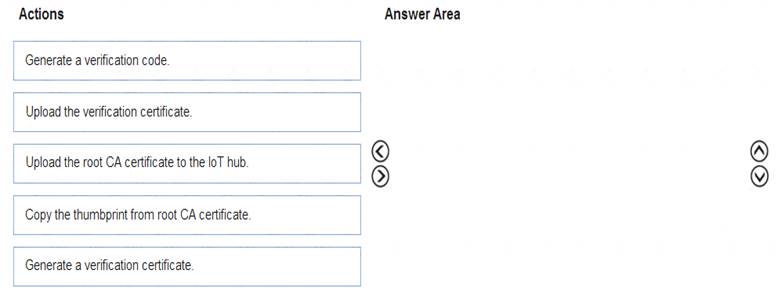
Solution:
Reference:
https://docs.microsoft.com/bs-latn-ba/azure/iot-hub/iot-hub-security-x509-get-started
Does this meet the goal?
Correct Answer:A