Online AZ-220 Practice TestMore Microsoft Products >
Free Microsoft AZ-220 Exam Dumps Questions
Microsoft AZ-220: Microsoft Azure IoT Developer
- Get instant access to AZ-220 practice exam questions
- Get ready to pass the Microsoft Azure IoT Developer exam right now using our Microsoft AZ-220 exam package, which includes Microsoft AZ-220 practice test plus an Microsoft AZ-220 Exam Simulator.
- The best online AZ-220 exam study material and preparation tool is here.
Question 1
- (Exam Topic 3)
You have 100 devices that connect to an Azure IoT hub.
You need to be notified about failed local logins to a subnet of the devices.
Which three actions should you perform in sequence? To answer, move the appropriate actions from the list of actions to the answer area and arrange them in the correct order.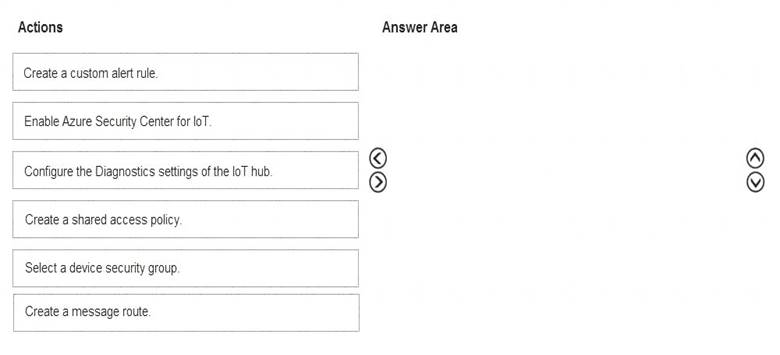
Solution:
Step 1: Enable Azure Security Center for IoT
Security alerts, such as failed local IoT hub logins, are stored in AzureSecurityOfThings.SecurityAlert table in the Log Analytics workspace configured for the Azure Security Center for IoT solution.
Step 2: Select a device security group Update a device security group..
Step 3: Create a custom alert rule by creating a custom alert rule Reference:
https://docs.microsoft.com/bs-latn-ba/azure/asc-for-iot/how-to-security-data-access https://docs.microsoft.com/en-us/rest/api/securitycenter/devicesecuritygroups/createorupdate
Does this meet the goal?
Correct Answer:A
Question 2
- (Exam Topic 3)
You have an Azure IoT hub that uses a Device Provisioning Service instance.
You create a new individual device enrollment that uses symmetric key attestation.
Which detail from the enrollment is required to auto provision the device by using the Device Provisioning Service?
Correct Answer:C
An enrollment is the record of devices or groups of devices that may register through auto-provisioning. The enrollment record contains information about the device or group of devices, including:
the attestation mechanism used by the device
the optional initial desired configuration desired IoT hub the desired device ID
Note: Azure IoT auto-provisioning can be broken into three phases:
*1. Service configuration - a one-time configuration of the Azure IoT Hub and IoT Hub Device Provisioning Service instances, establishing them and creating linkage between them.
*2. Device enrollment - the process of making the Device Provisioning Service instance aware of the devices that will attempt to register in the future. Enrollment is accomplished by configuring device identity information in the provisioning service, as either an "individual enrollment" for a single device, or a "group enrollment" for multiple devices.
*3. Device registration and configuration Reference:
https://docs.microsoft.com/en-us/azure/iot-dps/concepts-service#enrollment
Question 3
- (Exam Topic 3)
You have an Azure IoT Edge device.
You need to modify the credentials used to access the container registry. What should you modify?
Correct Answer:C
The module twin for the IoT Edge agent is called $edgeAgent and coordinates the communications between the IoT Edge agent running on a device and IoT Hub. The desired properties are set when applying a deployment manifest on a specific device as part of a single-device or at-scale deployment.
These properties include: runtime.settings.registryCredentials.{registryId}.username runtime.settings.registryCredentials.registryId}.password
Reference:
https://docs.microsoft.com/en-us/azure/iot-edge/module-edgeagent-edgehub
Question 4
- (Exam Topic 3)
You have 20 devices that connect to an Azure IoT hub.
You open Azure Monitor as shown in the exhibit. (Click the Exhibit tab.)
You discover that telemetry is not being received from five IoT devices.
You need to identify the names of the devices that are not generating telemetry and visualize the data. What should you do first?
Correct Answer:D
To log device connection events and errors, turn on diagnostics for IoT Hub. We recommend turning on these logs as early as possible, because if diagnostic logs aren't enabled, when device disconnects occur, you won't have any information to troubleshoot the problem with. Sign in to the Azure portal.
Sign in to the Azure portal.  Browse to your IoT hub.
Browse to your IoT hub. Select Diagnostics settings.
Select Diagnostics settings.  Select Turn on diagnostics.
Select Turn on diagnostics. Enable Connections logs to be collected.
Enable Connections logs to be collected. For easier analysis, turn on Send to Log Analytics
For easier analysis, turn on Send to Log Analytics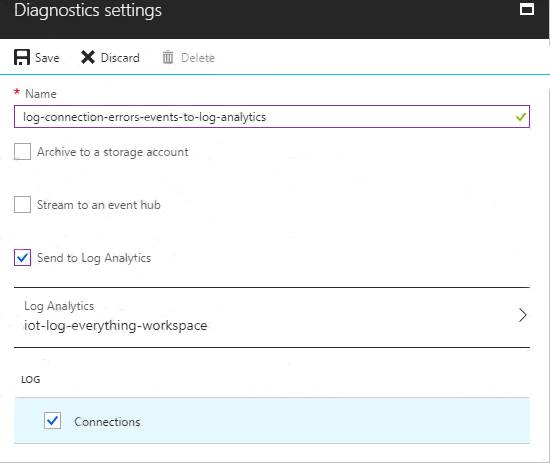
Reference:
https://docs.microsoft.com/bs-cyrl-ba/azure/Iot-hub/iot-hub-troubleshoot-connectivity
Question 5
- (Exam Topic 3)
You have the devices shown in the following table.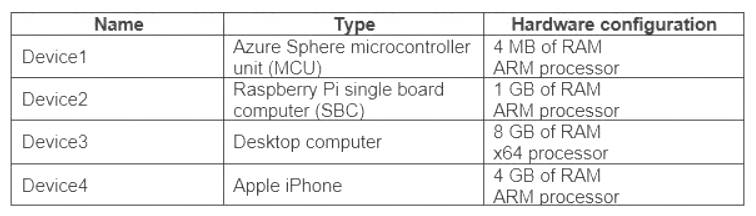
You are implementing a proof of concept (POC) for an Azure IoT solution. You need to deploy an Azure IoT Edge device as part of the POC.
On which two devices can you deploy IOT Edge? Each correct answer presents a complete solution.
NOTE: Each correct selection is worth one point.
Correct Answer:BC
Azure IoT Edge runs great on devices as small as a Raspberry Pi3 to server grade hardware. Tier 1.
The systems listed in the following table are supported by Microsoft, either generally available or in public preview, and are tested with each new release.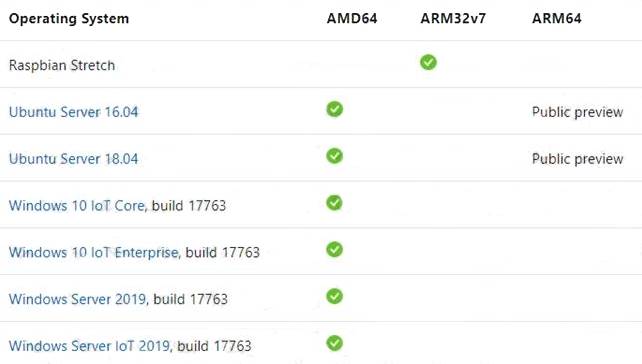
Reference:
https://docs.microsoft.com/en-us/azure/iot-edge/support
Question 6
- (Exam Topic 3)
You have an Azure IoT solution that includes a standard tier Azure IoT hub and an IoT device. The device sends one 100-KB device-to-cloud message every hour.
You need to calculate the total daily message consumption of the device. What is the total daily message consumption of the device?
Correct Answer:B
\\100 KB * 24 is around 2,400 bytes.
The 100 KB message is divided into 4 KB blocks, and it is billed for 25 messages. 25 times 24 is 600
Note: The maximum message size for messages sent from a device to the cloud is 256 KB. These messages are metered in 4 KB blocks for the paid tiers so for instance if the device sends a 16 KB message via the paid tiers it will be billed as 4 messages.
Reference:
https://azure.microsoft.com/en-us/pricing/details/iot-hub/