Online AZ-120 Practice TestMore Microsoft Products >
Free Microsoft AZ-120 Exam Dumps Questions
Microsoft AZ-120: Planning and Administering Microsoft Azure for SAP Workloads
- Get instant access to AZ-120 practice exam questions
- Get ready to pass the Planning and Administering Microsoft Azure for SAP Workloads exam right now using our Microsoft AZ-120 exam package, which includes Microsoft AZ-120 practice test plus an Microsoft AZ-120 Exam Simulator.
- The best online AZ-120 exam study material and preparation tool is here.
Question 1
- (Exam Topic 1)
For each of the following statements, select Yes if the statement is true. Otherwise, select No. NOTE: Each correct selection is worth one point. 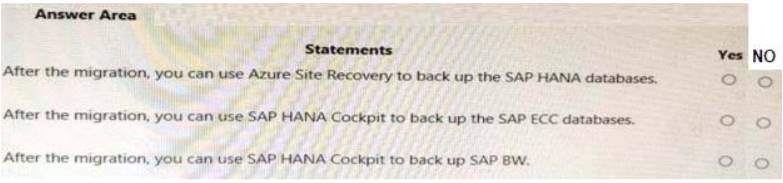
Solution:
YES YES NO
Does this meet the goal?
Correct Answer:A
Question 2
- (Exam Topic 2)
You have SAP ERP on Azure.
For SAP high availability, you plan to deploy ASCS/ERS instances across Azure Availability Zones and to use failover clusters.
For each of the following statements, select Yes if the statement is true. Otherwise, select No.
NOTE: Each correct selection is worth one point.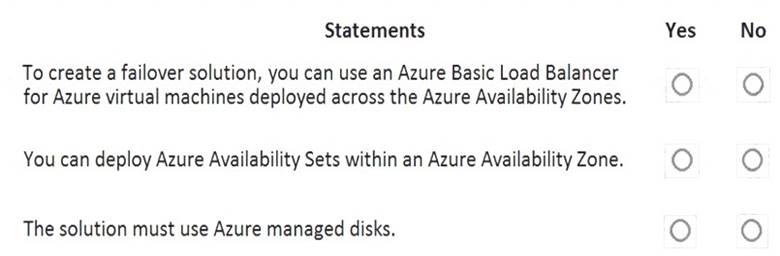
Solution:
Box 1: No
You can't use an Azure Basic Load Balancer to create failover cluster solutions based on Windows Server
Failover Clustering or Linux Pacemaker. Instead, you need to use the Azure Standard Load Balancer SKU. Box 2: Yes
Azure Availability Zones is one of the high-availability features that Azure provides. Using Availability Zones improves the overall availability of SAP workloads on Azure.
The SAP application layer is deployed across one Azure availability set. For high availability of SAP Central Services, you can deploy two VMs in a separate availability set.
Box 3: Yes
You must use Azure Managed Disks when you deploy to Azure Availability Zones. Reference:
https://docs.microsoft.com/en-us/azure/virtual-machines/workloads/sap/sap-ha-availability-zones
Does this meet the goal?
Correct Answer:A
Question 3
- (Exam Topic 2)
You have an on-premises SAP environment that uses AIX servers and IBM DB2 as the database platform. You plan to migrate SAP to Azure. In Azure, the SAP workloads will use Windows Server and Microsoft SQL Server as the database platform.
What should you use to export from DB2 and import the data to SQL Server?
Correct Answer:C
To migrate DB2 databases to SQL Server, you must connect to the DB2 database that you want to migrate. When you connect, SSMA obtains metadata about all DB2 schemas, and then displays it in the DB2 Metadata Explorer pane.
References:
https://docs.microsoft.com/en-us/sql/ssma/db2/connecting-to-db2-database-db2tosql?view=sql-server-ver15 https://docs.microsoft.com/en-us/biztalk/adapters-and-accelerators/adapter-sap/import-sap-data-using-sql-server
Question 4
- (Exam Topic 2)
You need to connect SAP HANA on Azure (Large Instances) to an Azure Log Analytics workspace.
Which four actions should you perform in sequence? To answer, move the appropriate actions from the list of actions to the answer area and arrange them in the correct order.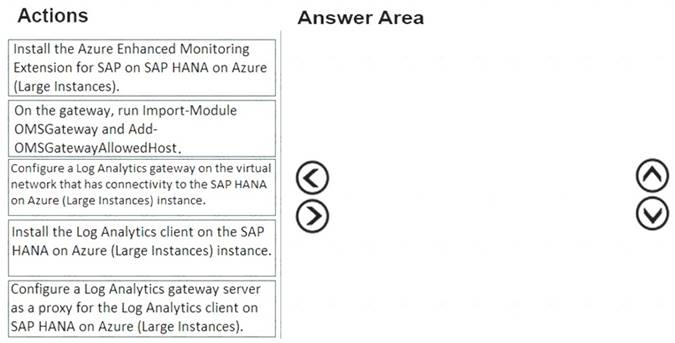
Solution:
Step 1: Install the Azure Enhanced Monitoring.
The SAP Azure Enhanced Monitoring Extension allows for collecting diagnostic data including OS and Application performance counters from Azure VMs running SAP workloads.
Step 2: Install the Log Analytics client on the SAP HANA on Azure (Large Instances) instance. Step 3: Configure a Log Analytics gateway on the virtual network.
Step 4: On the gateway, run. References:
http://www.deployazure.com/compute/virtual-machines/sap-azure-enhanced-monitoring-extension/
https://docs.microsoft.com/en-us/azure/azure-monitor/platform/gateway
Does this meet the goal?
Correct Answer:A
Question 5
- (Exam Topic 2)
Your on-premises network contains SAP and non-SAP applications.
You have JAVA-based SAP systems that use SPNEGO for single-sign on (SSO) authentication. Your external portal uses multi-factor authentication (MFA) to authenticate users.
You plan to extend the on-premises authentication features to Azure and to migrate the SAP applications to Azure.
For each of the following statements, select Yes if the statement is true. Otherwise, select No.
NOTE: Each correct selection is worth one point.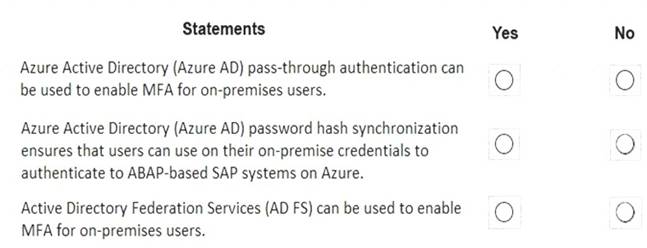
Solution:
Box 1: No
Need AD FS for MFA. See box 3.
Note: Azure Active Directory (Azure AD) Pass-through Authentication allows your users to sign in to both on-premises and cloud-based applications using the same passwords. This feature is an alternative to Azure AD Password Hash Synchronization (see Box 2).
Box 2: Yes
Password hash synchronization is one of the sign-in methods used to accomplish hybrid identity. Azure AD Connect synchronizes a hash, of the hash, of a users password from an on-premises Active Directory instance to a cloud-based Azure AD instance.
Password hash synchronization is an extension to the directory synchronization feature implemented by Azure AD Connect sync. You can use this feature to sign in to Azure AD services like Office 365. You sign in to the service by using the same password you use to sign in to your on-premises Active Directory instance.
Box 3: Yes
If your organization is federated with Azure AD, you can use Azure Multi-Factor Authentication to secure AD FS resources, both on-premises and in the cloud. Azure MFA enables you to eliminate passwords and provide a more secure way to authenticate.
References:
https://docs.microsoft.com/en-us/azure/active-directory/hybrid/whatis-phs
https://docs.microsoft.com/en-us/windows-server/identity/ad-fs/operations/configure-ad-fs-and-azure-mfa
Does this meet the goal?
Correct Answer:A
Question 6
- (Exam Topic 2)
You plan to deploy SAP application servers that run Windows Server 2016.
You need to use PowerShell Desired State Configuration (DSC) to configure the SAP application server once the servers are deployed.
Which Azure virtual machine extension should you install on the servers?
Correct Answer:A
The Azure Desired State Configuration (DSC) VM Extension is updated as-needed to support enhancements and new capabilities delivered by Azure, Windows Server, and the Windows Management Framework (WMF) that includes Windows PowerShell.
References:
https://docs.microsoft.com/en-us/powershell/scripting/dsc/getting-started/azuredscexthistory