Question 61
- (Exam Topic 5)
You have an Azure subscription that contains the resources shown in the following table: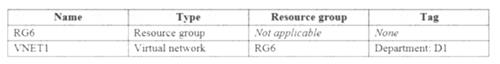
You assign a policy to RG6 as shown in the following table: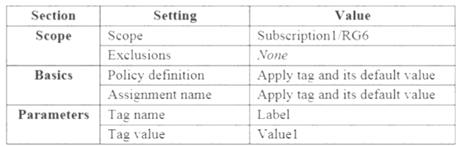
To RG6, you apply the tag: RGroup: RG6.
You deploy a virtual network named VNET2 to RG6.
Which tags apply to VNET1 and VNET2? To answer, select the appropriate options in the answer area. NOTE: Each correct selection is worth one point.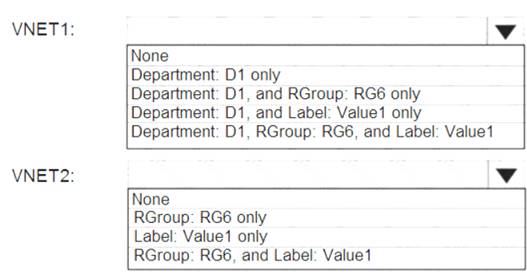
Solution:
VNET1: Department: D1, and Label:Value1 only.
Tags applied to the resource group or subscription are not inherited by the resources.
Note: Azure Policy allows you to use either built-in or custom-defined policy definitions and assign them to either a specific resource group or across a whole Azure subscription.
VNET2: Label:Value1 only. Reference:
https://docs.microsoft.com/en-us/azure/azure-resource-manager/management/tag-policies
Does this meet the goal?
Correct Answer:A
Question 62
- (Exam Topic 5)
Note: This question is part of a series of questions that present the same scenario. Each question in the series contains a unique solution that might meet the stated goals. Some question sets might have more than one correct solution, while others might not have a correct solution.
After you answer a question in this section, you will NOT be able to return to it. As a result, these questions will not appear in the review screen.
You have an Azure subscription named Subscription1. Subscription1 contains a resource group named RG1. RG1 contains resources that were deployed by using templates.
You need to view the date and time when the resources were created in RG1.
Solution: From the Subscriptions blade, you select the subscription, and then click Programmatic deployment. Does this meet the goal?
Correct Answer:B
From the RG1 blade, click Deployments. You see a history of deployment for the resource group. Reference:
https://docs.microsoft.com/en-us/azure/azure-resource-manager/templates/template-tutorial-create-first-template Through activity logs, you can determine:
§ what operations were taken on the resources in your subscription
§ who started the operation
§ when the operation occurred
§ the status of the operation
§ the values of other properties that might help you research the operation
On the Azure portal menu, select Monitor, or search for and select Monitor from any page
* 2. Select Activity Log.
* 3. You see a summary of recent operations. A default set of filters is applied to the operations. Notice the information on the summary includes who started the action and when it happened.
Reference:
https://docs.microsoft.com/en-us/azure/azure-resource-manager/management/view-activity-logs
Question 63
- (Exam Topic 5)
You have an Azure subscription named Subscription1. Subscription1 contains a virtual machine named VM1. You have a computer named Computer1 that runs Windows 10. Computer1 is connected to the Internet.
You add a network interface named Interface1 to VM1 as shown in the exhibit (Click the Exhibit button.)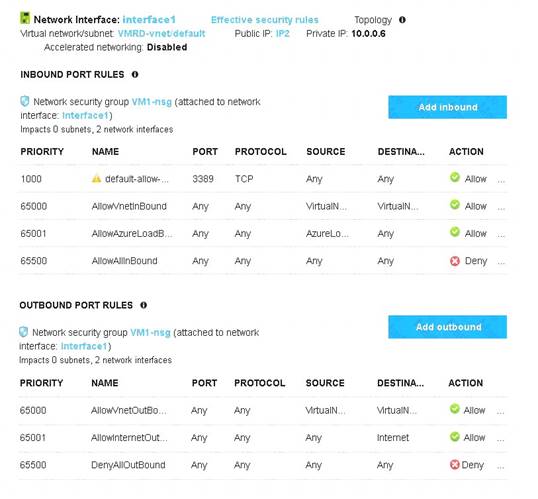
From Computer1, you attempt to connect to VM1 by using Remote Desktop, but the connection fails. You need to establish a Remote Desktop connection to VM1.
What should you do first?
Correct Answer:A
Note: Rules are processed in priority order, with lower numbers processed before higher numbers, because lower numbers have higher priority. Once traffic matches a rule, processing stops. As a result, any rules that exist with lower priorities (higher numbers) that have the same attributes as rules with higher priorities are not processed.
References: https://docs.microsoft.com/en-us/azure/virtual-network/security-overview
Question 64
- (Exam Topic 6)
You have an Azure Storage account named storage1.
You have an Azure App Service app named app1 and an app named App2 that runs in an Azure container instance. Each app uses a managed identity.
You need to ensure that App1 and App2 can read blobs from storage1 for the next 30 days. What should you configure in storage1 for each app?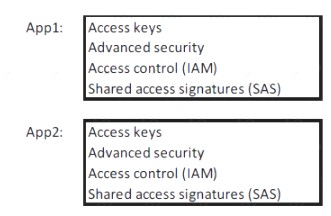
Solution:
With Shared access signature you can limit the resources for access and at the same time can control the duration of the access.
A shared access signature (SAS) provides secure delegated access to resources in your storage account without compromising the security of your data. With a SAS, you have granular control over how a client can access your data. You can control what resources the client may access, what permissions they have on those resources, and how long the SAS is valid, among other parameters.
Reference:
https://docs.microsoft.com/en-us/azure/storage/common/storage-sas-overview
Does this meet the goal?
Correct Answer:A
Question 65
- (Exam Topic 5)
You plan to deploy three Azure virtual machines named VM1, VM2, and VM3. The virtual machines will host a web app named App1.
You need to ensure that at least two virtual machines are available if a single Azure datacenter becomes unavailable.
What should you deploy?
Correct Answer:B
Availability sets are a datacenter configuration to provide VM redundancy and availability. This configuration within a datacenter ensures that during either a planned or unplanned maintenance event, at least one virtual machine is available.
Reference:
https://docs.microsoft.com/en-us/azure/virtual-machines/windows/manage-availability https://docs.microsoft.com/en-us/azure/virtual-machines/windows/tutorial-availability-sets
Question 66
- (Exam Topic 4)
You have an Azure Active Directory (Azure AD) tenant named adatum.com that contains the users shown in the following table.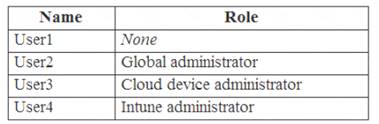
Adatum.com has the following configurations: Users may join devices to Azure AD is set to User1.
Additional local administrators on Azure AD joined devices is set to None.
You deploy Windows 10 to a computer named Computer. User1 joins Computer1 to adatum.com. You need to identify which users are added to the local Administrators group on Computer1.
Correct Answer:C
Users may join devices to Azure AD - This setting enables you to select the users who can register their devices as Azure AD joined devices. The default is All.
Additional local administrators on Azure AD joined devices - You can select the users that are granted local administrator rights on a device. Users added here are added to the Device Administrators role in Azure AD. Global administrators, here User2, in Azure AD and device owners are granted local administrator rights by default.
References:
https://docs.microsoft.com/en-us/azure/active-directory/devices/device-management-azure-portal