Question 49
Identify the correctly matching pair of equivalent functionality of JumpStart and Automated installer (AI).
Correct Answer:B
JumpStart: Use the setup_install_server(1M) command. AI: Use the installadm create-service command.
Question 50
A local repository is available on this system and you need to enable clients to access this repository via HTTP. The repository information is:
PUBLISHERTYPESTATUSURI
solarisoriginonlinehttp://sysA.example.com
Identify two of the steps that are required to make the local repository on this server available to the client via HTTP.
Correct Answer:AE
A: Configure the Repository Server Service
To enable clients to access the local repository via HTTP, enable the application/pkg/server Service Management Facility (SMF) service.
# svccfg -s application/pkg/server setprop pkg/inst_root=/export/repoSolaris11
# svccfg -s application/pkg/server setprop pkg/readonly=true
E: Use pkg.depotd to serve the repository to clients. Start the Repository Service
Restart the pkg.depotd repository service.
# svcadm refresh application/pkg/server
# svcadm enable application/pkg/server
To check whether the repository server is working, open a browser window on the localhost location.
Question 51
When issuing the zonestat 2 1h is command, the following information is displayed: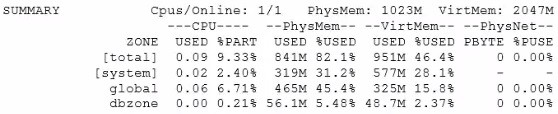
Which two options accurately describe the statistics contained in the output?
Correct Answer:AC
A: %PART
The amount of cpu used as a percentage of the total cpu in a processor-set to which the zone is bound. A zone can only have processes bound to multiple processor sets if it is the global zone, or if psrset(1m) psets are used. If multiple binding are found for a zone, it's
%PART is the fraction used of all bound psets. For [total] and [system], %PART is the percent used of all cpus on the system.
Note: The zonestat utility reports on the cpu, memory, and resource control utilization of the currently running zones. Each zone's utilization is reported both as a percentage of system resources and the zone's configured limits.
The zonestat utility prints a series of interval reports at the specified interval. It optionally also prints one or more summary reports at a specified interval.
Question 52
Subnets are created by using .
Correct Answer:B
The process of subnetting involves the separation of the network and subnet portion of an address from the host identifier. This is performed by a bitwise AND operation between the IP address and the (sub)network prefix. The result yields the network address or prefix, and the remainder is the host identifier.
The routing prefix of an address is written in a form identical to that of the address itself. This is called the network mask, or netmask, of the address. For example, a specification of the most-significant 18 bits of an IPv4 address, 11111111.11111111.11000000.00000000, is written as 255.255.192.0.
Question 53
When speaking to an Oracle Support Engineer, you are asked to verify the version of the Solaris 11 build currently running on your system.
Which command would display the Solaris 11 build version currently running on your system?
Correct Answer:B
Which Solaris release you are running on your system can be determined using the following command:
cat /etc/release
This will tell you which release you are running and when it was released. The more recent your system, the more info is contained in this file.
Example:
# cat /etc/release
Oracle Solaris 10 8/11 s10s_u10wos_17b SPARC
Copyright (c) 1983, 2011, Oracle and/or its affiliates. All rights reserved. Assembled 23 August 2011
Question 54
You are attempting to edit your crontab file in the bash shell. Instead of getting your usual vi interface, you are presented with an unfamiliar interface. In order to have your editor of choice-vi- what command must you type after exiting the unfamiliar editor?
Correct Answer:A
Set the EDITOR variable to vi.
Commands like `crontab -e` will use ed per default. If you'd like to use some better editor (like vi) you can use the environment variable EDITOR:
# EDITOR=vi; crontab –e will open the users crontab in vi. Of course you can set this variable permanently.
Incorrect answers
C: -e Edits a copy of the current user's crontab file, or creates an empty file to edit if crontab does not exist. When editing is complete, the file is installed as the user's crontab file. If a username is given, the specified user's crontab file is edited, rather than the current user's crontab file; this can only be done by a user with the solaris.jobs.admin authorization. The environment variable EDITOR determines which editor is invoked with the -e option. The default editor is ed(1). All crontab jobs should be submitted using crontab. Do not add jobs by just editing the crontab file, because cron is not aware of changes made this way.