Question 115
- (Exam Topic 3)
You have just installed your Gateway and want to analyze the packet size distribution of your traffic with SmartView Monitor.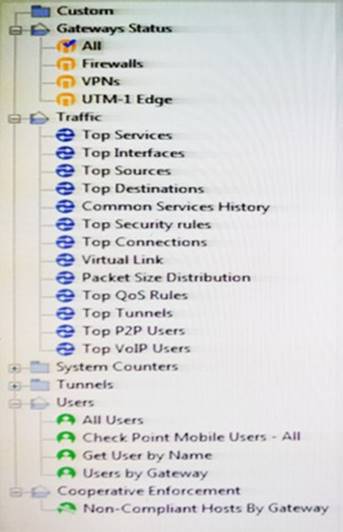
Unfortunately, you get the message:
“There are no machines that contain Firewall Blade and SmartView Monitor”.
What should you do to analyze the packet size distribution of your traffic? Give the BEST answer.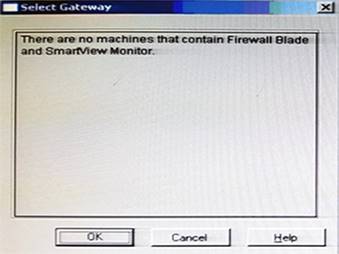
Correct Answer:D
Question 116
- (Exam Topic 4)
True or False: In R80, more than one administrator can login to the Security Management Server with write permission at the same time.
Correct Answer:B
More than one administrator can connect to the Security Management Server at the same time. Every administrator has their own username, and works in a session that is independent of the other administrators.
Question 117
- (Exam Topic 1)
Which pre-defined Permission Profile should be assigned to an administrator that requires full access to audit all configurations without modifying them?
Correct Answer:B
To create a new permission profile:
In SmartConsole, go to Manage & Settings > Permissions and Administrators > Permission Profiles.
Click New Profile.
The New Profile window opens.
Enter a unique name for the profile.
Select a profile type:
Read/Write All - Administrators can make changes
Auditor (Read Only All) - Administrators can see information but cannot make changes
Customized - Configure custom settings
Click OK.
Question 118
- (Exam Topic 3)
What is also referred to as Dynamic NAT?
Correct Answer:D
Question 119
- (Exam Topic 1)
Examine the following Rule Base.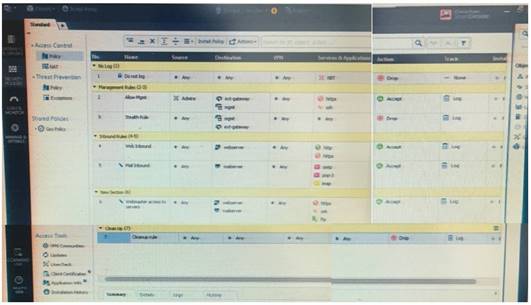
What can we infer about the recent changes made to the Rule Base?
Correct Answer:D
On top of the print screen there is a number "8" which consists for the number of changes made and not saved. Session Management Toolbar (top of SmartConsole)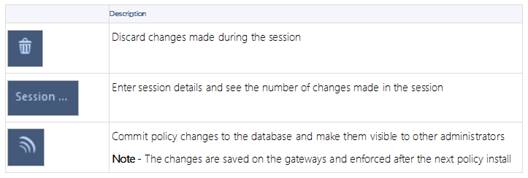
Question 120
- (Exam Topic 2)
Which of the following is NOT a VPN routing option available in a star community?
Correct Answer:A
SmartConsole
For simple hubs and spokes (or if there is only one Hub), the easiest way is to configure a VPN star community in R80 SmartConsole:
On the Star Communitywindow, in the:
Center Gateways section, select the Security Gateway that functions as the "Hub".
Satellite Gateways section, select Security Gateways as the "spokes", or satellites.
On the VPN Routing page, Enable VPN routing for satellites section, select one of these options:
To center and to other Satellites through center - This allows connectivity between the Security Gateways, for example if the spoke Security Gateways are DAIP Security Gateways, and the Hub is a Security Gateway with a static IP address.
To center, or through the center to other satellites, to internet and other VPN targets - This allows connectivity between the Security Gateways as well as the ability to inspect all communication passing through the Hub to the Internet.
Create an appropriate Access Control Policy rule.
NAT the satellite Security Gateways on the Hub if the Hub is used to route connections from Satellites to the Internet.
The two Dynamic Objects (DAIP Security Gateways) can securely route communication through the Security Gateway with the static IP address.